The storeonce cli, Licensing, The storeonce cli licensing – HP StoreOnce Backup User Manual
Page 13: Licensing requirements, Types of licensing
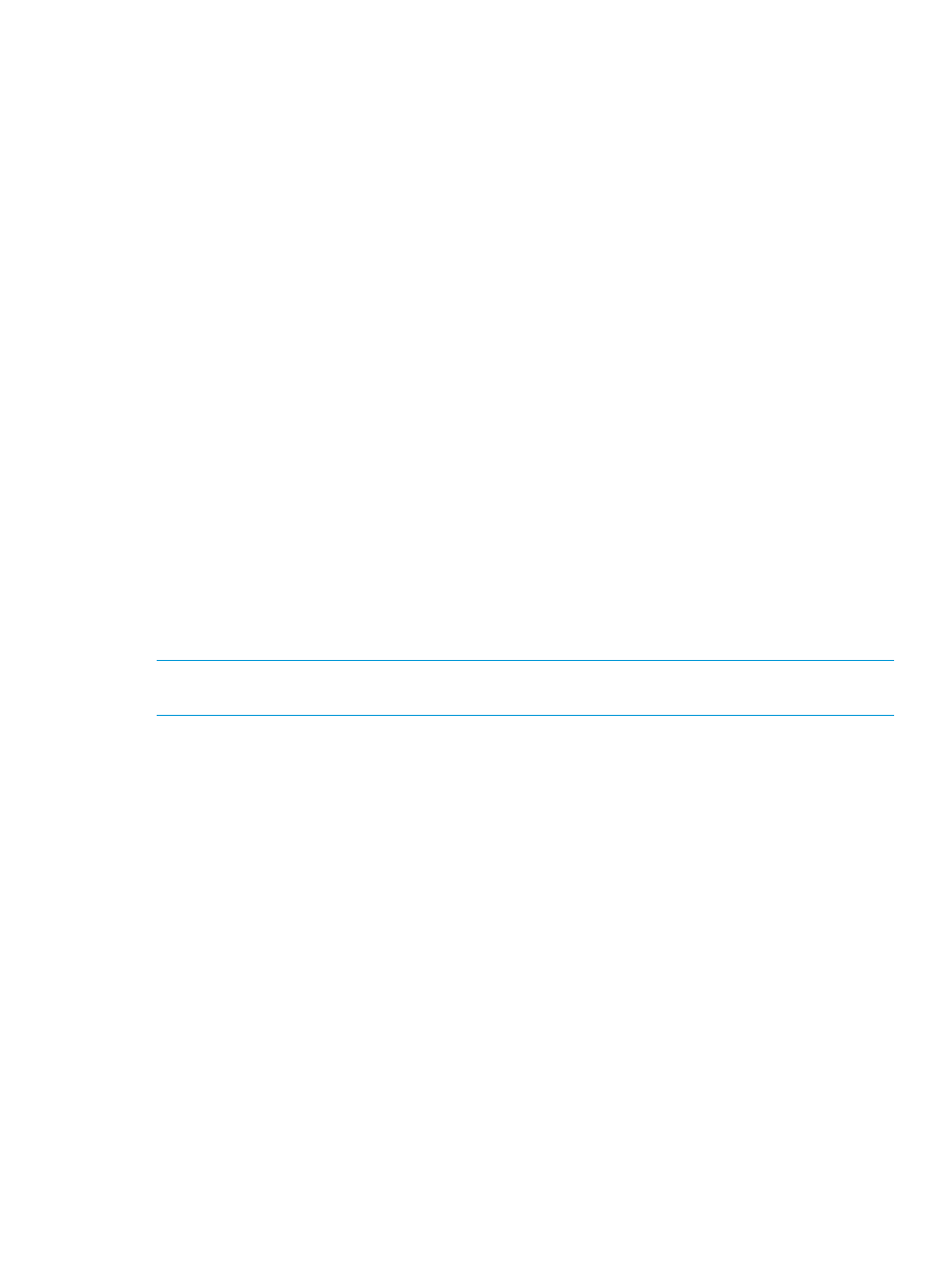
The StoreOnce CLI
The StoreOnce Command Line Interface (CLI) provides an alternative way of administering and
monitoring the system. Some tasks are only accessible from the StoreOnce CLI.
StoreOnce CLI commands require an SSH client application (freely available from the internet) and
must be run from a SSH terminal session as described in
.
See the HP StoreOnce Backup system CLI Reference Guide for more information about the StoreOnce
CLI commands.
Licensing
Licensing requirements
The HP StoreOnce Backup system licensing requirements are:
•
All capacity expansion must be licensed. Each storage expansion kit contains a license that
must be loaded.
•
No licensing is required for VTL or NAS emulations.
•
VTL and NAS replication requires a license (per couplet) on the target system but only if VTL/
NAS replication is used on that couplet.
•
OST/Catalyst devices require a license for backup and for copy so licenses must be installed
on both origin and destination systems, but those systems do not require a replication
license.Catalyst is licensed per couplet. If a couplet is not using Catalyst stores no license is
required.
•
Security features (Data at Rest Encryption, Data in Flight Encryption, and Secure Erase) require
a security license. A Security license, if required, must be installed on every couplet on the
cluster. If you do not add a Security license for each couplet, the security feature becomes
unlicensed for the whole HP StoreOnce Backup system.
NOTE:
Licenses can only be applied from the StoreOnce CLI. See the HP StoreOnce CLI Reference
Guide for more information.
Types of licensing
There are two types of licensing:
•
Full license (not time-limited).
•
Instant On (time-limited to 90 days): Trial period for licensed functionality on StoreOnce
hardware products for features such as Replication Target and Catalyst This license cannot
be used with capacity expansion or the security features of Data at Rest Encryption and Secure
Erase. For more information on applying this type of license, see the HP StoreOnce Backup
system CLI Reference Guide.
To apply a license
Features that require a license include a license entitlement certificate with the product. This is
either an electronic document provided at purchase, such as Replication, Catalyst, Security (Data
at Rest Encryption or Secure Erase), or a paper document provided with a capacity upgrade kit.
The document contains all information required to obtain a unique License to Use (LTU) key. Obtain
the key from the HP Webware site by connecting to the web address specified on the certificate
and following the instructions. (Users without Internet access may use the contact numbers provided
with the entitlement certificate.)
You will be required to enter the product's serial number when requesting an LTU key.
The StoreOnce CLI
13
