2 installing sles interactively – HP Insight Control Software for Linux User Manual
Page 96
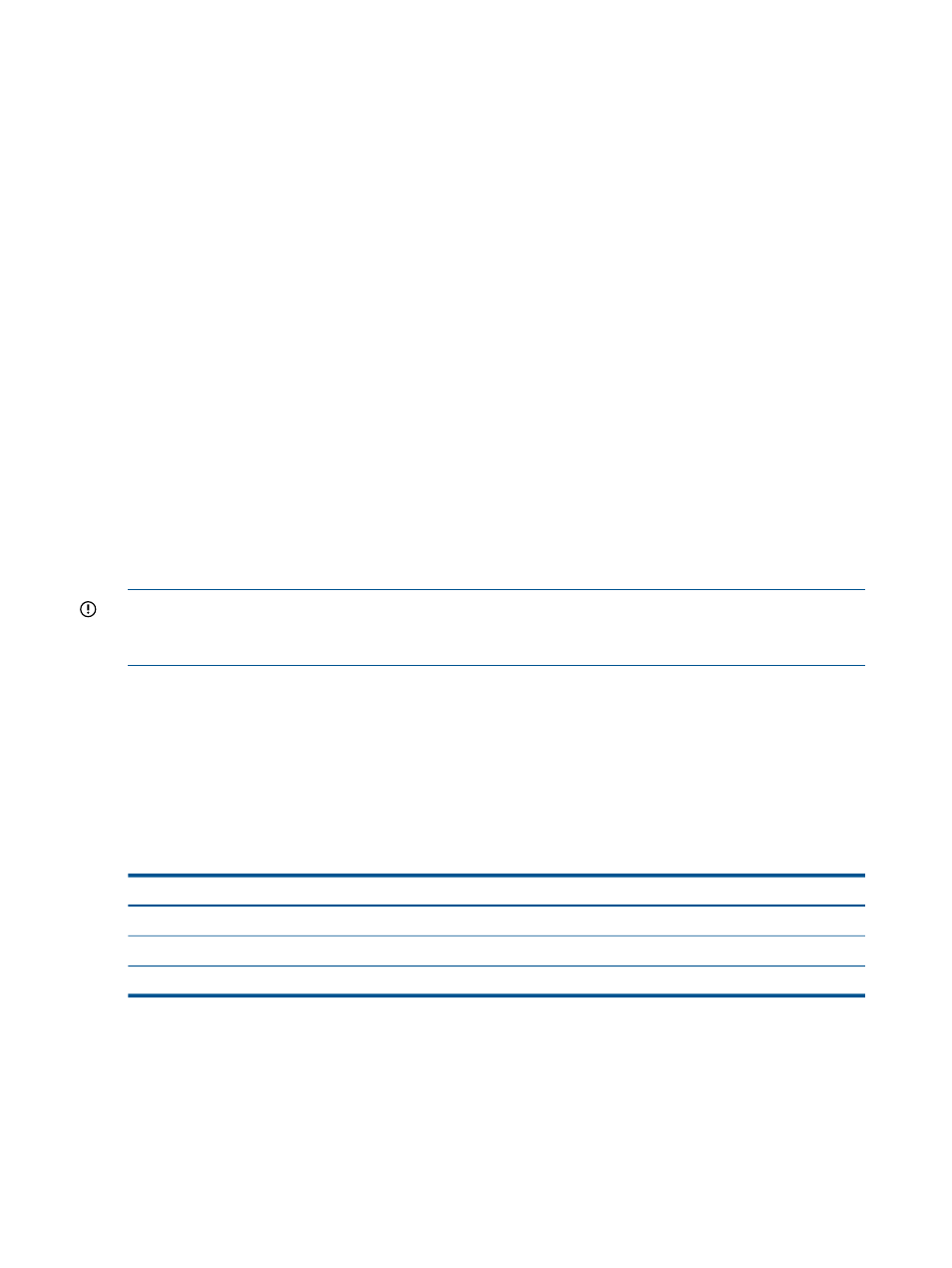
9.5.2 Installing SLES interactively
An interactive installation requires interaction with the SLES installation process. Other than booting
from the selected OS release, service pack, and architecture, Insight Control for Linux provides no
other automated configuration services with this interactive method. You must interact with the OS
installer through the selected console type.
An interactive installation also affords the most opportunity to customize and select specific packages
and groups of packages during installation and provides greater control over the default
configuration of the system.
To launch an interactive SLES installation, follow these steps:
1.
Select the following menu item from the Insight Control user interface:
Deploy
→Operating System→SLES Interactive
2.
Follow the generic OS installation procedure in
3.
After the installation is complete, go to the system console and manually install the SPP or PSP.
You can install the entire contents of the SPP or PSP, but at a minimum you must install the
components listed in
; HP SIM requires these components.
If you do not install these components, you lose the ability to manage the system with Insight
Control for Linux.
9.5.3 Required kernel parameters for installing x86 SLES operating systems on various
servers
You must provide the appropriate boot parameter to install an x86 (that is, 32-bit) SLES 10 SP3
or SLES 10 SP4 operating system on the following servers:
IMPORTANT:
Only the 12-core version of these servers are affected. They are equipped with the
AMD SR5690 NB (PCI-E Gen2 and HT3) and AMD SP5100 SB (PCI-E Gen2 link to SR5690) chip
sets.
The servers are:
•
DL165 G7
•
SL165s G7
•
BL465c G7
•
•
DL385 G7
•
BL685c G7
SL165z G7
•
DL685 G7
Use the following table to determine the boot parameter to enter in the Kernel append line text
field.
Use this kernel boot parameter:
For this operating system:
pci=nomsi
SLES 10 SP3 (x86)
pci=nomsi
SLES 10 SP4 (x86)
Not applicable
SLES 11 SP1 (x86)
9.6 Installing VMware ESX and VMware ESXi operating systems
The Insight Control for Linux installation tools enable you to install a virtualization OS to one or
more target systems.
96
Installing operating systems on managed systems
