A.2 adjusting the nagios configuration – HP Insight Control Software for Linux User Manual
Page 257
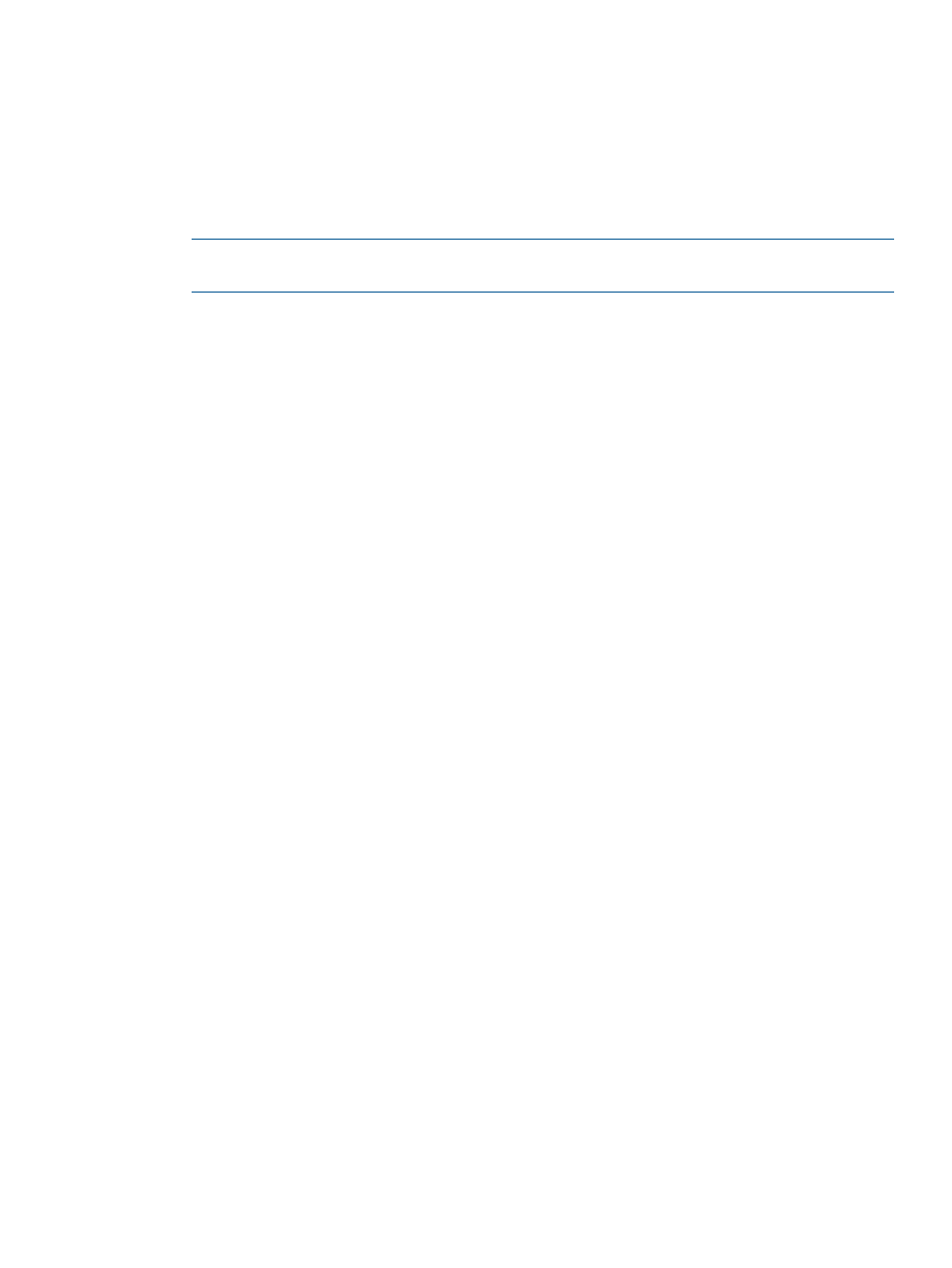
# NAGIOS GROUP
# This determines the effective group that Nagios should run as.
# You can either supply a group name or a GID.
nagios_group=new_nagios_group
Save the file.
9.
Run the Options
→IC-Linux→Configure Management Services task.
NOTE:
The Task Results window may report completion although the operation might not
yet be complete. Monitor the console to determine the result.
10. If your system has multiple management hubs, log into each management hub and repeat
steps 2 through 8.
11. There may be instances in which a previous instance of the default nagios user and default
hpadm
group exist. To correct this, verify that files the default nagios user previously owned
are now owned by either root or by the new_nagios_user.
If the default nagios user owns any directories or files, change the ownership of these files
and directories to the new_nagios_user.
You can use the following to change the ownership:
# find / -mount -user nagios –group hpadm -print |
xargs chown $new_nagios_user:$new_nagios_group
12. Restart Nagios on the CMS and on the management hubs:
# /etc/init.d/nagios restart
# pdsh -w `shownode clients nagios_monitor` /etc/init.d/nagios restart
A.2 Adjusting the Nagios configuration
The steps required to adjust the Nagios configuration are:
1.
Stop the nagios service.
2.
Update the Nagios configuration file.
3.
Restart the nagios service.
This section describes the following tasks:
•
“Stopping and restarting Nagios before performing maintenance operations” (page 257)
•
“Modifying the nagios_vars.ini file to change the Nagios configuration” (page 258)
•
“Changing sensor threshold values” (page 258)
•
“Rebuilding the nagios_vars.ini file for changes to take effect” (page 259)
•
“Adjusting the time allotted for metrics collection” (page 259)
•
“Disabling individual Nagios plug-ins” (page 260)
A.2.1 Stopping and restarting Nagios before performing maintenance operations
Nagios can record many alerts when large hardware configurations undergo known maintenance
operations and tasks.
A.2 Adjusting the Nagios configuration 257
