8 changing the number of concurrent tasks, 9 support for hp proliant dl1xx series servers, 1 configuring snmp – HP Insight Control Software for Linux User Manual
Page 195
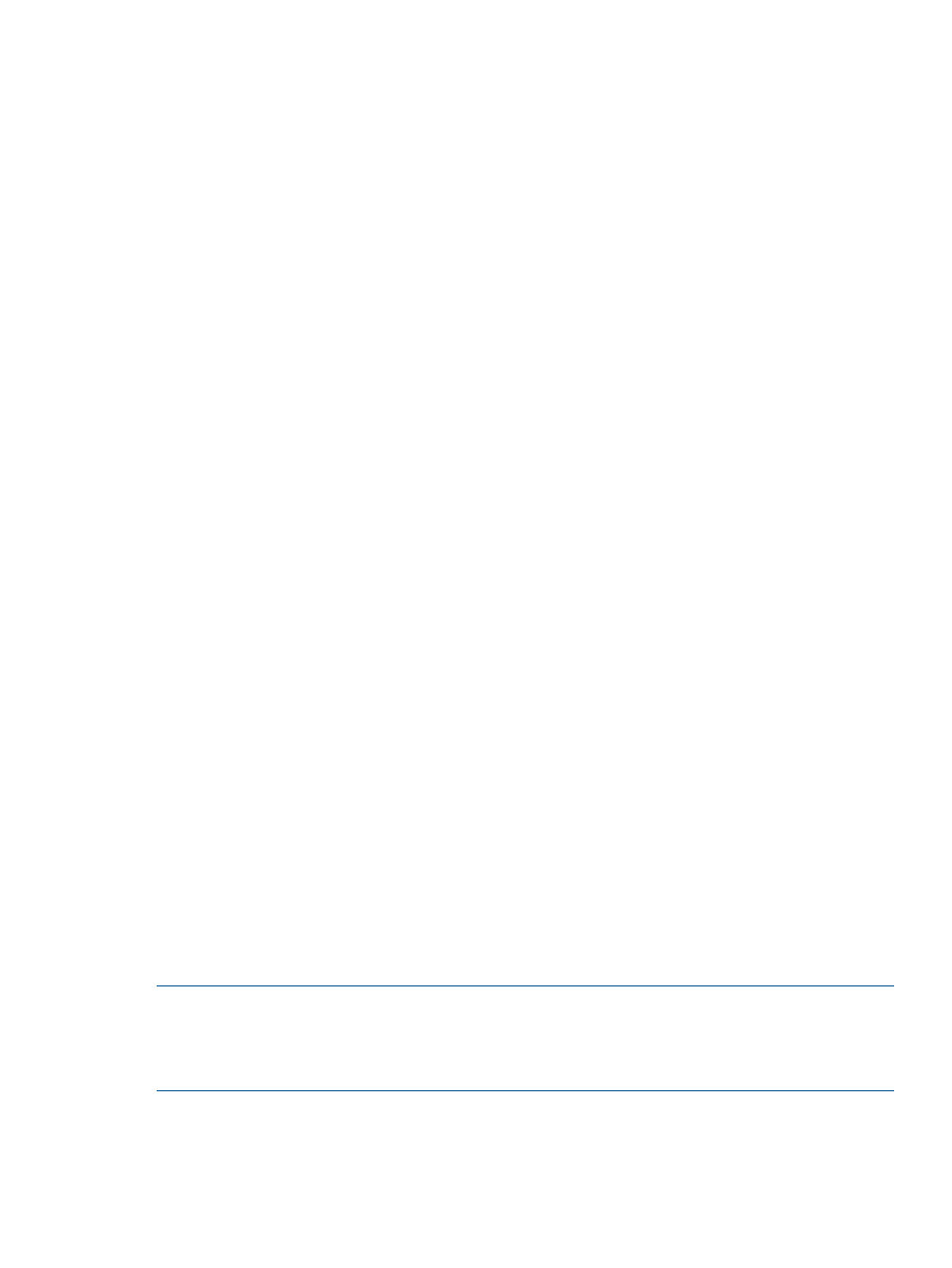
23.8 Changing the number of concurrent tasks
The number of concurrent tasks that Insight Control for Linux can run depends on the following:
•
The type of task being run.
Each task is assigned a certain weight value. The /opt/mx/icle/icelx.execution.xml
file lists the weight values for each type of task.
•
The value of MAX_CONCUR_CHAINS variable in the /opt/mx/icle/icle.properties
file.
The default value is 64.
The sum of the weight values for all the tasks running concurrently cannot exceed the value of the
MAX_CONCUR_CHAINS
variable.
For example, if you wanted to run several Deploy Linux Image tasks (each of these tasks
carries a weight of 6), the sum of the first ten tasks is 60. The eleventh task would exceed the value
of the MAX_CONCUR_CHAINS variable. That eleventh task remains in a Pending state until one of
the other running tasks completes.
You can change the number of the tasks that can be run at the same time with the following steps:
1.
Edit the /opt/mx/icle/icle.properties file.
The value of the MAX_CONCUR_CHAINS variable in this file helps to determine the number of
concurrent tasks. If this variable is not specified, the default value of 64 is used.
2.
Restart Insight Control for Linux.
23.9 Support for HP ProLiant DL1xx series servers
The HP ProLiant DL100 series servers use the LO100 management processor instead of the
management processor. Ordinarily, these processors cannot perform many of the Insight Control
for Linux tasks, such as Virtual Media installations, because they are not as fully featured as the
iLO management processors.
23.9.1 Configuring SNMP
The Deploy
→Deploy Drivers, Firmware and Agents→IC-Linux→Configure SNMP on DL1xx Servers...
menu item configures SNMP so that HP SIM can identify the server, allowing an association to
between the server and its MP, without requiring SPP or PSP agents. This allows HP SIM to collect
data that the SNMP agent would otherwise gather; this data is needed to perform a variety of
Insight Control for Linux functions.
In addition, this menu item adds support for the following:
•
Power control of DL100 series servers
•
RHEL
installation
•
SLES
installation
•
Linux image capture and deployment
NOTE:
Insight Control for Linux performs this configuration for you when you use it to install an
operating system on a DL100 series server.
If you discover a DL100 series server with an operating system already installed, you need to
perform the following procedure before you could manage it with Insight Control for Linux.
Follow this procedure to configure SNMP on a DL100 series server:
1.
Use the HP SIM discovery tool, Options
→Discovery..., to discover the server. Be sure to specify
the login credentials for that server.
23.8 Changing the number of concurrent tasks 195
