HP Insight Control Software for Linux User Manual
Page 214
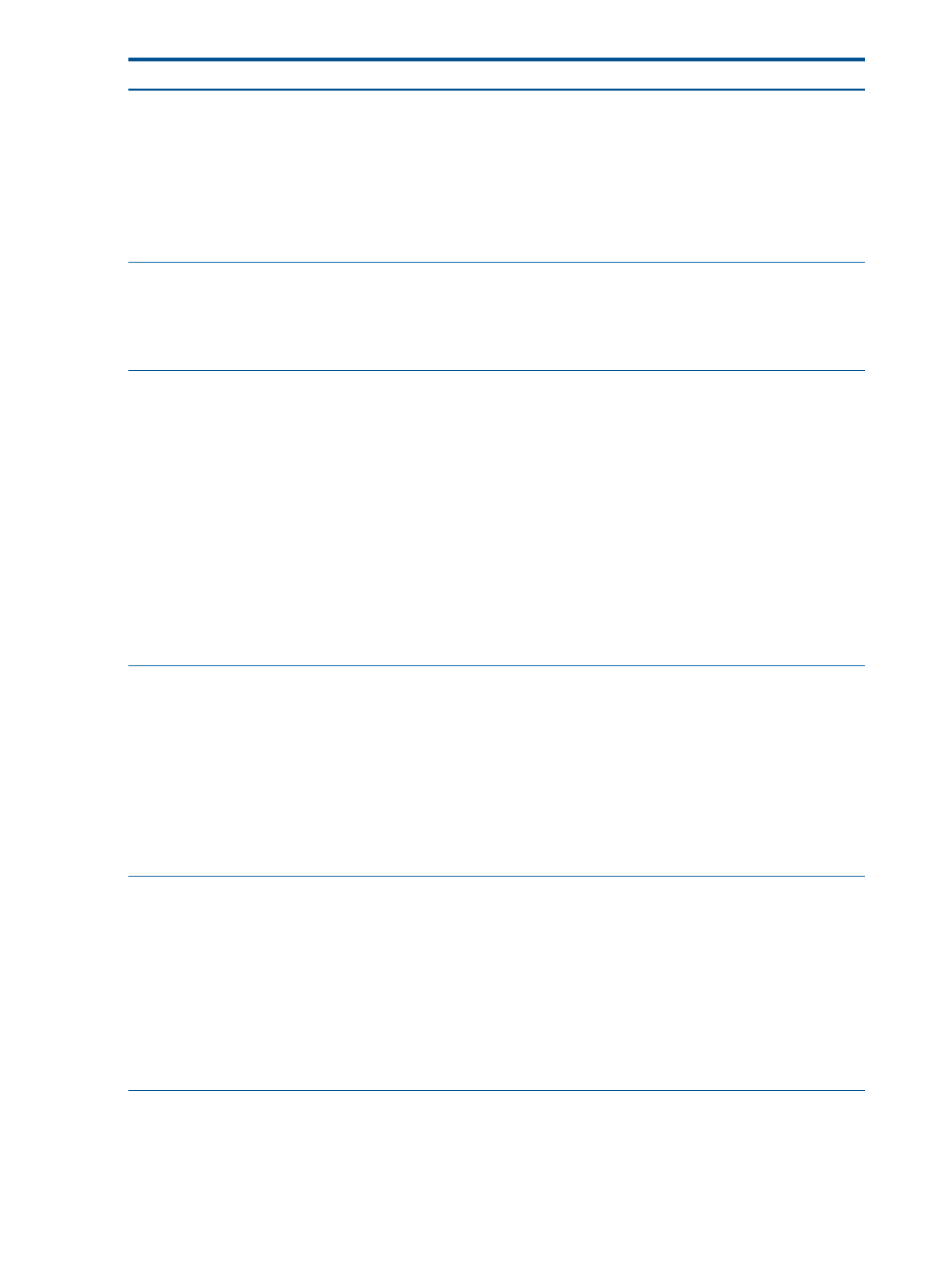
Corrective actions
Cause/Symptom
•
Determine if CMS is managing 500 or more nodes
(where a node represents a server, a management
processor, an onboard administrator, a switch, and so
on) using a postgres database. If so, it is possible
that Initial Data Collection is failing because
of database connectivity issues with postgres. If your
CMS is managing over 500 nodes, HP recommends
using a supported Oracle database for managing 500
or more nodes.
Use the Options
→Security→Credentials→Global Credentials
menu item to verify or set this parameter
Discovery and system identification fail
To discover or identify a server that becomes a managed
system, HP SIM requires that the SNMP read community
There may be additional read community string settings in
addition to public, but public must be specified.
string must be set to public in the global credentials for
that server. The value public is the default value. .
Perform the appropriate action:
Discovery of new servers fails
The server failed to PXE boot into the RAM Disk and there
is no Device Discovery task in the Task Results list.
•
Verify that the DCHP configuration properly specifies
the tftp server.
•
Verify that the tftp server is properly configured.
•
If this server was previously discovered in HP SIM and
subsequently deleted, it is possible that a PXE
configuration file might still exist for this server in the
/opt/repository/boot/pxelinux.cfg/
directory. Examine this directory for files that match the
MAC address of the server and delete any you find.
NOTE:
All MAC addresses file names are prepended
with the text 01.
Network configuration requirements are documented in
the HP Insight Control for Linux Installation Guide.
Run the following command so that the cmfd daemon
disconnects from the managed system that is being
rediscovered or reimaged:
Bare Metal Discovery stalls
This issue may occur when rediscovering or reimaging a
managed system that CMF monitors.
# cmfmgr -s `headnode` disable
managedsystem
Where managedsystem is the Insight Control for Linux
name; for example, icelx12. You can use the shownode
info
command to find the Insight Control for Linux name.
Use the following to reconnect:
# cmfmgr -s `headnode` enable managedsystem
Perform the appropriate action:
Device Discovery task fails
The Finalize Insight Control for Linux Discovery operation
failed when setting the credentials on the associated
management processor.
•
Select Configure
→Management
Processor
→Credentials… to ensure that the default
management processor credentials are set. These should
have been configured during the installation process.
If they are not configured, set the default credentials
now.
•
Select Configure
→Management
Processor
→Credentials… and edit the credentials for
newly discovered server to match the ones that you use
to log in to the management processor.
Perform the appropriate action:
The Configure System to Boot from Local Disk operation
failed.
•
Select Options
→Data Collection, specifying the server
that failed as the target. Verify this task completed
successfully in the Task Results window.
214
Troubleshooting
