HP Insight Control Software for Linux User Manual
Page 102
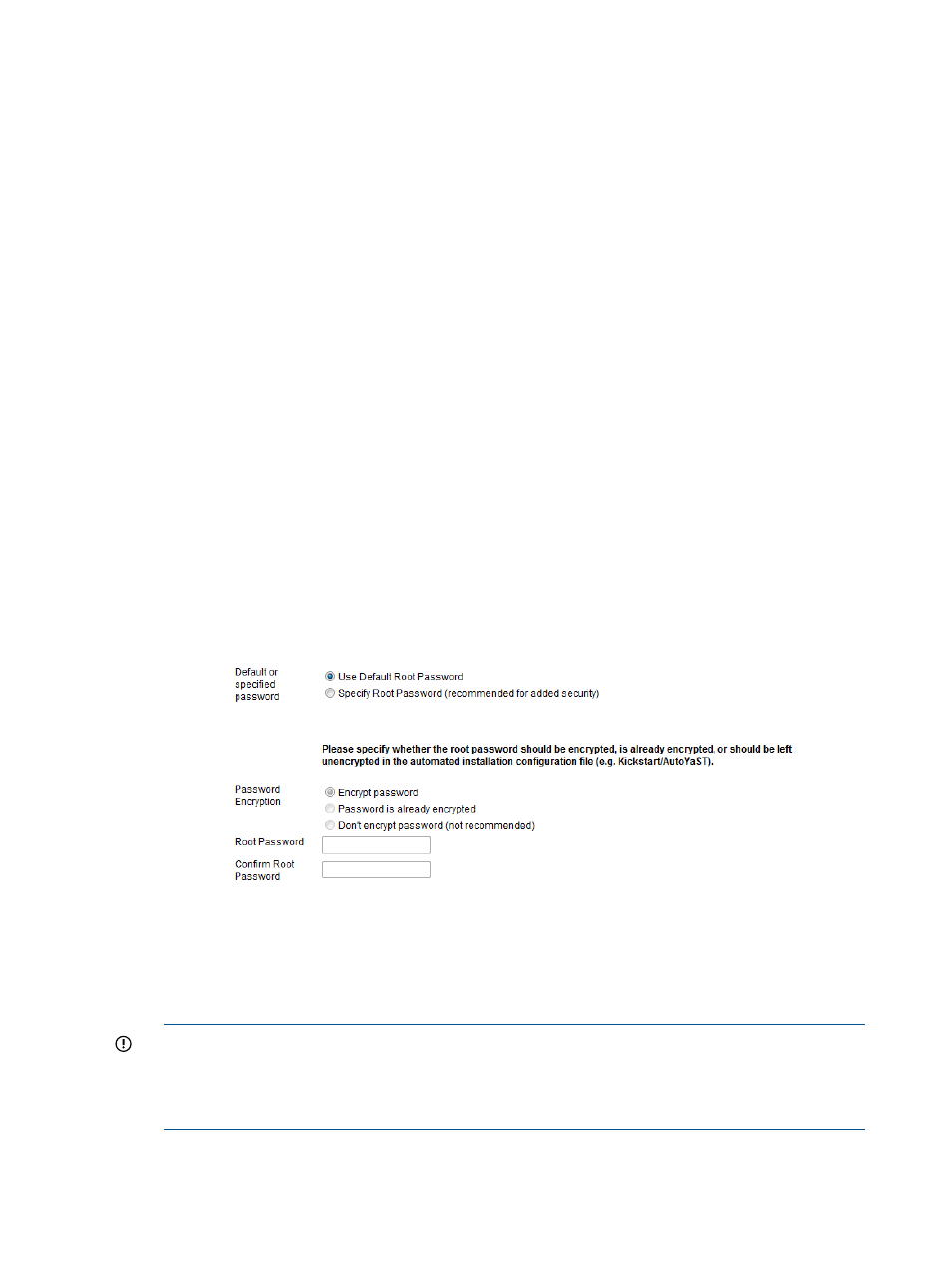
7.
If you are performing an unattended installation, select the installation configuration file (either
a Kickstart or AutoYaST file) for the OS type and version you are installing, and select Next>.
Otherwise, skip this step.
When you register an installation configuration file, you identify which operating systems it
applies to. This association feeds into the list of configuration files that are available for a
particular installation operation. For more information about custom installation configuration
files, including the macros that HP customized, see
8.
Specify the kernel append line to add additional kernel command line parameters. The kernel
append line is added to the end of the installation RAM disk kernel line:
•
If you are performing an interactive installation, you do not need to provide any
information. Proceed to the next step.
•
If you are using a Kickstart or AutoYaST file to perform an unattended installation of an
unsupported OS, provide the following parameters:
◦
ksdevice
to specify the network interface that obtains the installation configuration
file
◦
ks
to specify the path to the installation configuration file (the path on disk value
you recorded when you registered the custom OS installation configuration file)
For example:
ksdevice=eth0 ks=http://172.1.1.1:60000/instconfig/directory/filename.cfg
In the previous kernel append line, 172.1.1.1 is the IP address of the CMS management
interface, 60000 is the TCP port on which the repository web server is listening, and
/instconfig/directory/filename.cfg
is the path to the configuration file.
9.
Optionally, for unattended installations using a Kickstart or AutoYaST file, you may set the
root account password at this step.
If you want the target system to use the default root password (root), select the Use Default
Root Password option.
To set a root password other than the default, select the Specify Root Password option, enter
the root password, choose the password encryption option, enter the root password, and
verify the entry.
IMPORTANT:
HP recommends setting a strong root password on all your severs.
If you select Don’t encrypt password (not recommended), the password will be stored in clear
text in the Kickstart or AutoYaST file, which opens a security vulnerability. HP strongly
recommends against selecting this option.
10. Do one of the following to start the installation:
•
Select Run Now to launch the OS installation operation immediately.
102 Installing operating systems on managed systems
