4 using the network configuration editor, Using the network – HP Insight Control Software for Linux User Manual
Page 66
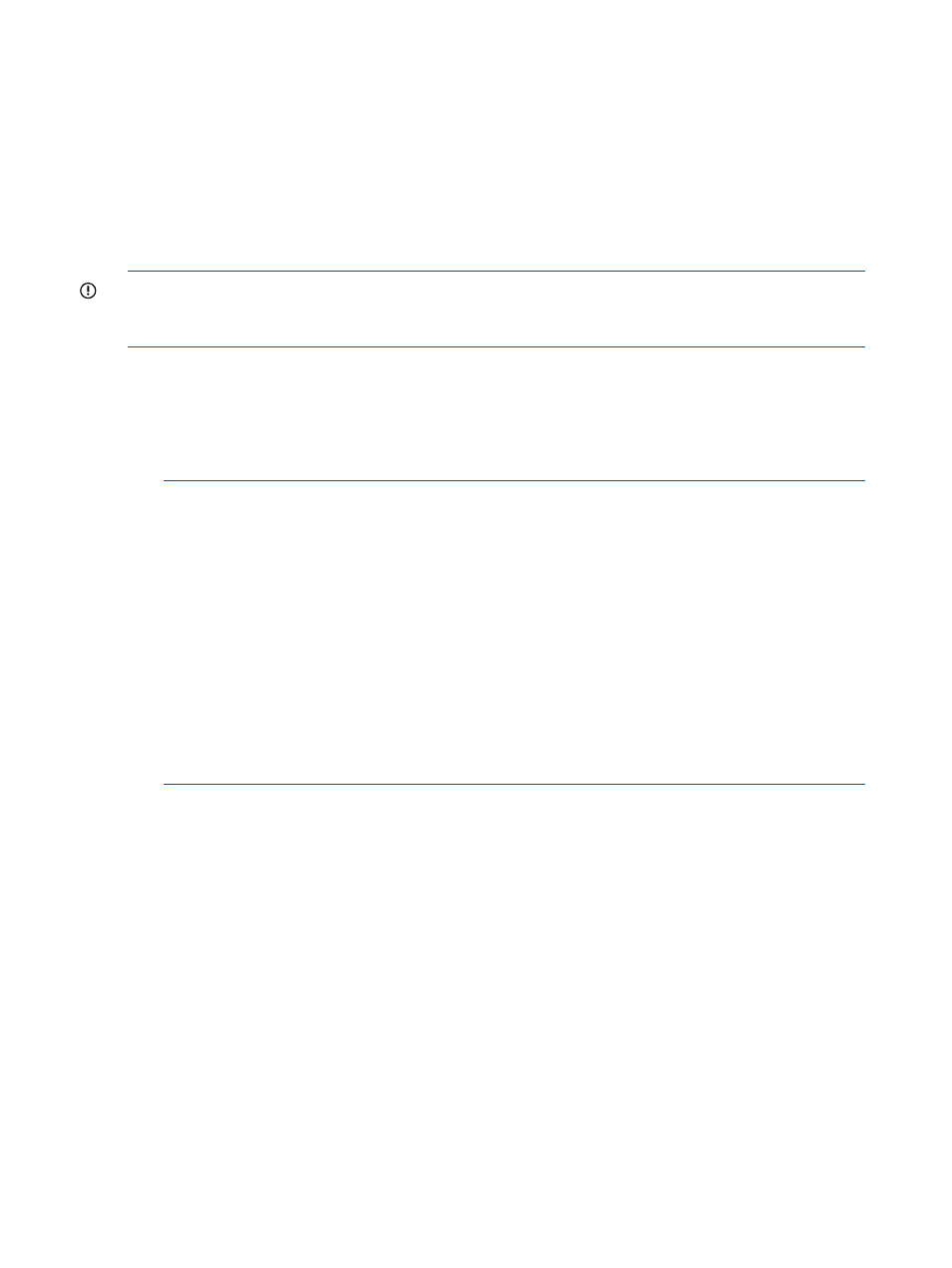
2.
Select the Delete button.
Unless there are any systems that had this network applied to them, the network definition is
erased and its name is removed from the Available Networks list.
6.4 Using the Network Configuration Editor
Use the Network Configuration Editor to assign networking parameters (that you defined with the
Define Networks task) to the servers that will be booted using the virtual media mechanism; this
ensures that the server's network is set up properly. These network parameters are similar to those
that DHCP would normally set; virtual media does not use DHCP.
IMPORTANT:
Before attempting an Insight Control for Linux bare-metal discovery, capture,
deployment, or OS installation, define the network parameters for any server that uses the virtual
media mechanism instead of PXE.
Use the following procedure to apply network configuration parameters to target systems.
1.
Run the Network Configuration Editor by selecting the Options
→IC-Linux→Network
Configuration Editor menu item.
2.
Select the target
, that is, the corresponding iLO-based MPs that correspond to the servers.
Ensure that HP SIM already discovered the MPs.
NOTE:
•
If you selected a single target MP that is not an iLO-based MP, the tool does not let you
proceed and displays No in the Tool launch OK? field of the Verify Target Systems window.
•
If you selected several target MPs, the Network Configuration Editor accepts only the
iLO-based MPs.
•
If you selected a collection (for example, All Management Processors), the Network
Configuration Editor cannot exclude any MPs that are not iLO-based.
As a consequence:
◦
There is a delay while the Network Configuration Editor attempts to collect data from
these non-iLO MPs
◦
These MPs cannot perform any virtual media functions.
3.
Verify the target or targets, then select Run Now. The Network Configuration Editor page
appears.
66
Configuring network parameters for virtual media
