6 understanding system event log monitoring, 7 configuring nagios email alerts – HP Insight Control Software for Linux User Manual
Page 174
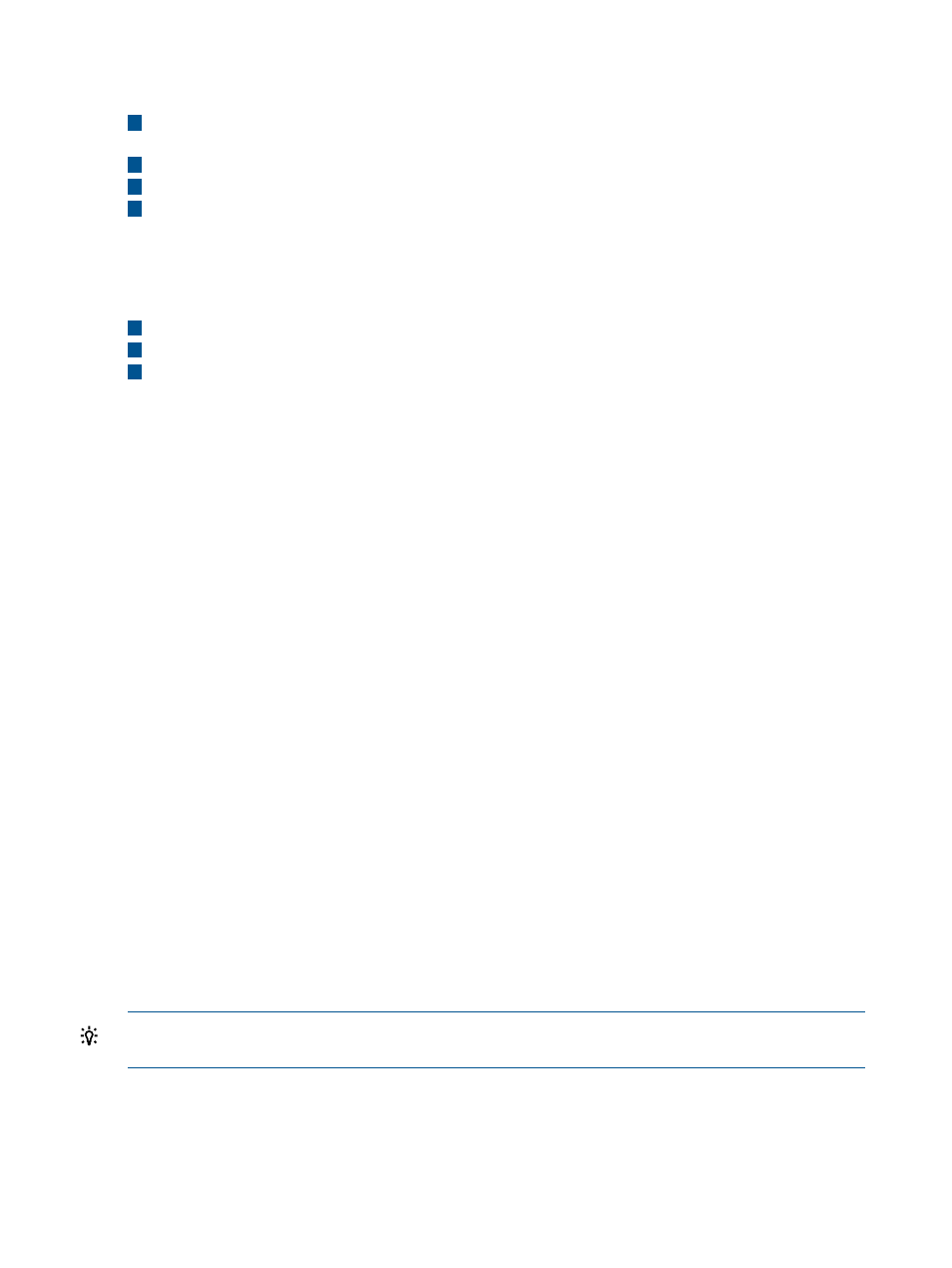
2
Critical
other
Unknown
3
The name of the Nagios service description. For more information, see the corresponding
/opt/hptc/nagios/etc/templates/*_template.cfg
template file.
4
The alert applies to this
5
The IP address of the host.
6
The message text generated from the plug-in.
In the following example,
collected this data. The message is from the plug-in associated with the Nagios service for the
System Event Log, in this case, the /opt/hptc/nagios/libexec/check_sel log file.
7
A date and time stamp indicating when the cause for the alert happened.
8
Indicates how much time the message waited in the nand queue before it was mailed.
9
The nand sequence number. The nand daemon receives and batches messages that Nagios
generates and sends them by email.
20.6 Understanding system event log monitoring
The firmware on HP servers captures platform-specific events to track hardware states and changes.
The events are stored in a System Event Log. Information in the System Event Log varies, but it
typically contains information including, but not limited to, the following:
•
Memory ECC errors
•
Power supply failures
•
Voltage problems
Insight Control for Linux is configured to alert you of errors that indicate failure or pending failure
of a component.
Log information is regularly read, archived, and used to generate Nagios alerts based on the rules
defined in the /opt/hptc/nagios/etc/selRules file.
Event logs are accessed through the management port. They require platform- and protocol-specific
user authentication and network access to the console port.
System Event Log history is captured in /hptc_cluster/adm/logs/sel/sel-xxx.log, where
xxx
represents the name of the individual managed system.
The standard logrotate functionality manages logs. For more information, see logrotate(8).
20.7 Configuring Nagios email alerts
Nagios sends email by default to the nagios user.
The simplest method to forward email alerts is to log in as the Nagios user and to create a
.forward
file in the Nagios user's home directory (usually /home/nagios) to redirect email
alert messages from Nagios to another email account. This method assures that the permissions
on the .forward file are correct.
TIP:
Ensure that the sendmail utility is running.
Edit the /opt/hptc/nagios/etc/contacts.cfg file to customize the Nagios configuration
to specify whom to contact. The main portion of this file is shown here:
# 'nagios' contact definition
define contact{
contact_name nagios
alias Nagios Admin
service_notification_period 24x7
174
Using graphical tools to monitor managed systems
