For multiple assignments, For individual assignments – HP Insight Control Software for Linux User Manual
Page 68
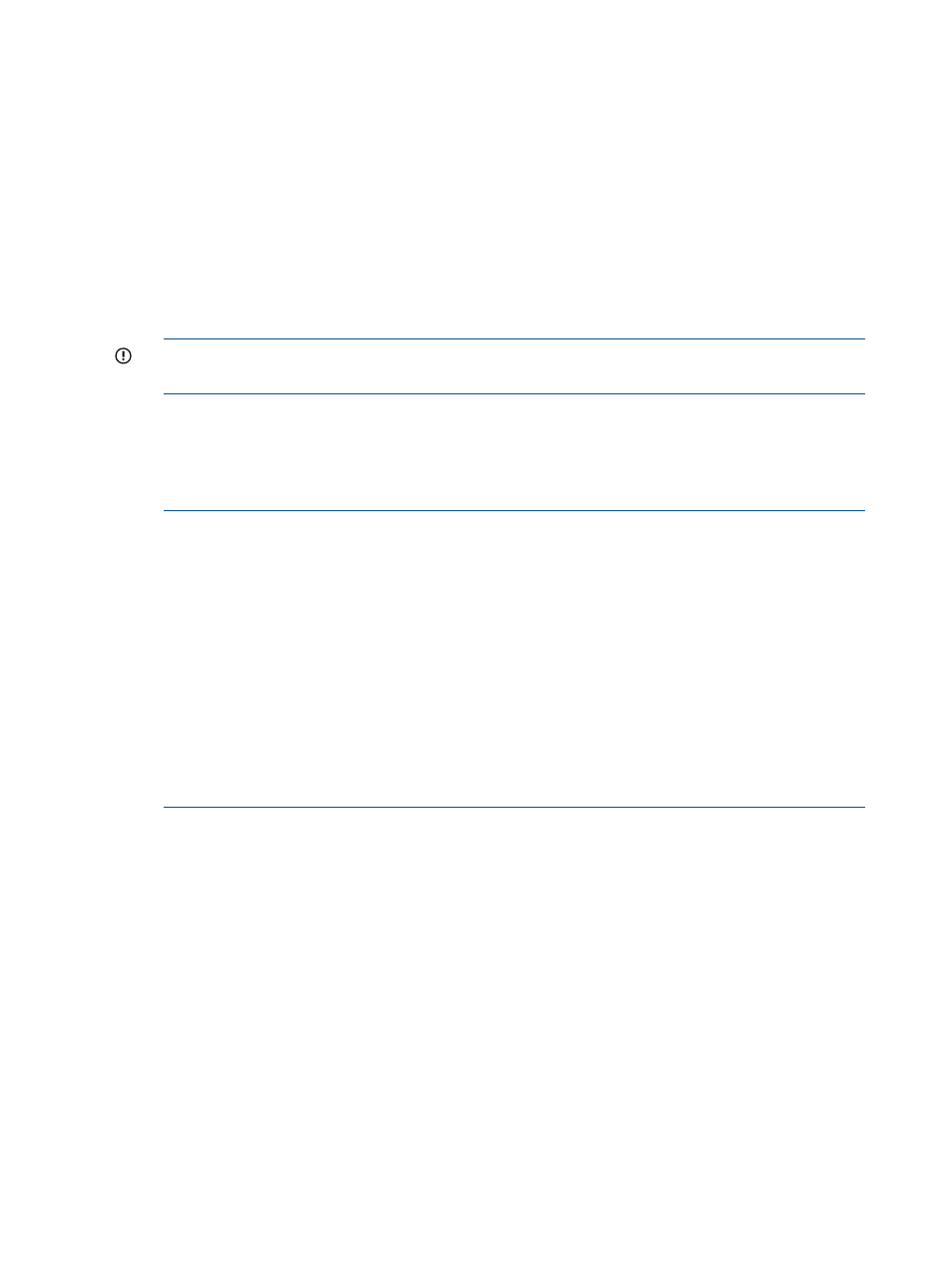
b.
Enter the base name for the server names. For the example, the base name would be
sage
.
c.
Enter Iterator Start Value. For the example, that value would be 01 to ensure a leading
zero.
The number of digits that you enter for the value for the iterator determines whether the
host names generated have leading zeroes. For example, if you entered comp for the
base name and 001 for the iterator, the first available host name would be comp001,
the next would be comp002, and so on.
d.
Click the Apply button to apply the host names to all the servers associated with selected
targets.
7.
The Port/MAC Address column offers a list (a drop-down menu) of the MAC addresses of the
embedded NICs in the server associated with the target.
IMPORTANT:
The MAC address you select determines which network interface is used for
booting.
Either:
•
Choose a MAC address from the drop-down menu or
•
Choose Add New MAC from the drop-down menu then enter the MAC address in the
text field.
NOTES:
•
The Network Configuration Editor automatically displays the MAC addresses of the
embedded NICs for servers with iLO 2 and iLO 3, and iLO 4 MPs with a prefix of E-1/,
E-2/
, and so on before each MAC address.
Do not specify the E-# prefix when you enter a new MAC address in the Network
Configuration Editor.
The Network Configuration Editor also shows the MAC addresses for the Mezzanine
cards on the server blades with a prefix of M-1/, M-2/, and so on, provided that the
server blade has been powered on at least once before so that the Onboard Administrator
discovers the MAC addresses.
•
The MAC addresses shown are for embedded NICs only. NICs on expansion cards are
not listed.
The information in the remaining columns correspond to the network interface you select.
8.
Select the defined network.
If a predefined network configuration does not exist, you can create one using the Define
Networks button
For multiple assignments:
a.
Select the name of a predefined network from the Default Network drop-down menu.
These network definitions were saved with the Define Networks tool.
b.
Click the Apply Network button.
The Network Configuration Editor populates the Network and Server IP Address fields
with the network name for each selected target.
For individual assignments:
In the Network field, select a predefined network configuration for the server associated with
the target.
68
Configuring network parameters for virtual media
