HP Insight Control Software for Linux User Manual
Page 15
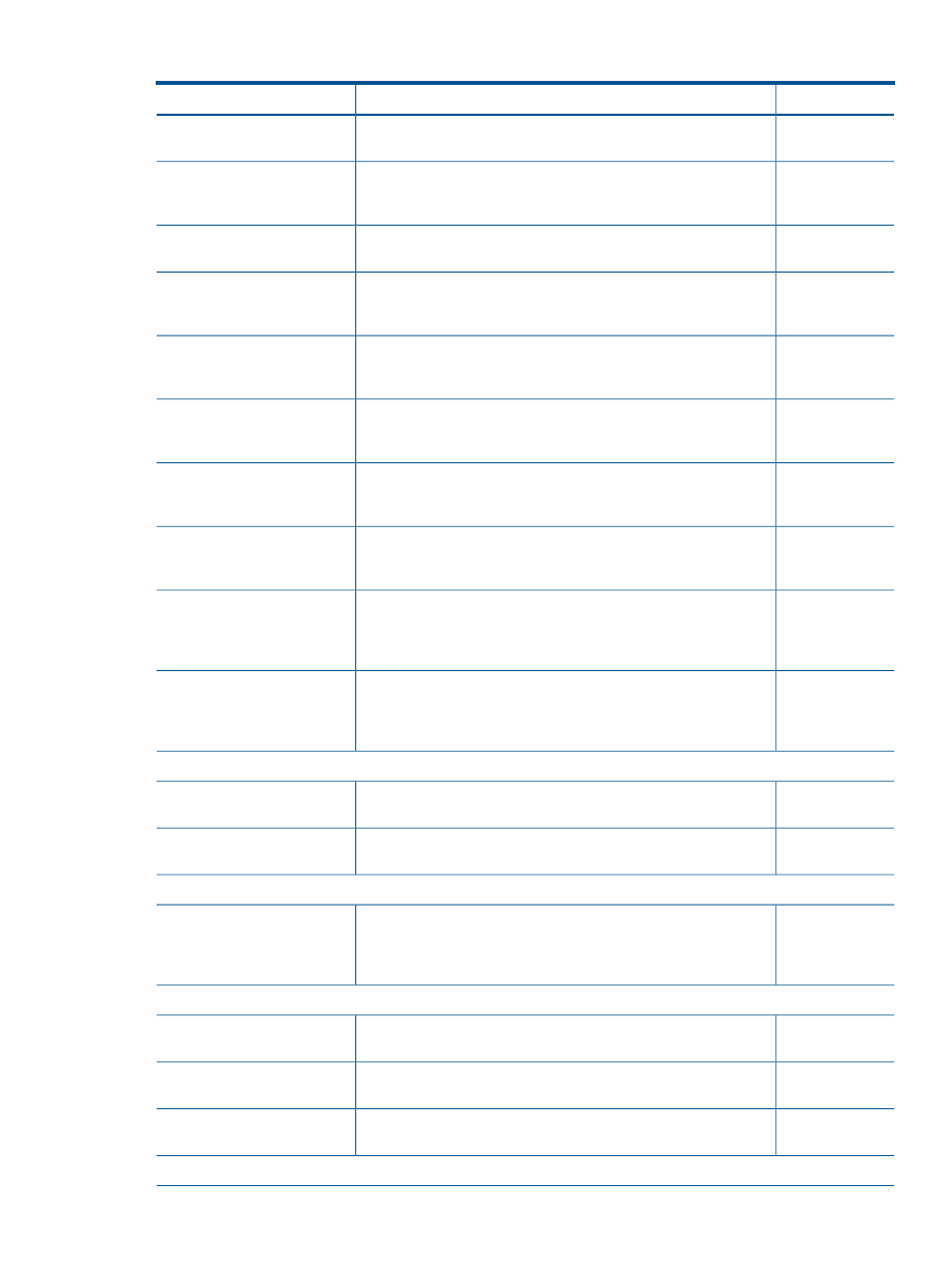
Table 1 Insight Control for Linux extensions to the HP Insight Control user interface; (continued)
Documented in
Description
Menu item
Starts an interactive Red Hat Enterprise Linux (RHEL) installation on
one or more target managed systems.
Deploy
→Operating
System
→Red Hat Interactive
Uses a default or user-supplied configuration file to start an
unattended RHEL installation on one or more target managed
systems.
Deploy
→Operating
System
→Red Hat (Kickstart)
Starts an interactive Novell SUSE Linux Enterprise Server (SLES)
installation on one or more target managed systems.
Deploy
→Operating
System
→SLES Interactive
Uses a default or user-supplied configuration file to start an
unattended SLES installation on one or more target managed
systems.
Deploy
→Operating
System
→SLES (AutoYaST)
Performs an interactive VMware ESX installation on the target
system.
Deploy
→Operating
System
→VMware ESX
Interactive
Performs an unattended VMware ESX installation on the target
system using an automated installation configuration file to provide
key specifications.
Deploy
→Operating
System
→VMware ESX
(Kickstart)
Performs an interactive VMware ESXi installation on the target
system.
Deploy
→Operating
System
→VMware ESXi
Interactive
Performs an unattended VMware ESXi installation on the target
system using an automated installation configuration file to provide
key specifications.
Deploy
→Operating
System
→VMware ESXi
(Kickstart)
Installs a Linux operating system distribution other than RHEL or
SLES that supports network installations.The installation requires the
Deploy
→Operating
System
→Custom or Other
Interactive...
operator to respond to prompts to enter key data, such as kernel
parameters.
Installs a Linux operating system distribution other than RHEL or
SLES that supports network installations. When you supply key data
Deploy
→Operating
System
→Custom or Other
(Unattended)...
in specific files in advance, the installation can proceed without
prompts.
Linux image capture and deployment
Captures the Linux image from a target managed system and stores
it in the repository.
Deploy
→Operating
System
→Capture Linux Image
Deploys a previously captured Linux image to one or more target
managed systems.
Deploy
→Operating
System
→Deploy Linux Image
ProLiant Service Pack (SPP) and ProLiant Support Pack (PSP) component installation
Installs user-selected Linux
or
components from the Insight
Control for Linux repository to target managed systems.
Deploy
→Deploy Drivers,
Firmware, and
Agents
→IC-Linux→Install SPP
or PSP...
ISO Controls
Implicitly inserts an ISO image, then powers on the server to boot
from that image.
Tools
→ISO Controls→Boot ISO
Image...
Makes the selected ISO image available as a locally attached
device.
Tools
→ISO Controls→Mount
ISO Image...
Removes an inserted ISO image from target server or servers.
Tools
→ISO Controls→Eject ISO
Image...
Server Controls
1.3 Insight Control for Linux extensions to HP SIM
15
