19 troubleshooting server power control problems – HP Insight Control Software for Linux User Manual
Page 236
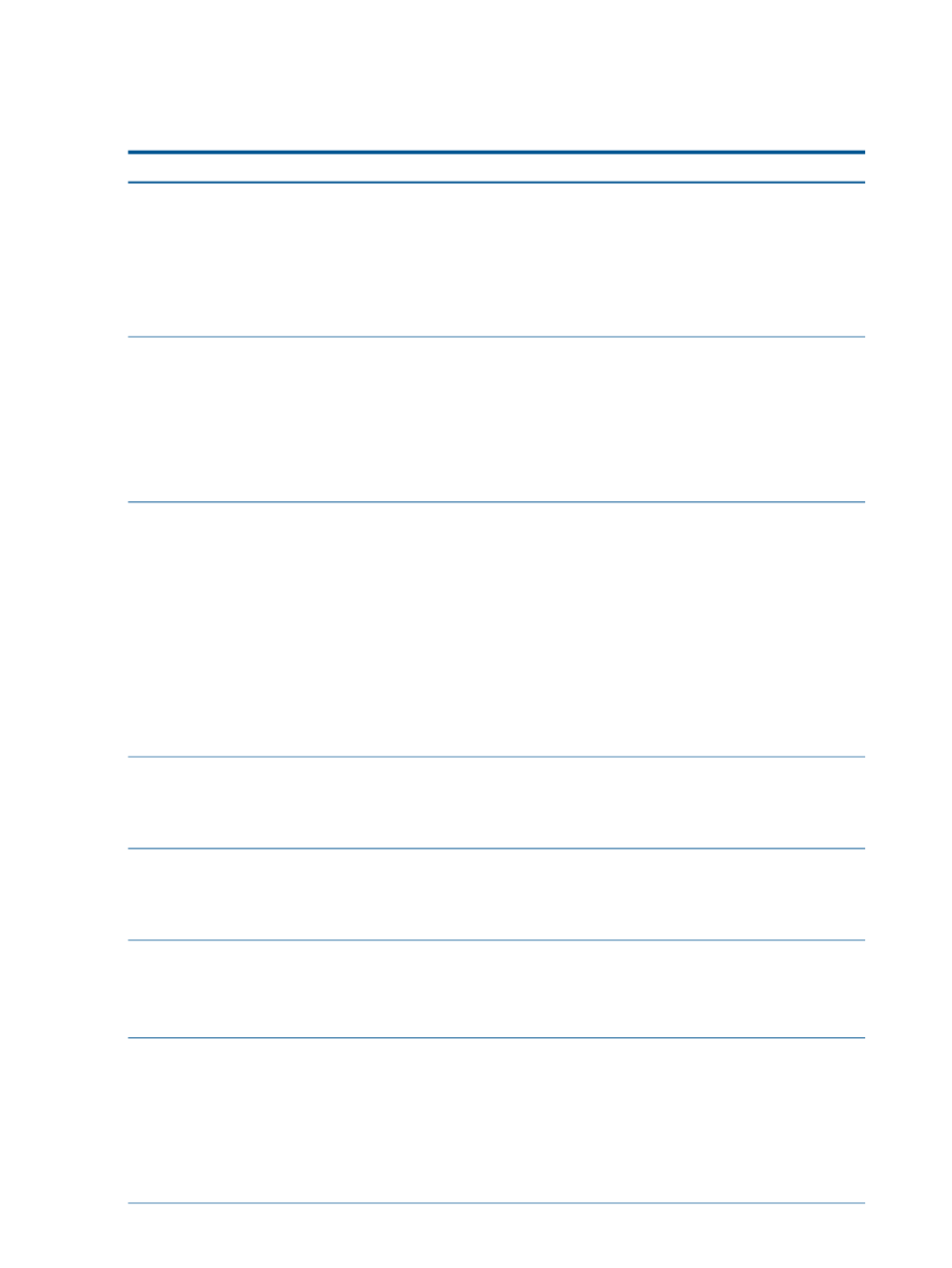
25.19 Troubleshooting server power control problems
The following table describes possible causes of problems with powering up or down a managed
system and provides actions to correct them.
Corrective actions
Cause/Symptom
Perform the appropriate action:
Error retrieving BMC for server. Root cause: Could not
determine the BMC associated with the server (x.x.x.x) in
the database
This is commonly caused by the server losing its
management processor association. This could happen
•
Ensure that SNMP is configured correctly and that HP
SIM has access to SNMP on the target system.
•
Verify that the required SPP or PSP components listed
in
are installed and running.
during an installation when SNMP is not available or if the
SPPs or PSPs are not installed on the managed system.
•
Run a server identification on the server to repair the
association.
Use the ipmitool command to reset the BMC:
Unable to create BMC and server association on DL100
series servers
On rare occasions, a server's Baseboard Management
Controller (BMC) web UI becomes unresponsive.
# ipmitool -I lanplus -H BMCname/IPaddress -U
username -P password bmc reset cold
When this happens, HP SIM is unable to query the BMC
to determine its type and identification string, which
prevents the discovery and association of the server and
BMC.
Retry after waiting a short period of time, that is a minute
or two.
Problem manipulating EV
This is usually caused when a server is booting and a
power control command is sent to its management
If this is unsuccessful, reset the management processor by
one of the following methods:
processor. Most commonly the system is in a BIOS boot
and the management processor cannot determine the
power status.
•
Upgrade the firmware on the server and management
processor to the most recent version.
•
Power cycle the server.
•
Log into the iLO's web interface and reset it by selecting
Diagnostics under Information or System Status, then
selecting Reset.
•
Use ssh or telnet to log into the iLO and perform a
reset map1
to reset the iLO.
Select Configure
→Management Processor→Credentials to
modify the credentials for this managed system.
Unable to power off server: Error retrieving BMC for server.
Root cause: Error status "User login name was not found"
This is most commonly caused by incorrect credentials for
the management processor.
For the corrective action, see
.
Server Control tool fails
The managed system fails to be powered down, powered
up, or rebooted because the target server lost association
with its management processor.
Test the communication with the server’s management
processor with the ping command. If the
does not
Unable to communicate with management processor: Error
retrieving BMC for server. Root cause:PANIC:Error
instantiating BMCManager for BMC of server IP address.
This can occur during an OS installation.
respond, reset it. If the server is a c-Class BladeServer, log
into the
to reset it. For non-blade servers, unplug the
MP.
Powering on the server a second time causes it to boot
normally, and this problem does not reoccur.
Power cycle after HP SIM discovery starts bare metal
discovery
A server that is set to PXE boot all the time might not boot
properly after it is discovered with the Options
→Discovery...
tool.
Instead of booting, the server undergoes a bare metal
discovery process and powers down. This occurs only once
per server.
236 Troubleshooting
