3 using the shownode virtual command, 4 using the shownode metrics command, 1 displaying system sensor information – HP Insight Control Software for Linux User Manual
Page 183
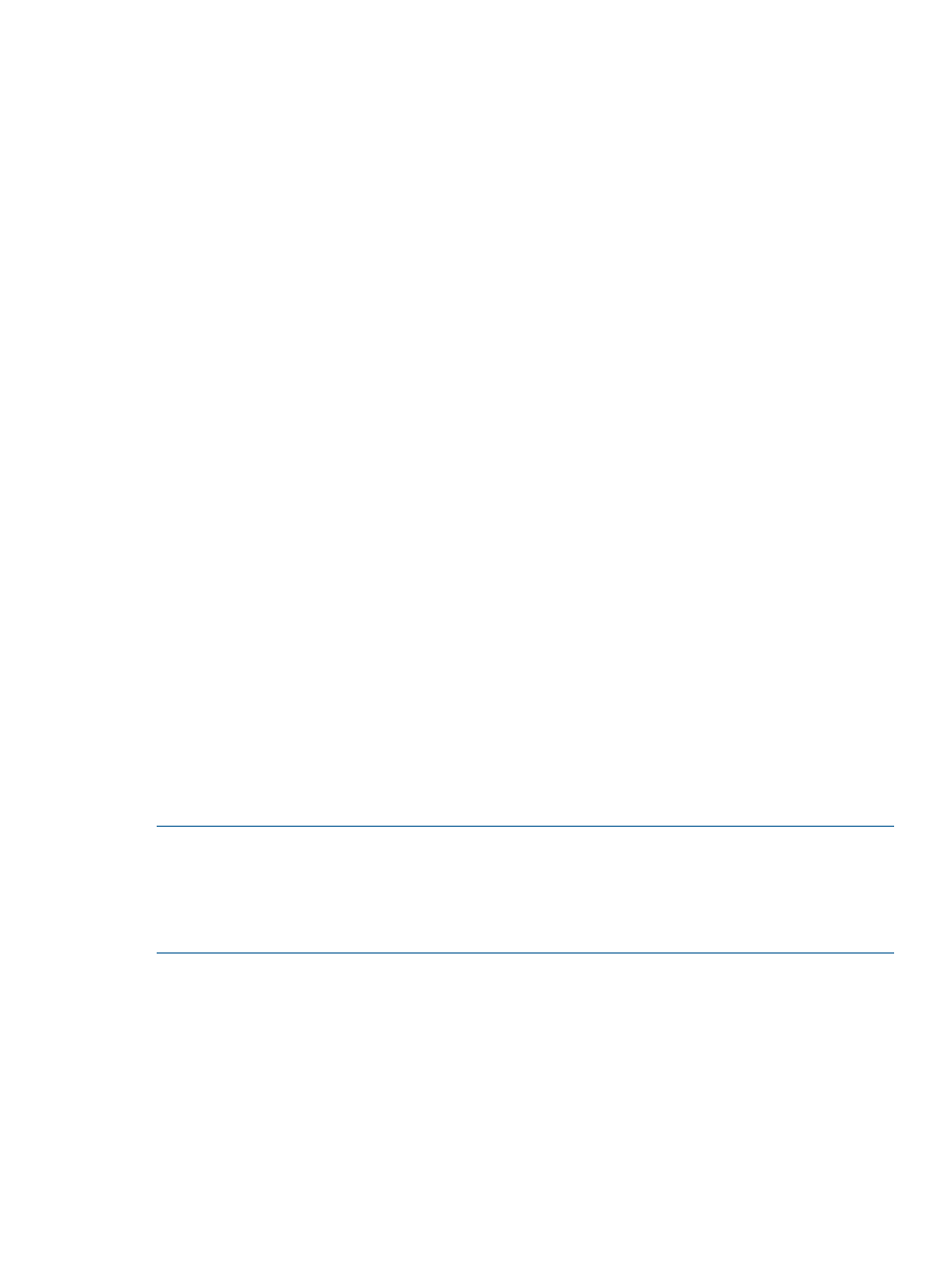
iclx1 |192.0.2.1 |earth |earth.example.com |192.0.2.7 |ILO3
iclx2 |192.0.2.2 |neptune |neptune.example.com |Unknown |Unknown
iclx3 |192.0.2.3 |saturn |saturn.example.com |192.0.2.8 |ILO3
iclx4 |192.0.2.4 |mercury |mercury.example.com |192.0.2.9 |ILO3
iclx5 |192.0.2.5 |192.0.2.5 |192.0.2.5 |Unknown |Unknown
iclx6 |192.0.2.6 |pluto |pluto.example.com |192.0.2.11 |dl1v3
The shownode info --admin command displays a list of managed systems and includes the
management processor user name and password.
21.2.3 Using the shownode virtual command
Run the shownode virtual command to list virtual machines: the format of the output is the
internal name of the virtual host followed by the name of the VM guest; there is one line of output
for each VM guest.
# shownode virtual
iclx2: vm001
Using the option --realnames replaces the internal name of the virtual host (VM host) with its
host name:
# shownode virtual --realnames
neptune: vm001
Another option to the shownode virtual command is --forhost, which limits the display to
a given VM host.
21.2.4 Using the shownode metrics command
The shownode metrics command enables you to monitor the status of managed systems.
Specific arguments to the shownode metrics command enable you to display and monitor the
following items:
•
cpus
•
cputotals
•
load
•
memory
•
paging
•
sensors
•
swap
NOTES:
•
Metrics that return data based on time (for example, cpu idle time) might be inaccurate when
collected from a
by
and
. To ensure accuracy in these time-based
metrics, use the vCenter application for VMware ESX and VMware ESXi virtual guests and
virt-manager
for Xen virtual guests.
21.2.4.1 Displaying system sensor information
The shownode metrics sensors command displays the system sensors, their value, and a
brief description with a date and time stamp. Sensor data includes the position of switches and
jumpers, temperature data, fan speeds, and so on.
The following example shows sensor data for managed system iclx3:
# shownode metrics sensors iclx3
Timestamp |Node_Id |Name |Value |Description
----------------------------------------------------------------------------------------
date_and_time |iclx3 |Sensor count |12 |Sensors within threshold; ok
Individual sensors appear only when a sensor is out of range. Otherwise, only a sensor count
appears.
21.2 Displaying usage, statistics, and metrics with the shownode command 183
