A.2.3 changing sensor threshold values – HP Insight Control Software for Linux User Manual
Page 258
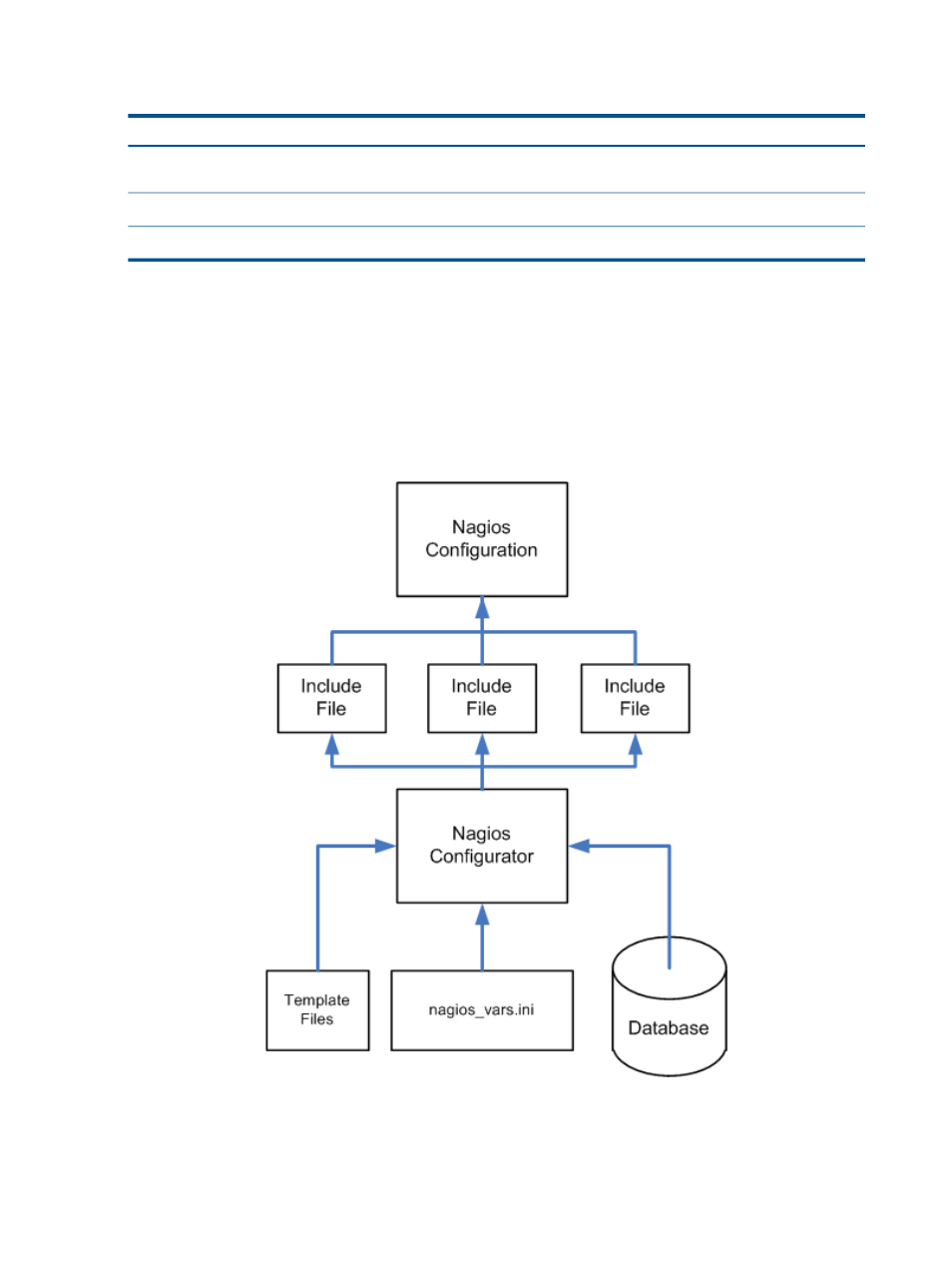
To avoid these alerts, use the command sequence listed in the following table to shut down Nagios
before performing any maintenance operations and tasks and start or restart Nagios.
Command line
Purpose
# /etc/init.d/nagios stop
To shut down Nagios on the CMS immediately before
performing maintenance operations and tasks:
# /etc/init.d/nagios start
To start Nagios after a maintenance operation:
# /etc/init.d/nagios restart
To restart Nagios after changing its configuration:
A.2.2 Modifying the nagios_vars.ini file to change the Nagios configuration
The nagios_vars.ini file contains most of the parameters that define the Nagios configuration.
Editing this file is key for most of the configuration updates you want to perform. A Nagios template
file defines configurable parameters.
As shown in
, a Nagios configurator processes the nagios_vars.ini template file
and data from the database to generate include files that form the basis for the configured Nagios
application.
Figure 36 Nagios configuration
A.2.3 Changing sensor threshold values
Job loads, usage patterns, process types, counts, memory, cache, disk subsystems, and so on
contribute input to Nagios. Nagios uses threshold values to determine whether or not to send an
alert and to determine whether that alert is critical or a warning. Nagios monitors the sensor
258 Customizing Nagios
