HP Insight Control Software for Linux User Manual
Page 209
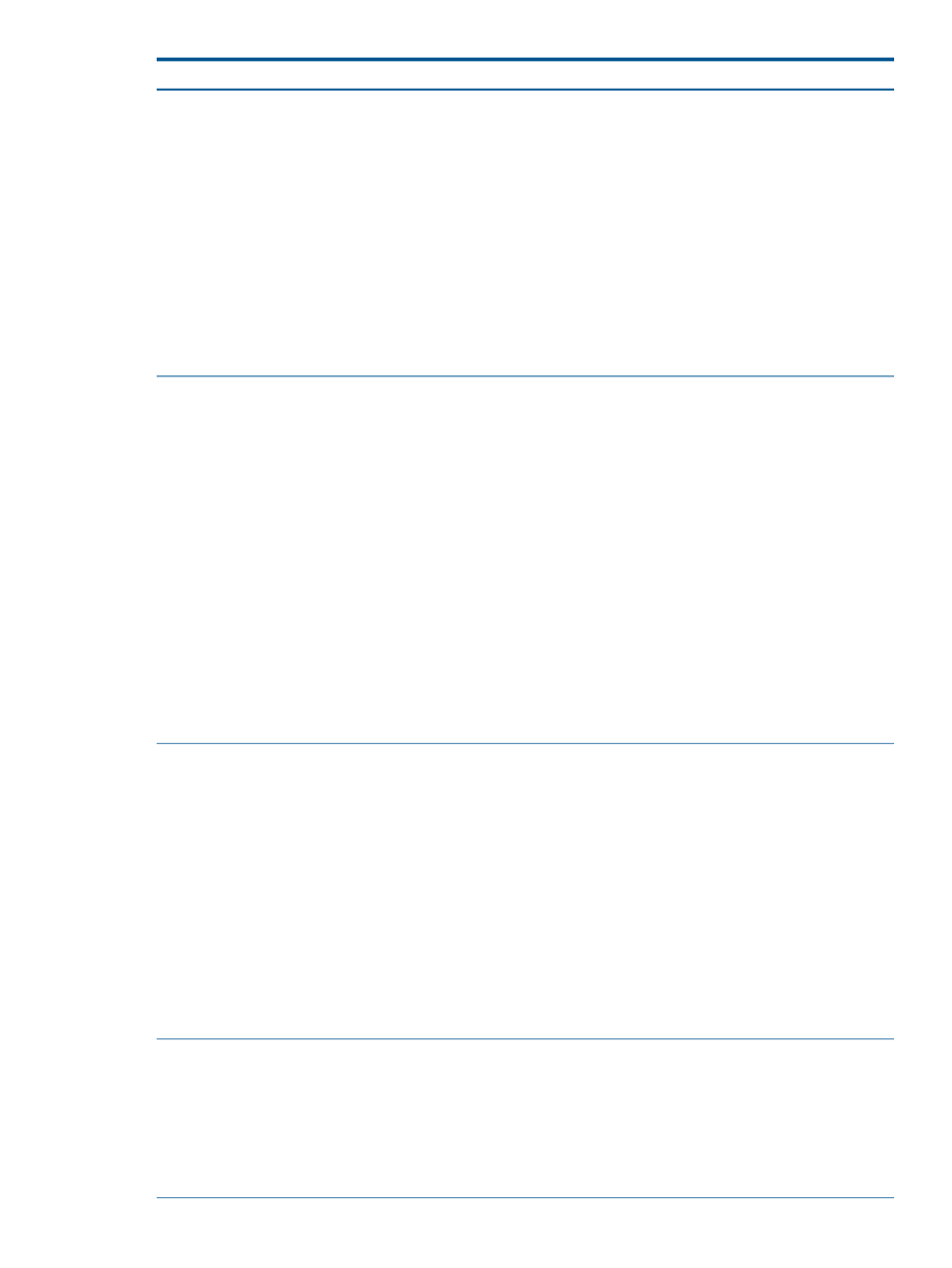
Corrective actions
Cause/Symptom
Locate the value for the command[encchk_all]
command definition in the /opt/hptc/nagios/etc/
nrpe_local.cfg
file.
Enclosures collection monitor will report a CRITICAL status
if the
credentials have not been configured properly
Run the command associated with the command definition.
For example:
# /opt/hptc/supermon/bin/sensors --cp=enclosures
--domain icelx[1-5]:enclosures
1206387637 The user could not be
authenticated. 1206387637
NOT Logged in!
Retrieved sensors for 0 out of 1 enclosure; 1
failures
To fix this issue, follow the procedure in
to set the OA user name and password. Then,
rerun Options
→IC-Linux→Configure Management Services.
Most likely, this error is occurring because HP SIM did not
properly identify the CMS device type and model, that is,
SSH public key authentication failed
The Options
→IC-Linux→Configure Management Services
fails with the following error:
the CMS device type in the HP SIM database is Unknown,
as in the following output of the mxnode command:
SSH public key authentication failed.
Target system {system_name} might not be
# mxnode -ld earth
System name: earth
configured.
Please run mxagentconfig -a from command line
Host name: earth
window or Configure->Configure or
.
Repair Agents from graphical user interface to
configure the target system.
.
.
Device type: Unknown
An unknown CMS device type can occur if you did not
install and configure the SPP or PSP on the CMS.
To work around this issue, install the SPP or PSP and
configure SNMP on the CMS. After the SPP or PSP is
configured, use HP SIM to re-discover the CMS and verify
that the device subtype and model attributes have the
proper values in the HP SIM database. After HP SIM has
properly identified the CMS, rerun
Options
→IC-Linux→Configure Management Services.
The configuration of the Insight Control for Linux
Management Services fails if a subcollection exists under
any of the Insight Control for Linux collections are:
Configuration fails if a subcollection exists
•
prefix_Servers
•
prefix_Console_Ports
•
prefix__Enclosures
•
prefix_Switches
•
prefix_Management_Hubs
•
prefix_headnode
Where prefix is the prefix for your system; the default
prefix is icelx.
To remedy, remove the subcollections by selecting
Customize... on the System and Event Collections sidebar.
Ensure that you discover the managed server and its
management processor. Make sure that they are associated
with each other.
Configuring node to boot from network: Error: Unable to
get MAC address from device control
During the managed system installation, the managed
system's management processor's MAC address was not
found. The OS installation tool attempts to set the
management processor for sole PXE boot. If there is no
management processor or if it is undetected, the operation
fails.
25.5 Troubleshooting configuration problems 209
