5 troubleshooting configuration problems – HP Insight Control Software for Linux User Manual
Page 207
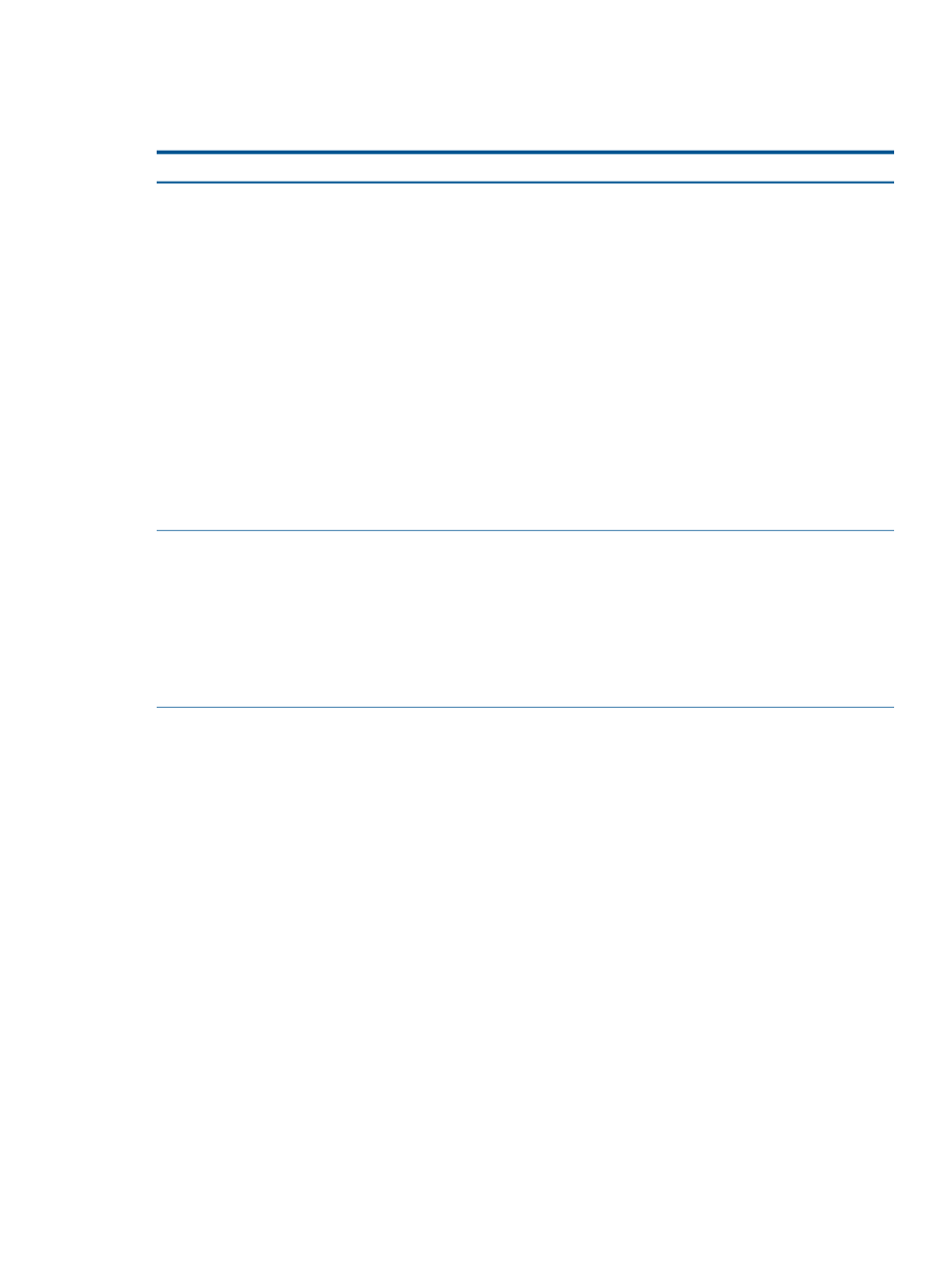
25.5 Troubleshooting configuration problems
The following table describes possible configuration problems and provides actions to correct
them.
Corrective actions
Cause/Symptom
Perform the appropriate action:
Configure Insight Control for Linux management services
fails
•
Verify that the task has indeed completed. The Task
Results window may report completion although the
operation might not yet be complete. Monitor the
console to determine the result. Also, look for the text
Done
at the very end of the output for the Stdout.
•
Examine the /var/log/mgmt.log file for error
messages, particularly the following, and take
appropriate action:
◦
Cannot distribute pdsh keys
◦
Failure trying to install monitoring RPMs
◦
check_nrpe error: Connection refused by host
For information on resolving the issues that generated
these messages, see
The Options
→IC-Linux→Configure Management Services
task only adds licensed servers to the
Configure Insight Control for Linux management services
does not add new licensed servers to an empty servers
subcollection
{collection_name}_Servers subcollection when the
subcollection is empty.
If the {collection_name}_Servers collection is not
empty, manually add the new licensed servers to the
{collection_name}_Servers subcollection before you
run the Options
→IC-Linux→Configure Management Services
task.
If the Options
→IC-Linux→Configure Management Services
task fails, look at the CMS entry in the HP SIM database.
Configure Insight Control for Linux services might fail if the
CMS is not properly represented in HP SIM
On rare occasions, in the following instances, the CMS is
not properly represented in HP SIM:
•
Two entries for the CMS exist in the HP SIM database.
For example, if the CMS host name is earth, the
mxnode
command returns two instances of earth.
# mxnode | grep earth
earth
earth
•
The values for one or more of the following CMS
attributes is missing from the HP SIM database. When
these attributes are correct, they look similar to the
following:
# mxnode -ld earth | less
System name: earth
Host name: earth.example.com
IP addresses: 192.0.2.1
An incorrect entry might look something like this.
System name: 192.0.2.1
Host name:
IP addresses: 192.0.2.1
•
HP SIM has created an orphan node for the CMS.
# mxnode | grep earth
Orphan-1-earth
earth
25.5 Troubleshooting configuration problems 207
