6 scalable task results format – HP Insight Control Software for Linux User Manual
Page 38
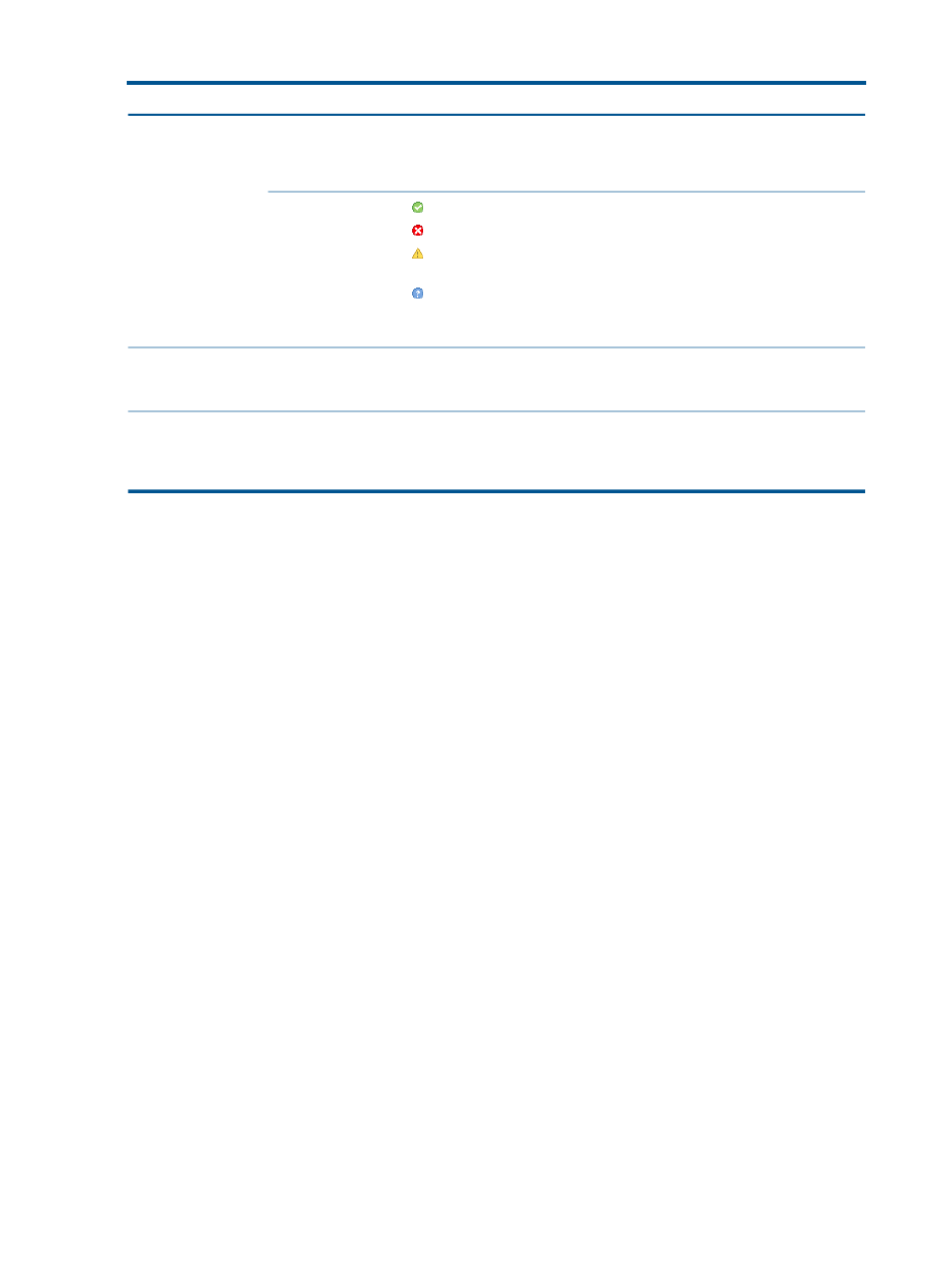
Table 6 Description of target details table (continued)
Description
Column heading
NOTE:
When an operation has a status of Cancelling, the target
status is Cancelled, but the end time is empty for both the operation
and the target.
Complete: The execution of the operation completed as expected.
Terminal operation
status
Failed: The operation was not successful.
Cancelled: You pressed the Stop button for the target or task and this
operation was the last one run or the next one to run.
Not Executed: All operations following an operation with the Failed
or Cancelled status have a status of Not Executed. This indicates that
no part of the operation was executed.
This is the time at which the execution of this operation began for the
target. If an operation has a status of Pending, the value of the Start
Time column for that row is blank.
Start time
This is the time at which the execution of the operation completed for the
target, regardless of whether the result was successful. If the operation
End time
has a non-terminal status, the value of the End Time column for that row
is blank
4.6 Scalable task results format
This section describes the portions of the Task Results page that are specific to the Scalable Task
Results Format. This option is only available when you run Insight Control for Linux tasks, such as
Linux OS installation, image capture, or image deployment, on target servers. Task results are
reported based on operations within the task and are not based on the target server the task was
run on.
To view task results based on operation, you must select the Use Scalable Task Results Format radio
button. This view is most useful when you are running a task on many targets at the same time
because it consolidates operation status on the target group as a whole rather than by individual
target.
illustrates the Scalable Task Results format for a single task instance of a Linux image
capture. The task results are based on the operations within the task. Task results are reported by
operation as the task runs on the target servers. The task results screen shows the percent complete
of each operation contained in the task, and shows the results on the target servers as a group.
38
Understanding tasks and task results
