List of collected error information, List of collected error information -4 – HP Hitachi Dynamic Link Manager Software User Manual
Page 258
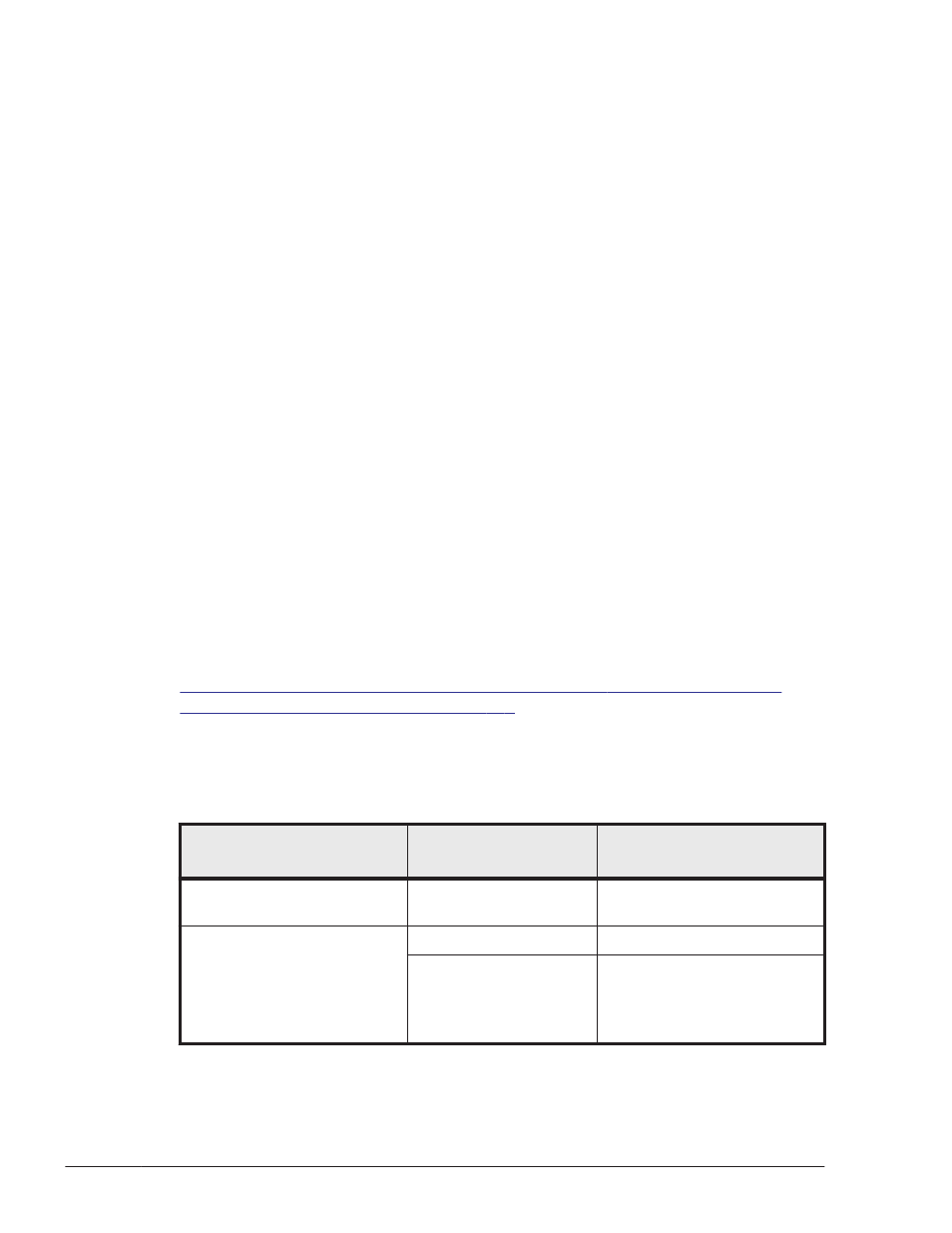
The utility obtains logs from each application, system, and security event
log. The logs obtained are those output after 00:00 on the date yyyy/
mm/dd. Specify the date in the yyyy/mm/dd format.
-eventlogsize {all | maximum-file-length}
all
Logs from all applications, systems, and security event logs are
obtained.
maximum-file-length
The utility obtains logs from each application, system, and security
event log. The logs are obtained, starting from the most recent log,
until the log size reaches maximum-file-length. Specify the log size in
MB. The specifiable value ranges from 1 to 4096.
-h
Displays the format of the DLMgetras utility.
Note:
¢
You cannot specify the -eventlogsize {all | maximum-file-
length} parameter together with the -eventlogtime yyyy/mm/dd
parameter.
¢
If neither the -eventlogsize {all | maximum-file-length}
parameter nor the -eventlogtime yyyy/mm/dd parameter are
specified, the utility's default is to obtain a maximum of 8 MB of event
log data.
List of Collected Error Information
Table 7-1 List of Error Information Collected by the DLMgetras Utility for
Collecting Error Information on page 7-4
lists the types of error information
that is collected by the DLMgetras utility in the target error information
collection folder.
Table 7-1 List of Error Information Collected by the DLMgetras Utility for
Collecting Error Information
Folder that stores collected
files
#1
Files
Explanation
Just under the folder to which
collected information is output
getrasn.log
The log file generated when
DLMgetras is executed.
folder-to-which-
collected-information-is-
output\HDLM-installation-
destination-drive-name_
\Program Files\HITACHI
\DynamicLinkManager
#2
hdlmservicepack
HDLM SP version number
hdlmversion
HDLM version number
7-4
Utility Reference
Hitachi Dynamic Link Manager User Guide (for Windows(R))
