Port wwn and path name, see, Parameters used when displaying path – HP Hitachi Dynamic Link Manager Software User Manual
Page 226
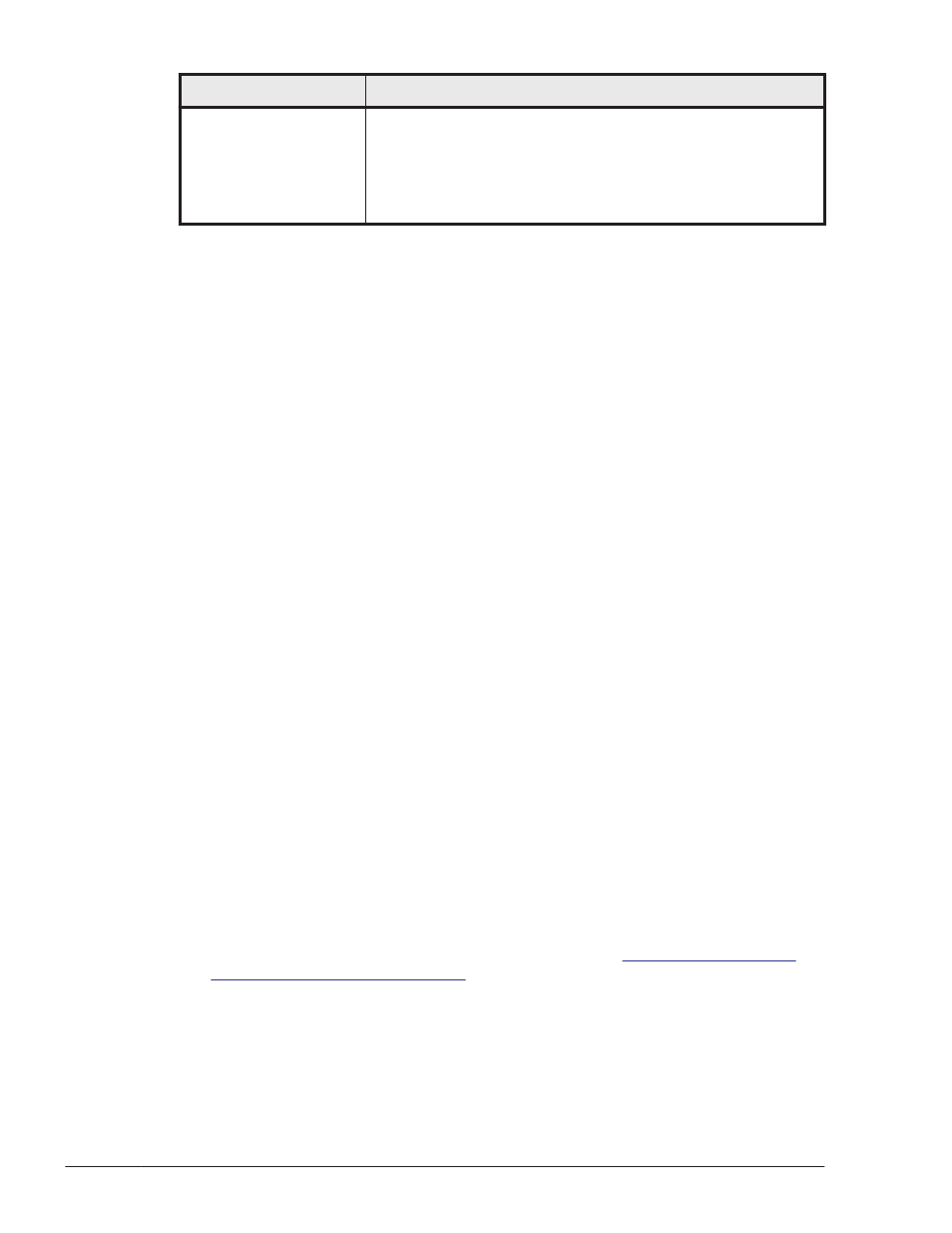
Item
Description
•
Windows Server 2003 (IPF) SP1 or later
•
Windows Server 2003 (x64)
#1
•
Windows Server 2008
#2
If the OS is Windows Server 2008, this item always displays
on.
#1
The EMC DMX series cannot be managed.
#2
The EMC DMX series and the HP EVA series cannot be managed.
-t
Does not display the title for each information item.
Example
>dlnkmgr view -stinfo
EMC Symmetrix DMX Series, CLARiiON CX Series : on
HP StorageWorks EVA Series : on
KAPL01001-I The HDLM command completed normally. Operation
name = view, completion time = yyyy/mm/dd hh:mm:ss
>
Parameters Used When Displaying Path Information
When displaying path information, if you specify either the -item or -c
parameter and also specify the -path parameter, you can select the items to
display and display a summary of path information. This section describes
each parameter, path information and displayed items.
Parameters to display path information:
-path
When you specify the -path parameter and do not specify either the -c or
-item parameter, the information will be displayed about the HDLM
managed paths without abbreviating or selecting items.
In the sub-parameters (following -path), you can filter the paths to be
listed using -hdev and sort the list using -srt. When you omit both
parameters, the command displays information for all the paths in order
of ascending AutoPATH_IDs.
For details on what is displayed in each item, see
AutoPATH_IDs displayed by the -path parameter depend on the sequence
in which HDLM detects the paths after a host is started up. Because of
this, make sure that you use the path name PathName to identify a path.
The sub-parameters are as follows:
6-38
Command Reference
Hitachi Dynamic Link Manager User Guide (for Windows(R))
