Checking the updated settings, Checking the updated settings -78 – HP Hitachi Dynamic Link Manager Software User Manual
Page 144
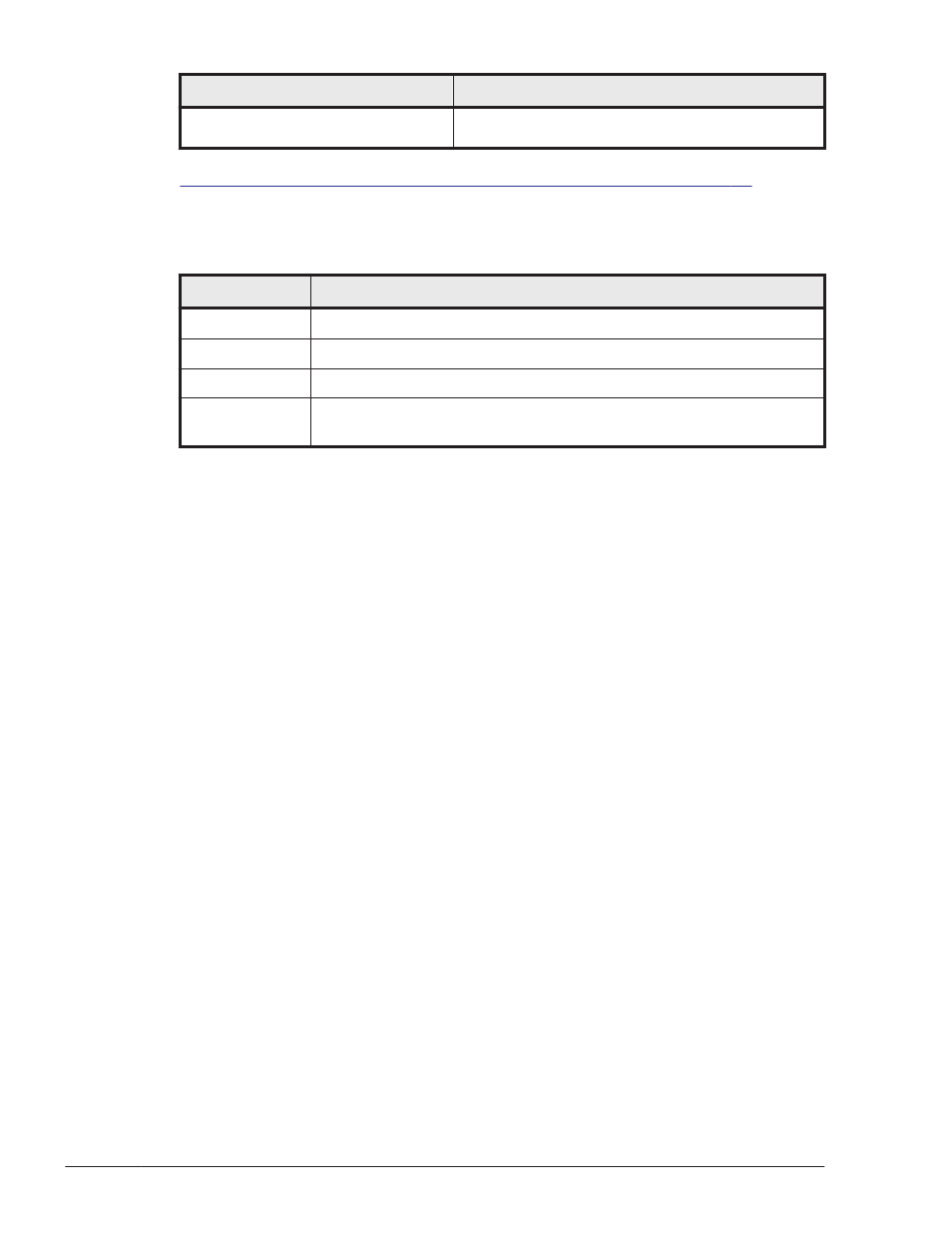
Value (severity)
Explanation
7
Table 3-19 Values Indicating Audit Log Data Categories on page 3-78
describes the values that indicate audit log data categories. The default is
all.
Table 3-19 Values Indicating Audit Log Data Categories
Value
Explanation
ss
Audit log events of the StartStop category are collected.
c
Audit log events of the Authentication category are collected.
ca
Audit log events of the ConfigurationAccess category are collected.
all
Audit log events of the StartStop, Authentication, and
ConfigurationAccess categories are all collected.
This example shows how to enable the collection of audit log data:
>dlnkmgr set -audlog on -audlv 6 -category all
Specify on if you want to collect audit log data, and off if you do not want to
collect audit log data. If you specify on, you can use the –audlv parameter to
specify the collection level for audit log data and the –category parameter to
specify the audit log categories.
Checking the Updated Settings
This chapter describes how to check the updated settings by using the
dlnkmgr command's set operation after settings have been changed.
When you change some settings, you can display information about all of
HDLM function settings. The following shows an example of executing the
command:
>dlnkmgr view -sys -sfunc
HDLM Version : x.x.x-xx
Service Pack Version :
Load Balance : on(extended lio)
Support Cluster : off
Elog Level : 2
Elog File Size(KB) : 1000
Number Of Elog Files : 5
Trace Level : 1
Trace File Size(KB) : 2000
Number Of Trace Files : 10
Path Health Checking : on(10)
Auto Failback : on(10)
Remove LU : on
Intermittent Error Monitor : on(2/20)
3-78
Creating an HDLM Environment
Hitachi Dynamic Link Manager User Guide (for Windows(R))
