HP Hitachi Dynamic Link Manager Software User Manual
Page 356
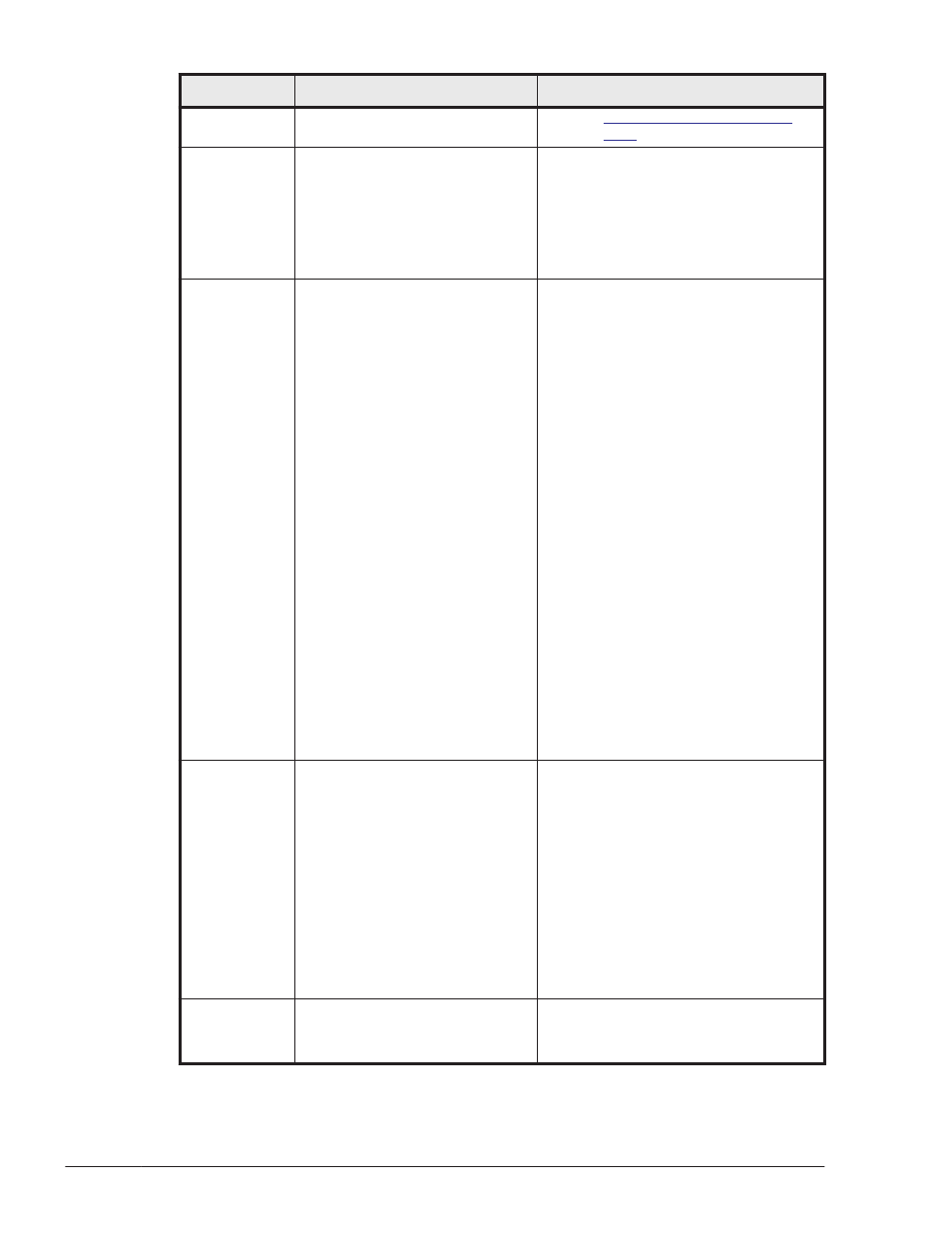
Message ID
Message Text
Explanation
KAPL09222-E
HDLM could not be uninstalled.
Details
HDLM could not be uninstalled.
Action
Contact your HDLM vendor or the
maintenance company if there is a
maintenance contact of HDLM.
KAPL09223-E
A feature could not be installed.
(feature = aa...aa) Contact your
HDLM vendor or the
maintenance company if there is
a maintenance contract of
HDLM.
Details
You cannot use any features that
have not been installed.
aa...aa: Feature that has not been
installed
¢
If the value of aa...aa is HDLM
GUI:
The HDLM GUI cannot be
used.
¢
If Hitachi Command Suite
Common Agent Component is
used:
HDLM cannot be managed
from Global Link Manager.
¢
If the value of aa...aa is MPIO
Setting:
An MPIO setting managed by
Windows Management
Instrumentation (WMI) has
not been changed.
Action
Contact your HDLM vendor or the
maintenance company if there is a
maintenance contact of HDLM.
KAPL09224-E
A feature could not be
uninstalled. (feature = aa...aa)
Details
A feature for Hitachi Command
Suite Common Agent Component
could not be uninstalled. HDLM
cannot be managed from Global
Link Manager.
aa...aa: Feature that could not be
uninstalled
Action
Contact your HDLM vendor or the
maintenance company if there is a
maintenance contact of HDLM.
KAPL09226-I
An update (QFE) for MPIO has
been installed. Driver version =
aa...aa Only the HDLM driver
Details
If an update (QFE) for MPIO from
Microsoft has been installed, the
8-74
Messages
Hitachi Dynamic Link Manager User Guide (for Windows(R))
