When mscs is used -33 – HP Hitachi Dynamic Link Manager Software User Manual
Page 99
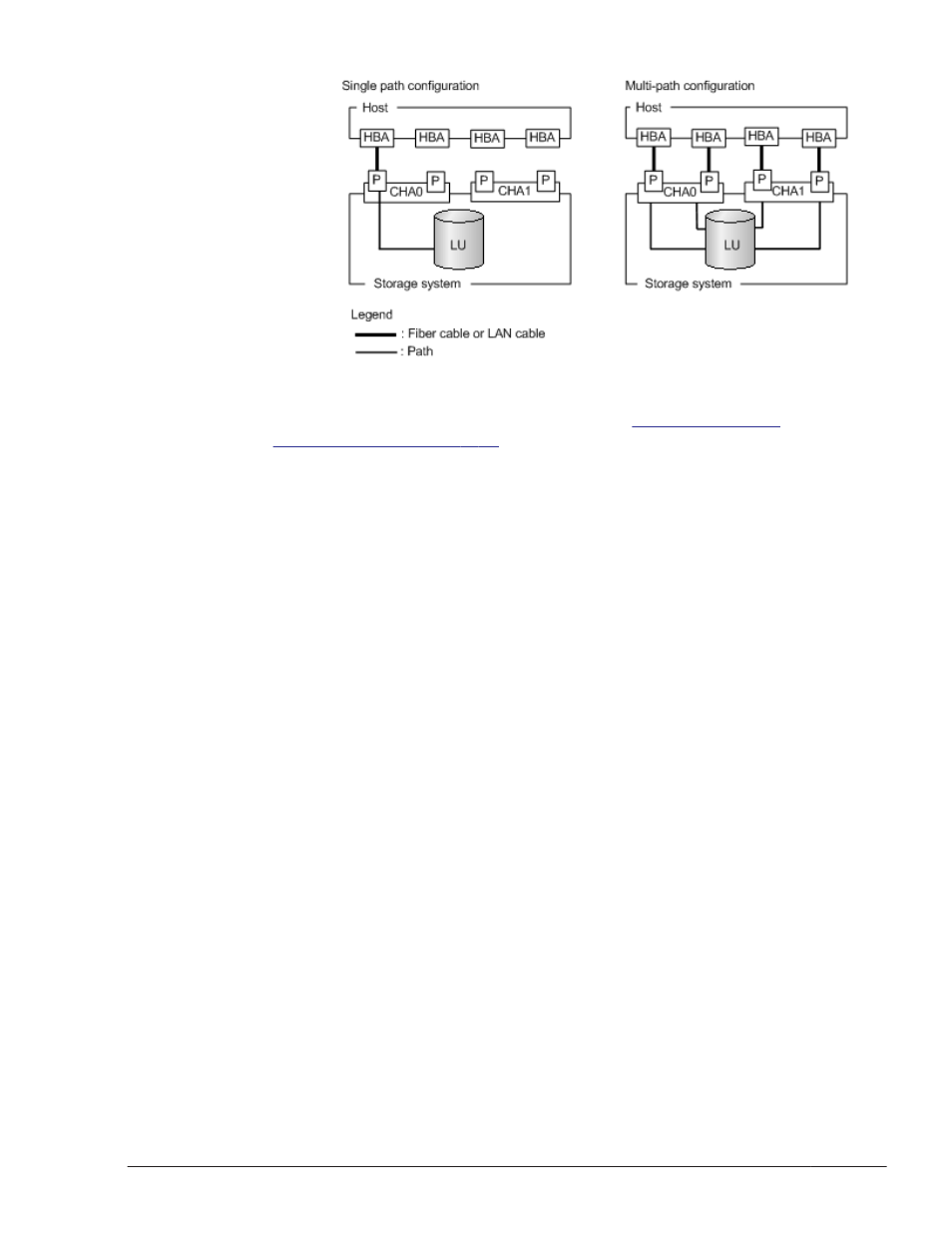
Figure 3-3 Single Path Configuration and Multi-path Configuration
23
.
Check the path information as described in
to make sure that you have successfully
assembled a multi-path configuration.
When MSCS Is Used
The following provides explanations of how to install MSCS before and after
an HDLM installation.
Installing MSCS after an HDLM Installation
To install HDLM, and then MSCS:
1
.
Shut down all the hosts.
2
.
Make sure that all the hosts that make up the cluster system have been
fully shut down.
3
.
Restart each host.
Restart them all in the single path configuration.
4
.
Log on to Windows as a member of the Administrators group.
5
.
Save the license key file directly under the Windows installation-
destination drive. Also, instead of using the license key file, you can
directly specify a license key during the installation of HDLM.
installation-drive:\hdlm_license
The license key file will be deleted after the installation finishes.
6
.
Perform the installation.
¢
If you are not performing an unattended installation, insert the DVD
into the drive.
In the displayed window, click the Install button next to for
Windows of Hitachi Dynamic Link Manager Software.
If no window is displayed, manually run the installer (setup.exe).
Creating an HDLM Environment
3-33
Hitachi Dynamic Link Manager User Guide (for Windows(R))
