HP Hitachi Dynamic Link Manager Software User Manual
Page 100
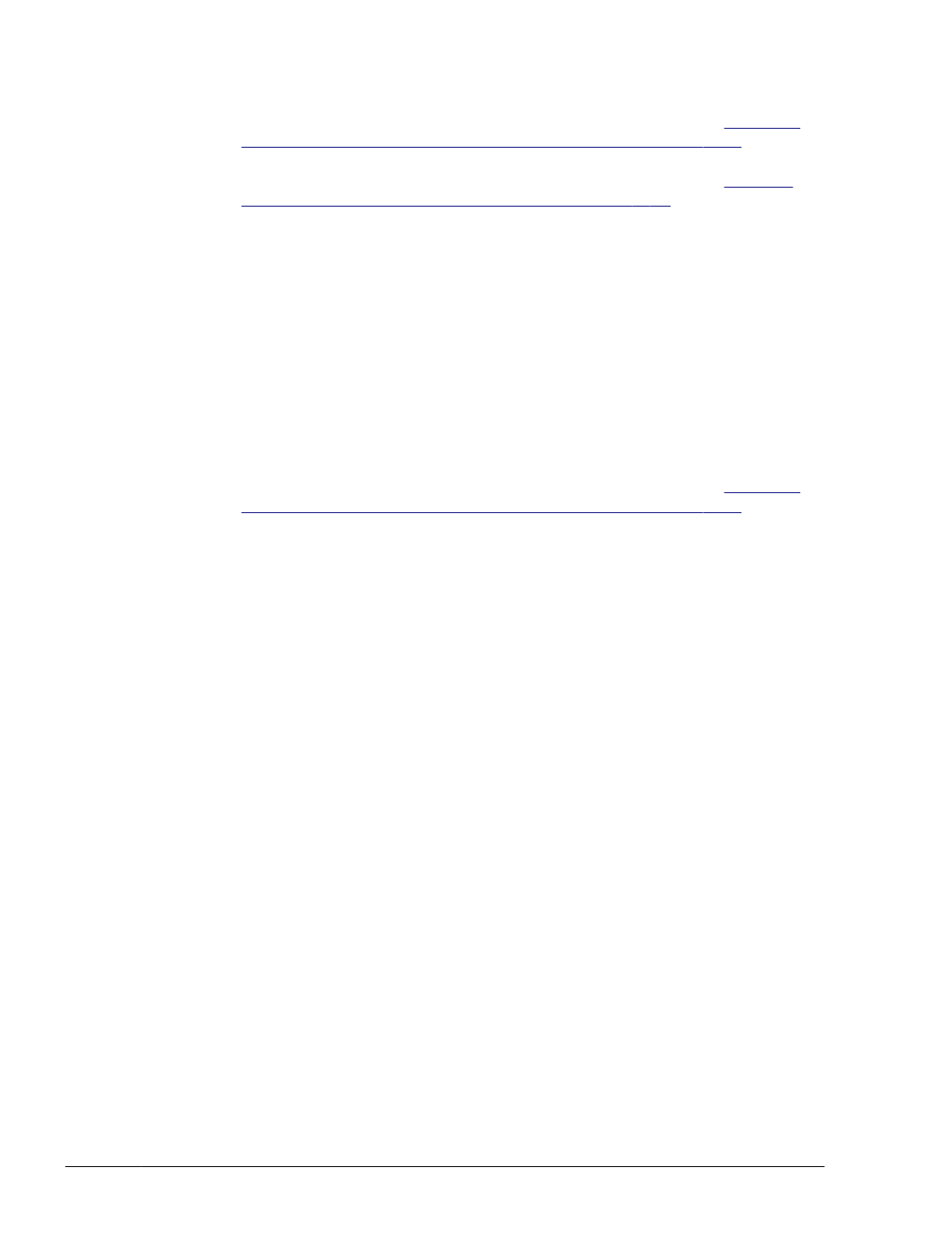
The program checks whether HDLM has already been installed. If
HDLM 5.4 or earlier has been installed, the KAPL09129-E message will
appear. If this happens, carry out the procedure shown in
from HDLM 5.4 or Earlier to HDLM 5.5 or Later on page 3-64
HDLM 5.5 or later has been installed, the KAPL09173-W message will
appear. If this happens, carry out the procedure shown in
Installation or Re-installation of HDLM on page 3-63
. If a message
does not appear, go to step 7.
¢
If you are planning to perform an unattended installation, execute the
installhdlm utility.
At the command prompt, execute the following command:
drive-to-which-the-installation-DVD-is-inserted:\HDLM_Windows
\DLMTools\installhdlm -f installation-information-settings-
file
Specify n for the restart key in the installation-information settings
file.
This command checks whether HDLM has already been installed. If
HDLM 5.4 or earlier has been installed, the KAPL09129-E message will
appear. If this happens, carry out the procedure shown in
from HDLM 5.4 or Earlier to HDLM 5.5 or Later on page 3-64
HDLM 5.5 or later has been installed, the KAPL09183-E message will
appear, and then the upgrade installation or re-installation will be
performed.
After the installation is complete, go to step 14.
7
.
The program checks the MPIO driver version, and then installs the MPIO
driver. If a message appears asking you whether you want to install the
MPIO driver, make sure that no multi-path management software other
than HDLM is installed.
¢
If multi-path management software other than HDLM is installed, click
the Cancel button to cancel the installation, uninstall the multi-path
management software, and then install HDLM.
¢
If no multi-path management software other than HDLM is installed,
click the Next button to continue the installation.
8
.
follow the procedure below:
¢
The KAPL09127-W message will appear if the MPIO driver has already
been installed and the version does not match the version of the MPIO
driver about to be installed.
- Click the Next button to install the MPIO driver.
- Click the Cancel button to cancel the installation.
¢
If no message appears, go to the next step.
9
.
Specify a license key file or enter a license key by following the
instructions shown in the messages that appear in the window.
¢
If a license key file was saved in step 5, specify that license key file.
¢
If a license key file is not being used, specify the license key directly.
3-34
Creating an HDLM Environment
Hitachi Dynamic Link Manager User Guide (for Windows(R))
