HP Hitachi Dynamic Link Manager Software User Manual
Page 346
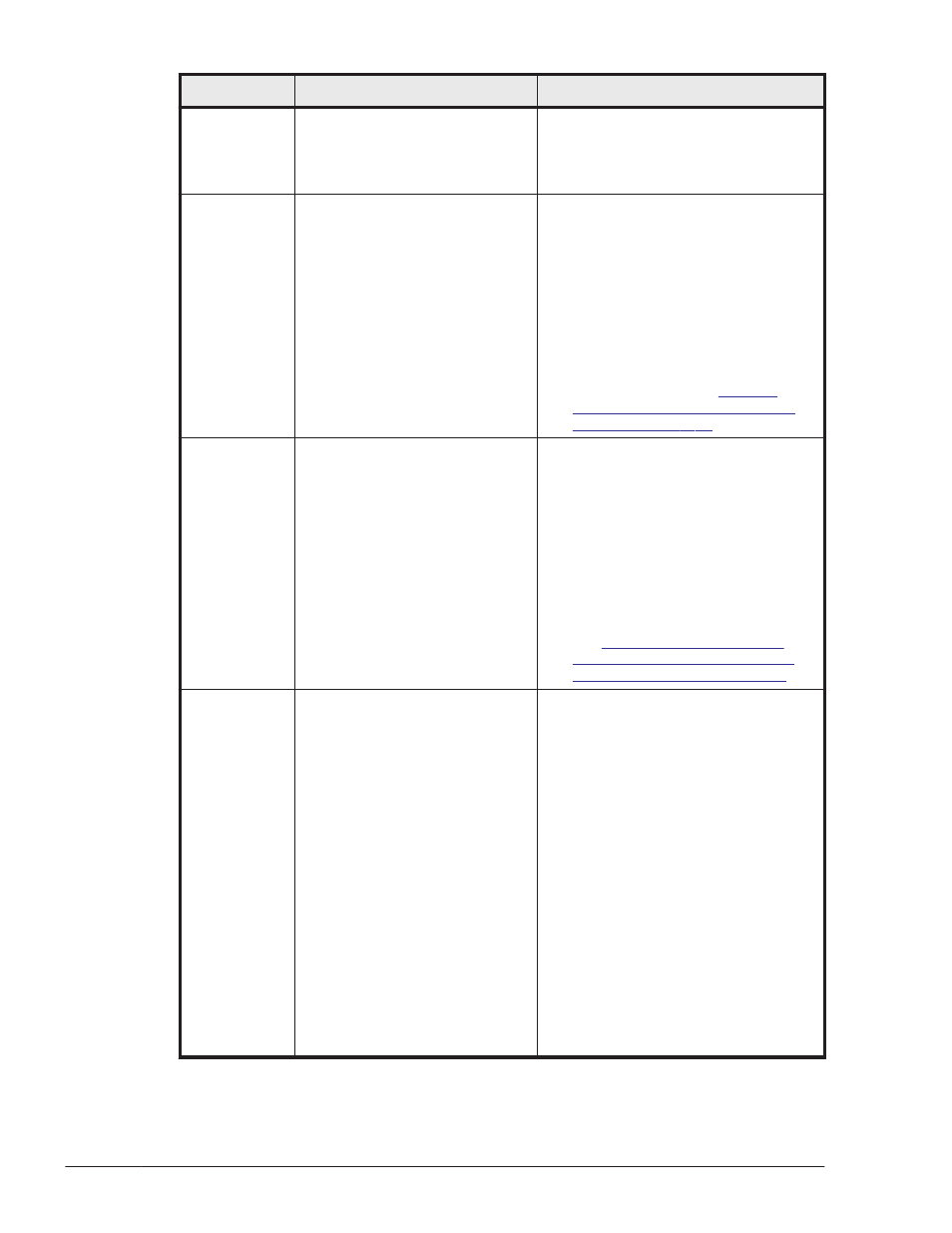
Message ID
Message Text
Explanation
An invalid PRSV key has been
entered.
Action
Enter a valid PRSV key.
KAPL09129-E
The version upgrade from
aa...aa to bb...bb cannot be
executed.
Details
If a version earlier than HDLM 5.5
has already been installed, version
HDLM 5.5 or later cannot be
installed.
aa...aa: Installed version of HDLM
bb...bb: Version of HDLM to be
installed
Action
Installation or Re-installation of
.
KAPL09131-W An attempt to register the PRSV
key has failed.
Details
An attempt to register a PRSV key
has failed.
Action
After the installation finishes,
without rebooting, execute the
dlmprsvkey utility for registering
an HDLM persistent reservation
key to register the PRSV key. For
details on the dlmprsvkey utility,
see
Registering an HDLM Persistent
.
KAPL09134-E
The HDLM path cannot be added
to the Path environment
variable.
Refer to the Messages section of
the HDLM User's Guide for
instructions to correct this
problem.
Details
The HDLM path could not be
added to the Path environment
variable.
Action
Edit the Path environment
variable so that it stays within the
following length after adding the
HDLM paths.
In Windows Server 2003 SP1 or
Windows Server 2003 R2 (no
service pack), if the Path
environment variable was rounded
down to 1,024 bytes, and the
Microsoft patch to solve this
problem has been applied:
2,047 bytes
In Windows Server 2003 SP1 or
Windows Server 2003 R2 (no
8-64
Messages
Hitachi Dynamic Link Manager User Guide (for Windows(R))
