Tiering policy levels – HP XP P9500 Storage User Manual
Page 86
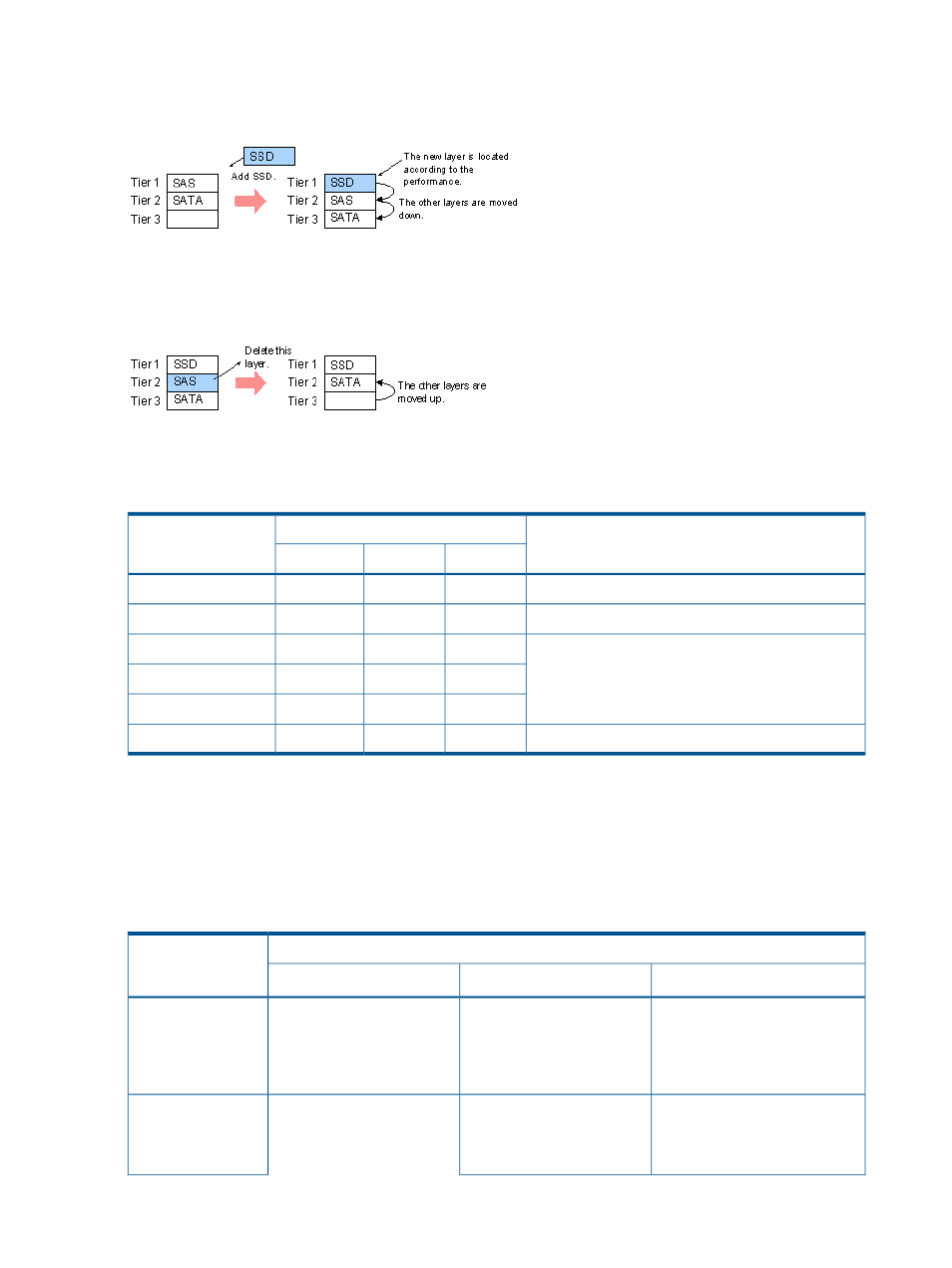
Example of adding a tier
If no tier appropriate to the added pool-VOLs is in the pool, the tier is added to the appropriate
position according to its performance. The following figure illustrates adding a tier.
Example of deleting a tier
If a tier runs out of the pool-VOLs when you delete them, the tier is deleted from the pool. The
following figure illustrates deleting a tier.
For more information about tiering policy and groups, see
“Tiering policy levels” (page 86)
.
Tiering policy levels
Note
Number of tiers in a pool
Level of tiering policy
3 tiers
2 tiers
1 tier
Default value. Data is stored in any of the tiers.
All tiers
All tiers
All tiers
All
Data is always stored in the highest tier.
Tier 1
Tier 1
Tier 1*
Level 1
Level 2, 3, and 4 settings are the same as setting All.
All tiers
All tiers
All tiers
Level 2
Levels 2, 3, and 4 settings will change in future
microcode release.
All tiers
All tiers
All tiers
Level 3
All tiers
All tiers
All tiers
Level 4
Data is always stored in the lowest tier.
Tier 3
Tier 2
Tier 1
Level 5
Viewing the tiering policy in the performance graph
You can view the frequency distribution graph of the pool by selecting either the level of the tiering
policy or the entire pool on the performance graph in the View Tier Properties window.
The following table shows how tiering policy is shown in the performance graph. How the graph
appears depends on the number of tiers set in a pool and tiering policy level selected when viewing
the performance graph.
Number of tiers in pool
Tiering policy
selected with
performance graph
3 tiers
2 tiers
1 tier
In the performance graph, you
can display a frequency
In the performance graph,
you can display a frequency
In the performance graph,
you can display a frequency
All
distribution of a THP V-VOL
assigned to level ALL, 2, 3, or 4.
distribution of a THP V-VOL
assigned to level ALL, 2, 3, or
4.
distribution of a THP V-VOL
assigned to any tiering policy.
In the performance graph, you
can display the frequency
In the performance graph,
you can display the frequency
You cannot select these
settings while displaying the
Level 1
distribution of a THP V-VOL
assigned to level 1.
distribution of a THP V-VOL
assigned to level 1.
performance graph. Use a
setting of All instead.
86
Configuring thin provisioning
