Creating a thp v-vol – HP XP P9500 Storage User Manual
Page 101
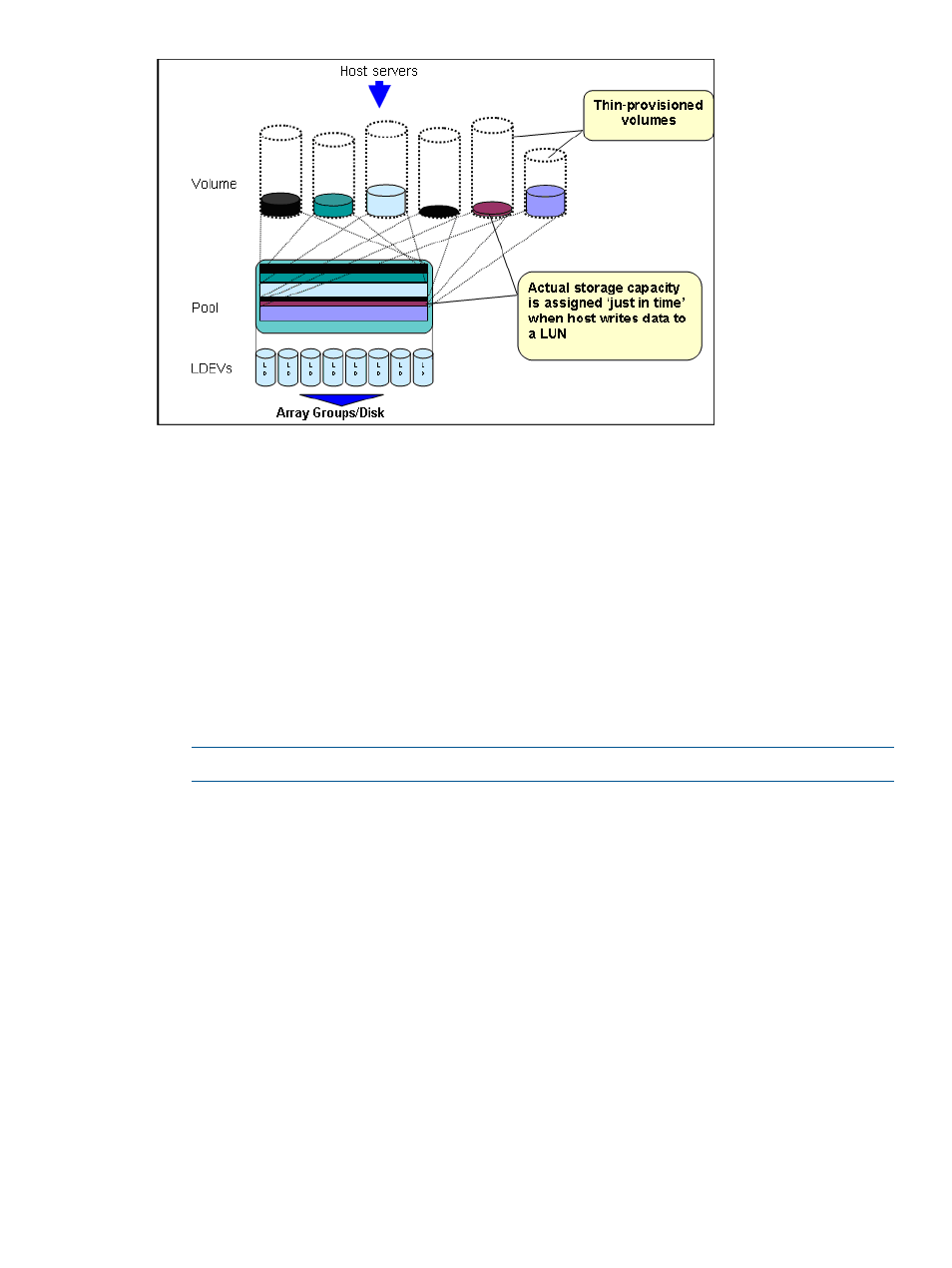
Creating a THP V-VOL
You can create a THP V-VOL from any of the following tabs:
•
The LDEVs tab, which appears when Logical Devices is selected.
•
The Pools tab, which appears when Pools is selected.
•
The Virtual Volumes tab, which appears when a pool in Pools is selected.
Procedure 9 To create a THP V-VOL
1.
Click Create LDEVs.
2.
In the Create LDEVs window, in Provisioning Type, confirm that Thin Provisioning is selected.
3.
In System Type:, select Open.
4.
In Emulation Type, confirm OPEN-V is selected.
5.
In Smart Pool:
NOTE:
You can specify Smart Pool only when selecting Open in System Type.
1.
Select Enable if you are creating the THP V-VOL for Smart Tiers.
2.
Otherwise, select Disable. If no pool is set to Enable in Smart Tiers, Disable is the default.
6.
Select the pool.
1.
From the Drive Type/RPM list in Pool Selection, select the drive type and RPM.
2.
From the RAID level list, select the RAID level.
3.
Click Select Pool.
The Select Pool window opens.
4.
In the Available Pools table, select a pool.
You can select only one pool. You cannot specify a pool when creating THP V-VOLs
unless the pool is in any of the following states:
- Normal status
- Exceeded Threshold status
- The pool is being shrunk.
When Enable is selected above in Smart Pool, the Smart Tiers pools appear. When
Disable is selected, only the non-Smart Tiers pools appear.
Do the following if necessary.
Working with THP V-VOLs
101
