HP XP P9500 Storage User Manual
Page 248
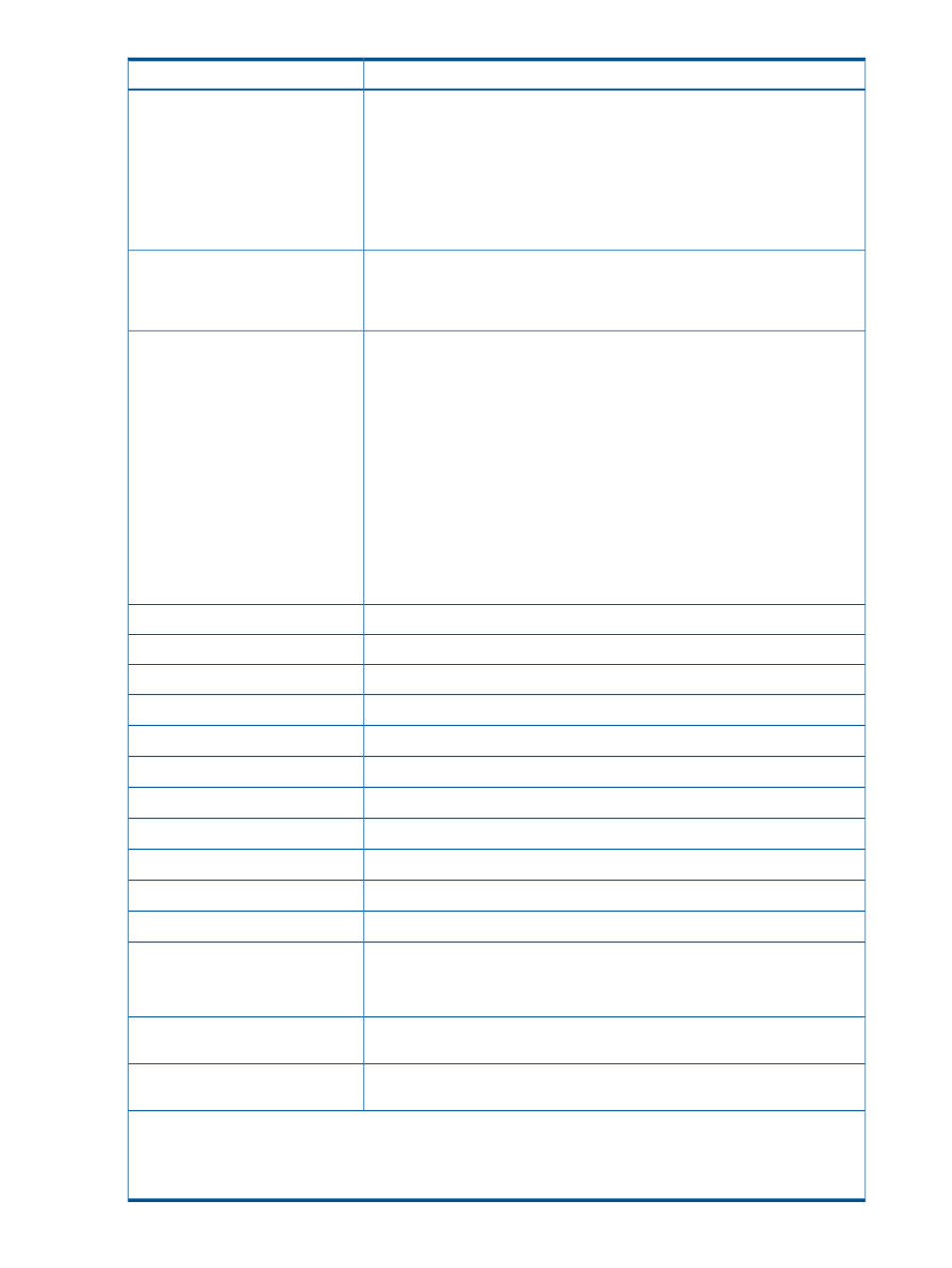
Description
Item
Latest monitoring data.
Recent Monitor Data
•
If monitoring data exists, the monitoring time period appears.
Example: 2010/11/15 00:00 - 2010/11/15 23:59
•
If monitoring data is being obtained, only the starting time appears.
Example: 2010/11/15 00:00 -
•
If the latest monitoring data does not exist, a hyphen (-) appears.
Relocation (progress) rate if tier relocation is being performed. If tier relocation
is not performed, a hyphen (-) appears. For details about the relocation progress
Relocation Progress Rate(%)
rate, verify the tier relocation log. See
“Tier relocation log file contents” (page
for information about the contents of the log.
For a pool created using software version 70–02–0x and higher, Enable appears,
indicating pool-VOLs in each pool are as follows:
Mixable
1
•
- In a Thin Provisioning pool, a volume with RAID 5 and a volume with RAID
6 can coexist.
- An internal volume with RAID 5, an internal volume with RAID 6, and an
external volume whose Cache Mode is set to Enable can coexist. If external
volumes are set to pool-VOLs, set Cache Mode of all external volumes to either
Enable or Disable.
- An internal volume and an external volume whose Cache Mode is set to
Enable can coexist.
•
In a Smart Tiers pool, an internal volume and an external volume whose
cache mode is enabled can coexist.
•
For a Snapshot pool, a hyphen (-) appears.
Opens the Create Pools window.
Create Pools
Opens the Create LDEVs window.
Create LDEVs
Opens the Expand Pool window.
Expand Pool
Opens the Delete Pools window.
Delete Pools
2
Opens the Restore Pools window.
Restore Pools
2
Opens the Edit Pools window.
Edit Pools
2
Opens the Monitor Pools window.
Monitor Pools
2
Opens the Stop Monitoring Pools window.
Stop Monitoring Pools
2
Opens the Start Tier Relocation window.
Start Tier Relocation
2
Opens the Stop Tier Relocation window.
Stop Tier Relocation
2
Opens the Complete SIMs window.
Complete SIMs
2
Opens the View Tier Properties window. This window can be viewed only for
the pools on which Smart Tiers is enabled.
View Tier Properties
2
If Thin Provisioning Z is used, the View Tier Properties window is unavailable.
Opens the window to download the results of tier relocation. See
for information about the contents of the log.
Tier Relocation Log
2
Opens a window where you can export configuration information listed in the
table to a file that can be used for multiple purposes, such as backup or reporting.
Export
2
Notes:
1.
This item is unavailable until requested by changing settings with the Column Settings window of the table option.
For details about the Column Settings window, see the HP P9000 Remote Web Console User Guide.
2.
Available when you click More Actions.
248 Thin Provisioning and Smart Tiers GUI reference
