Expand pool wizard, Expand pool window – HP XP P9500 Storage User Manual
Page 261
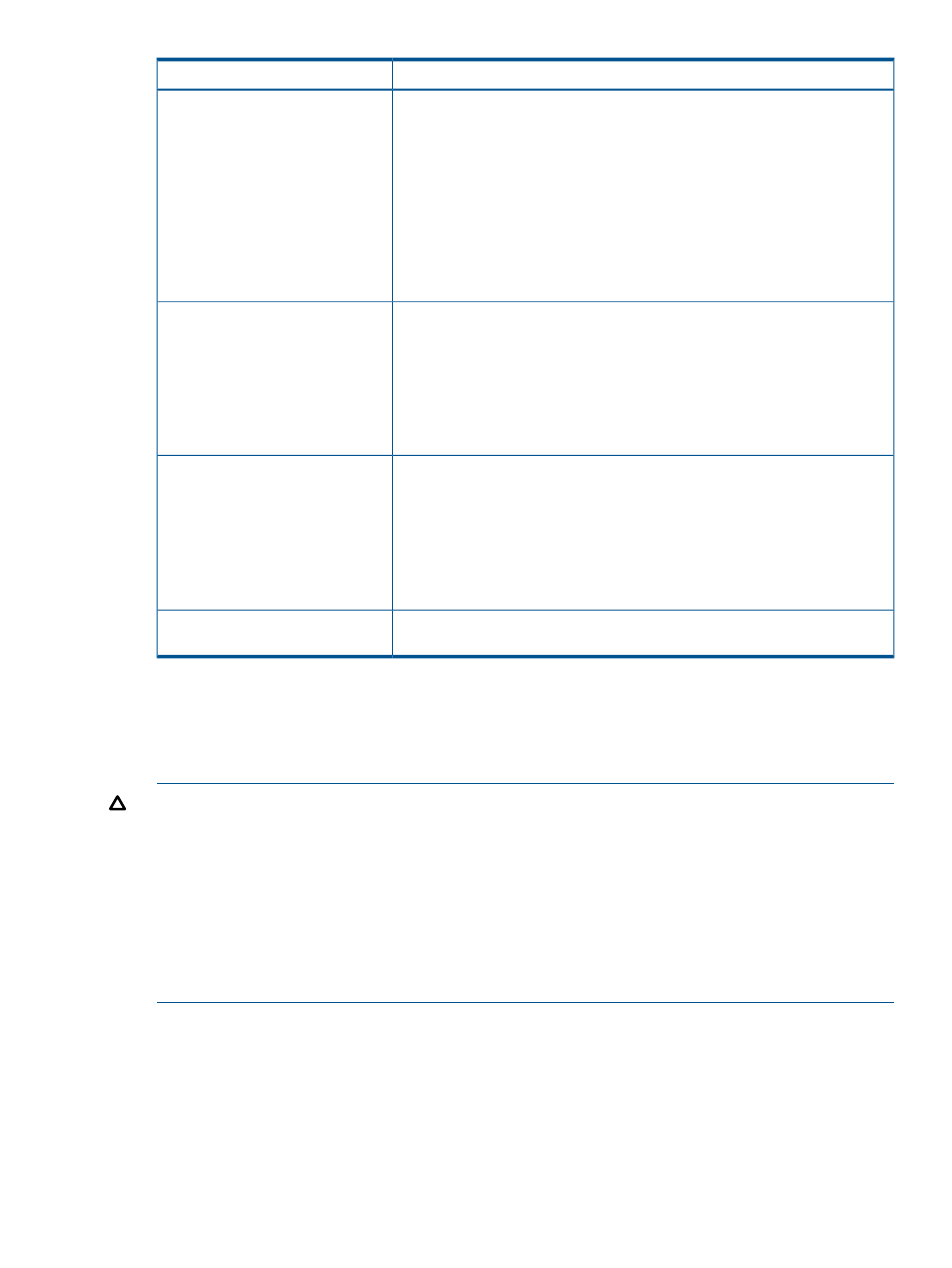
Description
Item
Provides the Smart Tiers information.
Smart Pool
•
Monitoring Mode: If the continuous mode is enabled, Continuous Mode
appears. If the period mode is enabled, Period Mode appears.
•
Tier Management: If Smart Tiers is enabled, Auto or Manual of performance
monitoring and tier relocation appears. If Smart Tiers is disabled, a hyphen
(-) appears.
•
Cycle Time: Cycle of performance monitoring and tier relocation. If Smart
Tiers is disabled, a hyphen (-) appears.
•
Monitoring Period: Time zone of performance monitoring when 24 Hours is
selected in the Cycle Time list. If Smart Tiers is disabled, a hyphen (-) appears.
Size of the buffer space in use for new page assignments on each tier.
Buffer Space for New page
assignment (%)
•
Tier 1: If Smart Tiers is available, the buffer space for new page assignment
to tier 1 appears. Otherwise, a hyphen (-) appears.
•
Tier 2: If Smart Tiers is available, and tier 2 exists, the buffer space for new
page assignment to tier 2 appears. Otherwise, a hyphen (-) appears.
•
Tier 3: If Smart Tiers is available, and tier 3 exists, the buffer space for new
page assignment to tier 3 appears. Otherwise, a hyphen (-) appears.
Size of the buffer space in use for tier relocation on each tier.
Buffer Space for Tier relocation (%)
•
Tier 1: If Smart Tiers is available, the buffer space for tier relocation to tier 1
appears. Otherwise, a hyphen (-) appears.
•
Tier 2: If Smart Tiers is available, and tier 2 exists, the buffer space for tier
relocation to tier 2 appears. Otherwise, a hyphen (-) appears.
•
Tier 3: If Smart Tiers is available, and tier 3 exists, the buffer space for tier
relocation to tier 3 appears. Otherwise, a hyphen (-) appears.
Opens the Pool Properties window when a pool is selected, and opens the error
window when a pool is not selected or multiple pools are selected.
Detail button
Expand Pool wizard
Expand Pool window
Use this window to add LDEVs to a pool to expand the pool to increase pool capacity.
CAUTION:
When you create the Thin Provisioning pool, if you specify Any for RAID level to open
the Select Pool VOLs window, the following volumes are not available in the Available Pool Volumes
table because they cannot coexist with volumes of the other RAID levels:
•
RAID 1 (2D+2D) volumes
•
External volumes whose cache modes are set to disabled
When you specify these volumes in the Select Pool VOLs window, select RAID 1 (2D+2D) or a
hyphen (-) for RAID level.
When you specify these volumes in the Select Pool VOLs window, specify a hyphen (-) for RAID
level.
Expand Pool wizard
261
