HP XP P9500 Storage User Manual
Page 265
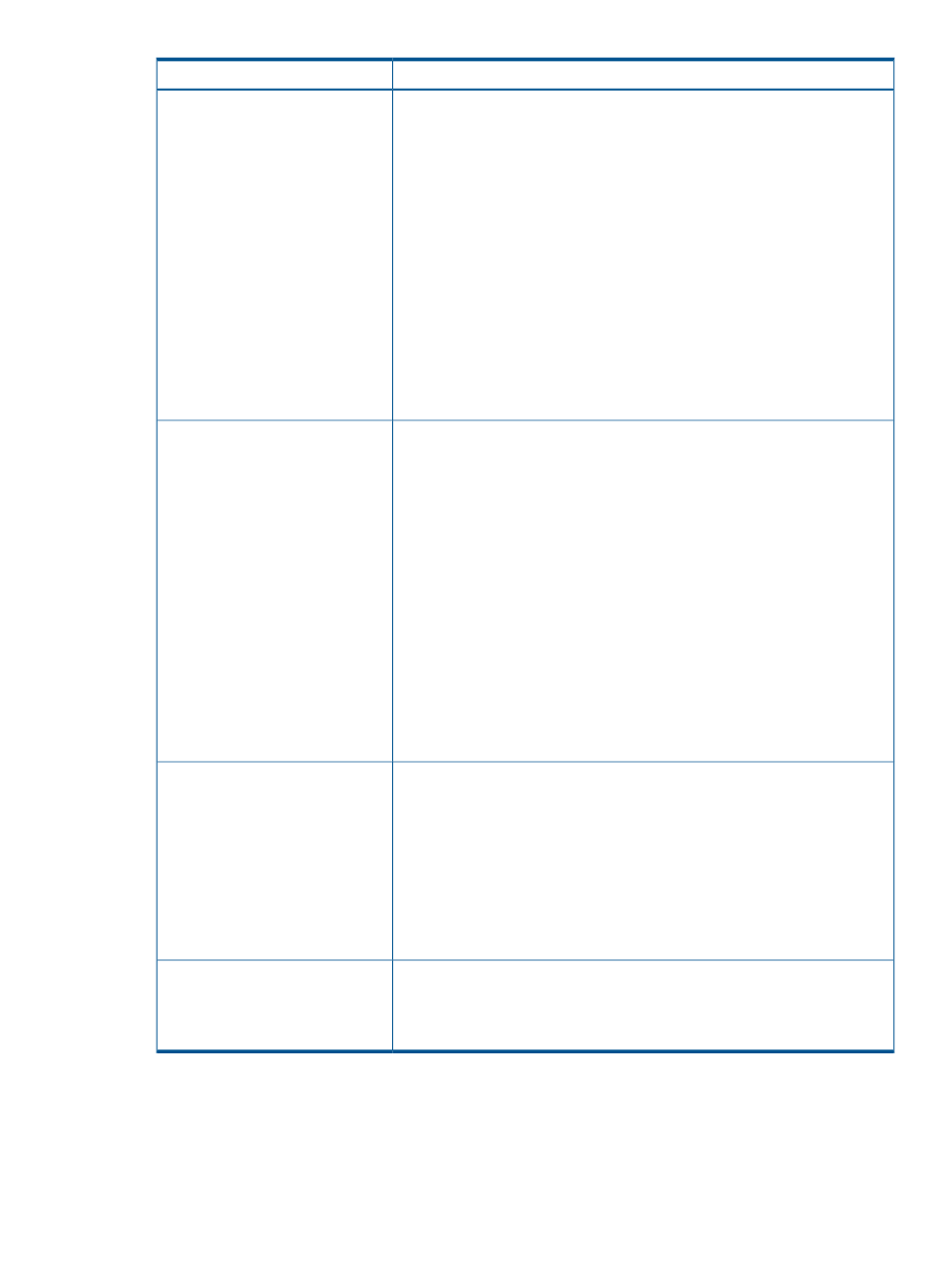
Description
Item
Check Subscription Limit, and then type the subscription limit (in %).
Subscription Limit
In Snapshot, you cannot change this setting.
•
If blank, subscription is unlimited.
•
The available subscription range is: (Total V-VOL capacity allocated to the
pool/pool capacity) ×100(%) +1 to 65534(%)
•
You cannot configure the subscription limit if:
- The subscription limit value is blank (unlimited).
- (Total V-VOL capacity allocated to the pool/pool capacity) ×100) exceeds
65534.
•
If not checked, the subscription limit is disabled.
The subscription limit is the ratio (%) of the V-VOL capacity that can be configured
to the total capacity of the pool volume. You cannot configure the V-VOL capacity
to exceed the subscription limit. For example, if the pool volume capacity is 100
GB and the subscription limit is 150%, you can configure up to 150 GB of the
capacity of V-VOL.
Check Pool Name, and then type the pool name.
Pool Name
•
Prefix: Type the alphanumeric characters that will be the fixed characters at
the beginning of the pool name. The characters are case-sensitive.
•
Initial Number: Type the initial number (up to 9 digits) that will follow the
prefix name.*
•
Enter up to the 32 characters including the initial number.
*When a pool is selected, the pool name appears in Prefix by default. When
multiple pools are selected, the initial number is incremented, from the set number
to the maximum number, and is automatically set.
For example:
•
When 1 is set in the Initial Number field, number 1 to 9 is automatically given
to the pool name.
•
When 08 is set in the Initial Number field, number 08 to 99 is automatically
given to the pool name.
•
When 098 is set in the Initial Number field, number 098 to 999 is
automatically given to the pool name.
Warning Threshold
•
For Thin Provisioning or Smart Tiers:
Check Warning Threshold, and then enter a threshold. The minimum threshold
is the pool usage rate plus 1%. The maximum threshold is 100%.
•
For Snapshot:
Check Warning Threshold, and then enter a threshold. The minimum threshold
is the pool usage rate plus 1%. The maximum threshold is 95%.
You cannot set this item if the result of the following calculation exceeds 95:
(used-pool-capacity/pool-capacity) * 100 (%)
Check Depletion Threshold, and then type a threshold value in percent. The
minimum threshold is the pool usage rate plus 1%. The maximum threshold is
100%.
Depletion Threshold
If you change the Snapshot pool, you cannot set this item.
Edit Pools wizard 265
