HP XP P9500 Storage User Manual
Page 158
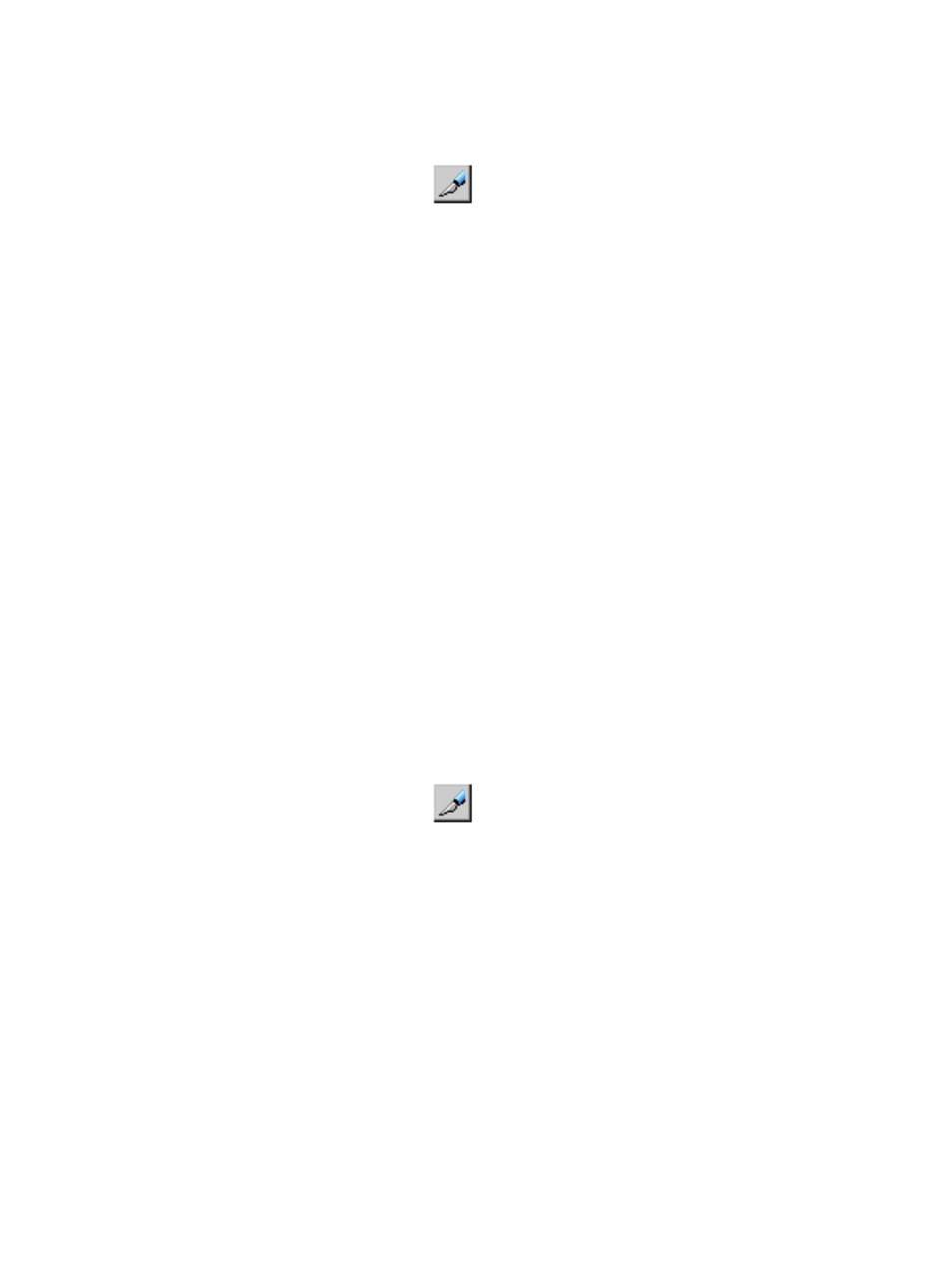
Registering user information on a fibre channel port
You can perform user authentication in a fibre channel environment by registering user information
on the fibre channel ports of the storage system.
1.
On the menu bar, select Actions, Port/Host Group, and then Authentication.
2.
In the Authentication window, click
to change to Modify mode.
3.
In the Port tree, double-click the Subsystem folder.
If the storage system contains any fibre channel adapters, the Fibre folder appears below the
Subsystem folder.
4.
In the Port tree, double-click the Fibre folder. Information about the port appears in the tree
of the Authentication window.
5.
Right-click any icon of port in the Port tree and select Default Setting(User Name / Secret).
6.
In the Default Setting(User Name/Secret) dialog box, specify the user information.
•
User Name: Specify the user name of fibre channel with up to 16 characters. You can
use alphanumeric characters in a user name. User names are case-sensitive.
•
Secret: Specify the secret (that is, a password used in CHAP authentication) between 12
to 32 characters.
You can use alphanumeric characters, spaces, and the following symbols in a secret: . -
+ @ _ = : / [ ] , ~
•
Re-enter Secret: Specify the secret, again, for confirmation.
7.
Click OK to close the Default Setting (User Name/Secret) dialog box.
8.
Click Apply in the Authentication window. A message appears asking whether to apply the
settings to the storage system.
9.
Click OK to close the message. The settings are applied to the storage system.
Registering user information on a fibre channel switch
You can perform user authentication in a fibre channel environment by registering user information
on the fibre channel switch of the storage system.
1.
On the menu bar, select Actions, Port/Host Group, and then Authentication.
2.
In the Authentication window, click
to change to Modify mode.
3.
In the Port tree, double-click the Subsystem folder.
If the storage system contains any fibre channel adapters, the Fibre folder appears below the
Subsystem folder.
4.
In the Port tree, double-click the Fibre folder. Information about the fibre channel switch appears
in the FC Switch Information list below the Port Information list.
5.
Right-click any point in the FC Switch Information list and select Specify User Information.
158
Managing logical volumes
