HP XP P9500 Storage User Manual
Page 256
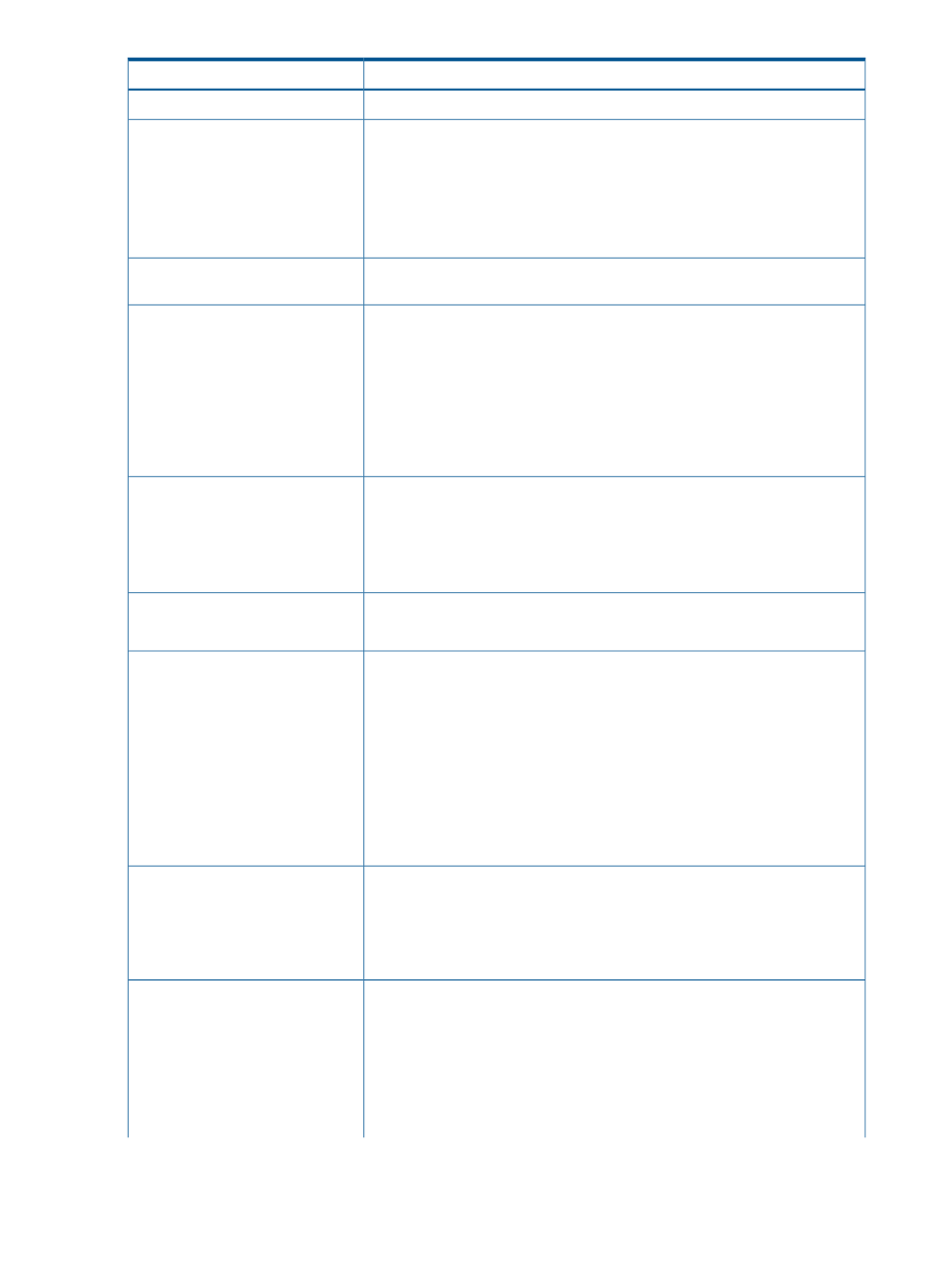
Description
Item
Total capacity of the selected pool-VOLs.
Total Selected Capacity
Specify the pool name.
Pool Name
•
Prefix: Type the alphanumeric characters that will be the fixed characters at
the beginning of the pool name. The characters are case-sensitive.
•
Initial Number: Type the initial number (up to 9 digits) that will follow the
prefix name.
•
You can enter up to the 32 characters including the initial number.
The next available number is automatically entered as a default. No number
appears if no pool identifier is available.
Initial Pool ID
Set the subscription limit of the pool, from 0 to 65534 (%).
Subscription Limit
If blank, the subscription is set to unlimited.
When creating a Snapshot pool, this setting is not necessary.
The subscription limit is the ratio (%) of the V-VOL capacity that can be configured
to the total capacity of the pool volume. You cannot configure the V-VOL capacity
to exceed the subscription limit. For example, if the pool volume capacity is 100
GB and the subscription limit is 150%, you can configure up to 150 GB of the
capacity of V-VOL.
Warning Threshold
•
For Thin Provisioning or Smart Tiers:
Set the threshold between 1 and 100%. The default is 70%.
•
For Snapshot:
Set the threshold between 20 and 95%. The default is 80%.
Set the threshold between 1 and 100%. The default is 80%.
Depletion Threshold
When creating a Snapshot pool, this setting is not necessary.
Tier management settings.
Tier Management
Select Auto or Manual for performance monitoring and tier relocation.
•
Cycle Time: Select the cycle of performance monitoring and tier relocation.
•
Monitoring Period: When 24 Hours is selected in the Cycle Time list, specify
the time zone from 00:00 to 23:59 (default), in which performance monitoring
is to be performed. Take one or more hours between the starting time and
the ending time. If you specify the starting time later than the ending time,
the performance monitoring continues until the time when you specify as the
ending time on the next day.
This function can be set only when Smart Pool is enabled.
Specify the monitoring mode.
Monitoring Mode
•
Select Continuous Mode to perform tier relocation weighted to the past period
monitoring result.
•
Select Period Mode to perform tier relocation on a specific cycle. You can
specify this function only when making Smart Pool available.
Defines the size of the buffer space to be used for new page assignments on
each tier. Th3se values can be set only when Smart Pool is available.
Buffer Space for New page
assignment
•
Tier 1: Type an integer value from 0 to 50 as the percentage (%) to set for
tier 1. The default value depends on the drive type of the pool-VOL in tier 1.
The default value of the SSD is 0%. The default value other than for the SSD
is 8%.
•
Tier 2: Type an integer value from 0 to 50 as the percentage (%) to set for
tier 2. The default value depends on the drive type of the pool-VOL in tier 2.
256 Thin Provisioning and Smart Tiers GUI reference
