HP XP P9500 Storage User Manual
Page 238
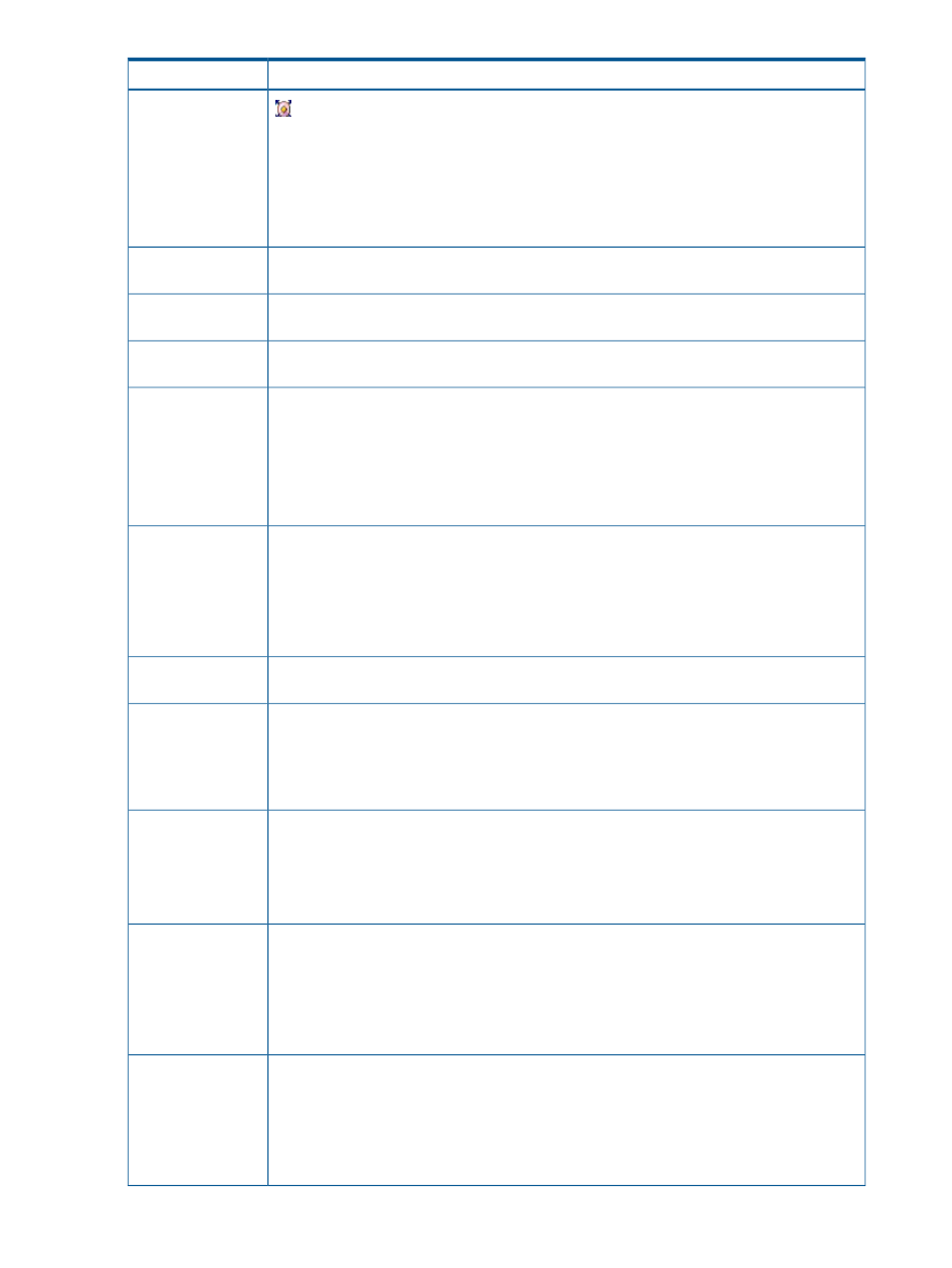
Description
Item
Expanded (LUSE) volume
•
An LDEV number ending with # (for example, 00:00:01#) indicates that the LDEV is an
external volume. For details regarding external volumes, see the HP P9000 External Storage
for Open and Mainframe Systems User Guide.
•
An LDEV number ending with V (for example, 00:00:01V) indicates that the LDEV is a virtual
volume (V-VOL) for Snapshot. For details regarding V-VOLs, see the HP P9000 Snapshot
User Guide.
Emulation type. If the selected LDEV is a LUSE volume, the emulation type appears with an
asterisk and the number of volumes in the LUSE volume (for example, OPEN-E*5).
Emulation
LDEV capacity, in either MB or GB, depending on which unit is selected in the Capacity Unit
box.
Capacity
RAID level of the LDEV. A hyphen (-) indicates the RAID level is unspecified when the LDEV is
an external LU or a virtual volume (V-VOL).
RAID
Data protection level.
Protection
•
SATA-W/V: Indicates the data protection level if the write and verify mode is set on a SATA
drive.
•
SATA-E: Indicates the data protection level if the Enhanced mode is set on a SATA drive.
•
Standard: Indicates that a SAS drive, SSD, external volume, or virtual volume (V-VOL) is
being used.
Parity group. If the LDEV extends over two or more parity groups, the PG column shows the
smaller parity group number.
PG
•
A parity group number starting with E (for example, E1-1) indicates that the parity group
consists of one or more external LUs.
•
A parity group number starting with V (for example, V1-1) indicates that the parity group
consists of one or more virtual volumes (V-VOLs) for Snapshot.
Number of paths that are set for the LDEV. If this column shows the number of paths for an LDEV,
you can use the LDEV as the top LDEV of a LUSE volume.
Paths
Access attribute that is set for the LDEV.
Access Attribute
•
Read/Write: Both read and writer operations are permitted on the logical volume.
•
Read-only: Read operations are permitted on the logical volume.
•
Protect: Neither read nor write operations are permitted.
Local storage system cache mode.
Cache mode
•
Disable: Indicates the local storage system cache memory is set to be unused for responding
to the I/O request for the external volume from the host.
•
Enable: Indicates the local storage system cache memory is set to be used for responding to
the I/O request for the external volume from the host.
Drive types of external volumes.
Ext. VOL Info
•
Asterisk (*): Indicates a SATA or BD drive containing external volumes.
•
Dollar sign ($): Indicates an SSD containing external volumes.
•
Hyphen (-): Indicates a drive containing internal volumes.
•
Nothing appears for SAS drives containing external volumes.
Drive types of internal volumes.
Int. VOL Info
•
Asterisk (*): Indicates a SATA drive containing internal volumes.
•
Dollar sign ($): Indicates an SSD containing internal volumes.
•
Hyphen (-): Indicates a drive containing external volumes.
•
Nothing appears for a SAS drive containing internal volumes.
238 LUSE GUI reference
