Tiers concept, When to use smart tiers, Tiers concept when to use smart tiers – HP XP P9500 Storage User Manual
Page 23
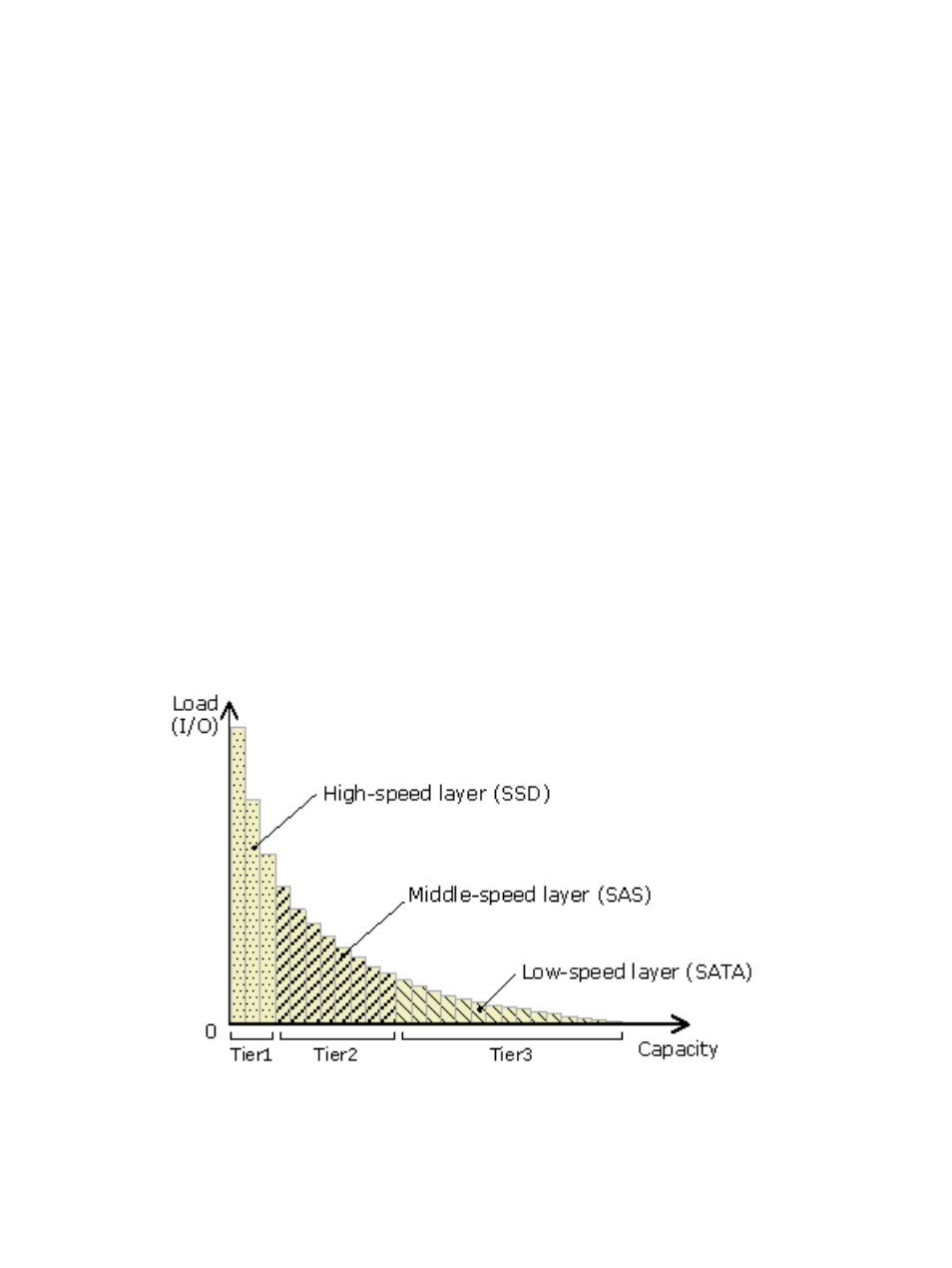
Smart Tiers simplifies storage administration by automating and eliminating the complexities of
efficiently using tiered storage. It automatically moves data on pages in Thin Provisioning virtual
volumes to the most appropriate storage media, according to workload, to maximize service levels
and minimize total cost of storage.
Smart Tiers gives you:
•
Improved storage resource usage
•
Improved return on costly storage tiers
•
Less storage management effort
•
More automation
•
Nondisruptive storage management
•
Reduced costs
•
Improved performance
Tiers concept
When not using Smart Tiers, data is allocated to only one kind of data drive (typically an expensive
high-speed hard disk drive) without regard to the workload to the volumes because the volumes
are configured with only one kind of data drive. When using Smart Tiers, the higher speed data
drive is automatically allocated to the volumes of high workload, and the lower speed drive to the
volumes of low workload. This improves performance and reduces costs.
Smart Tiers places the host volume's data across multiple tiers of storage contained in a pool. There
can be up to three tiers (high-, medium-, and low-speed layers) in a pool. Smart Tiers determines
tier usage based on data access levels. It allocates the page with high I/O load to the upper tier,
which contains a higher speed drive, and the page with low I/O load to the lower tier, which
contains a lower speed drive.
The following figure illustrates the basic tier concept.
When to use Smart Tiers
Smart Tiers is a best fit in an open systems environment wherever Thin Provisioning is a good fit.
For detailed information, see
“Configuring thin provisioning ” (page 62)
Thin provisioning
23
