HP XP P9500 Storage User Manual
Page 283
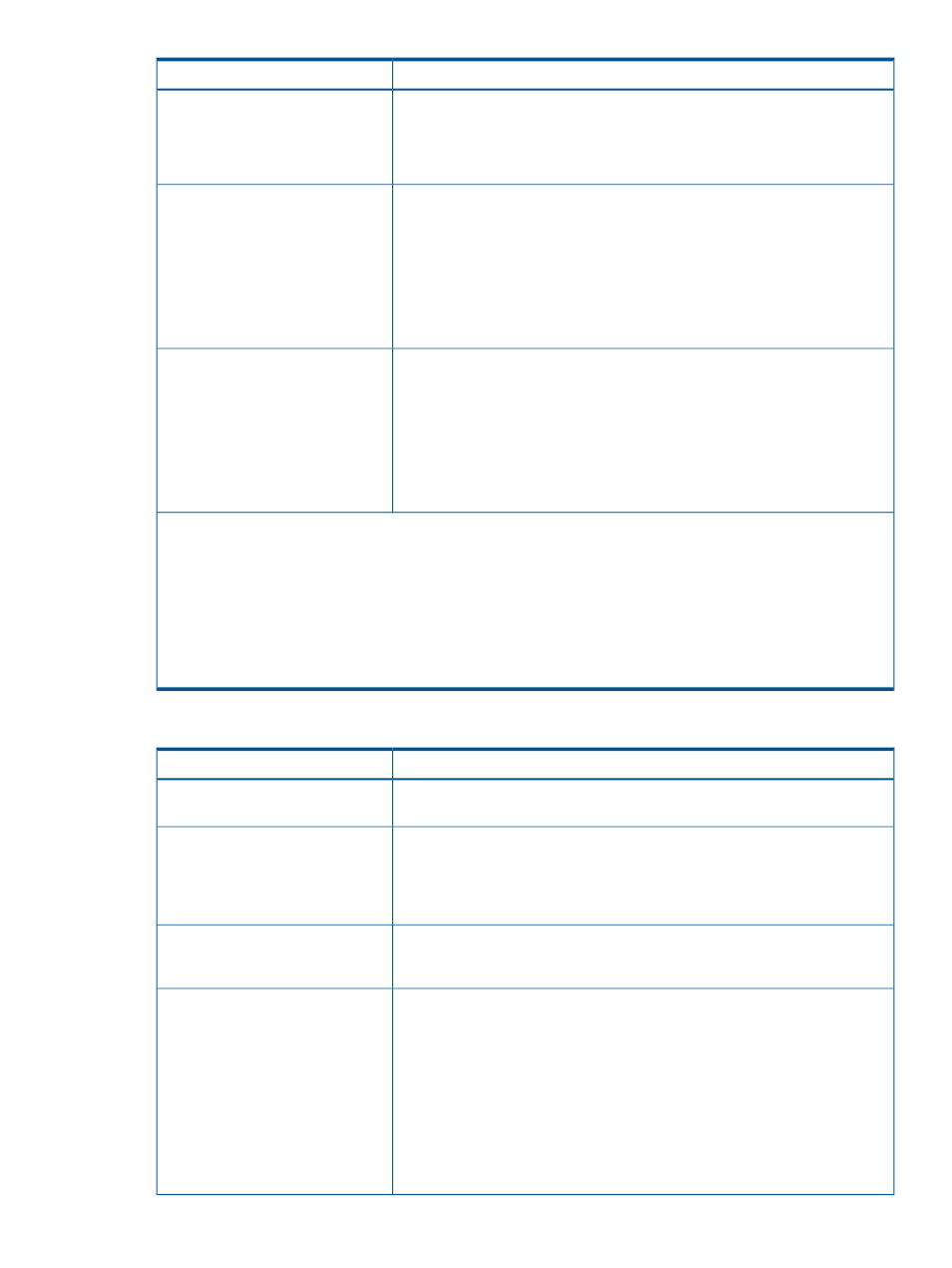
Description
Item
•
Performance Utilization: Rate of the average used capacity while performance
information is being collected.
2, 3
•
Buffer Space (New page assignment/Tier relocation): Buffer spaces for new
page assignments and tier relocation of tier 1.
Tier 2 is the second most frequently accessed and is the middle-speed hierarchy
Tier 2
•
Drive Type/RPM: The drive type and rpm of tier 2.
•
Capacity (Used/Total): The used and total capacity of tier 2.
1
•
Performance Utilization: Rate of the average used capacity while performance
information is being collected.
2, 3
•
Buffer Space (New page assignment/Tier relocation): Buffer spaces for new
page assignments and tier relocation of tier 2.
Tier 3 is the less frequently accessed and is the low-speed hierarchy.
Tier 3
•
Drive Type/RPM: The drive type and rpm of tier 3.
•
Capacity (Used/Total): The used and total capacity of tier 3.
1
•
Performance Utilization: Rate of the average used capacity while performance
information is being collected.
2, 3
•
Buffer Space (New page assignment/Tier relocation): Displays buffer spaces
for new page assignments and tier relocation of tier 3.
Notes:
1.
Capacity (Used/Total) is updated asynchronously with Performance Utilization. It is updated whenever the View
Tier Properties window opens.
2.
Performance Utilization is updated asynchronously with Capacity (Used/Total) while performance monitoring
information is collected. If a question mark (?) appears, take actions according to the instruction shown in the footer
of the performance graph. If an error message and the countermeasures are not shown in the footer of the
performance graph, refresh the window. If a question mark (?) still appears, call the HP Technical Support.
3.
If the monitoring mode is set to Continuous mode, a calculated value appears that is calculated with the past cycle
monitoring data weighted to the current cycle monitoring data.
The following table describes the details of the performance graph when pool information is present.
Description
Item
Pool name and identifier.
Performance Graph (pool
name
(pool ID))
Select the object to display in the graph.
Object
•
Entire Pool: Displays the graph of the entire pool.
•
Tiering Policy: Displays the graph of the tier which is defined in the tiering
policy. Select the level in the list of Tiering Policy.
Select the tiering policy level of the tier for the object appearing in the graph.
If Entire Pool is the object, this option is unavailable. You can select All, or a
tiering policy, from level 1 to level 5.
Tiering Policy
Displays the performance graph.
Performance Graph
•
Period Mode: The vertical scale (y axis) indicates the average number of
I/Os per hour. The horizontal scale (x axis) indicates pool capacity.
•
Continuous Mode: The vertical scale (y axis) indicates the average number
of I/Os per hour. The number of I/Os is calculated with the past cycle
monitoring data weighted to the current cycle monitoring data. The horizontal
scale (x axis) indicates pool capacity.
For example, the capacity "x(GB)" is equal to the amount of capacity (the value
of integral, similar to accumulation) of pages of pools, which are accessed more
frequently than y(I/O per hour).
View Tier Properties window 283
