Selected host groups table, Added luns table – HP XP P9500 Storage User Manual
Page 333
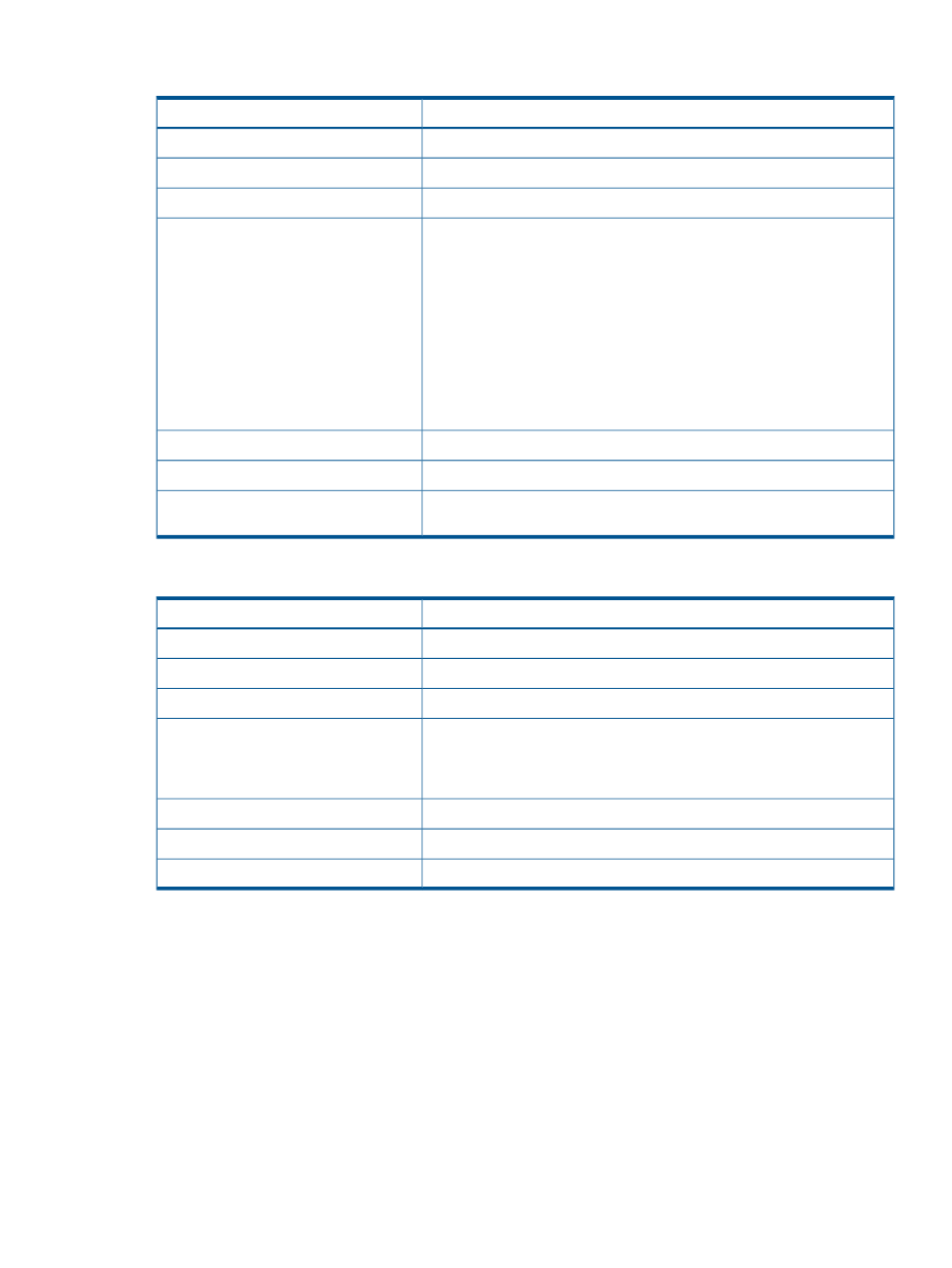
Selected Host Groups table
Description
Item
Identifier of the port.
Port ID
Name of the host group.
Host Group Name
The host mode of the host group.
Host Mode
Attribute of the port indicating I/O flow.
Port Attribute
•
Initiator: Issues I/O commands to a target port when I/O is executed
between storage systems with Continuous Access Synchronous, and so
on.
•
Target: Receives I/O commands from a host.
•
RCU Target: Receives I/O commands from an initiator when I/O is
executed between storage systems with Continuous Access Synchronous,
and so on.
•
External: Issues I/O commands to a target port of an external storage
system with External Storage.
LUN security setting (enable or disable) on the port.
Port Security
Number of hosts registered in the host group.
Number of Hosts
Resource group name and identifier of the resource group containing the
host groups.
Resource Group Name (ID)
Added LUNs table
Description
Item
Identifier of the added logical unit.
LUN ID
Identifier of the LDEV.
LDEV ID
Name of the LDEV.
LDEV Name
Emulation types for each logical volume (or logical device). For LUSE
volumes, an asterisk (*) and a number appear on the right of the emulation
Emulation Type
type. For example, OPEN-9*3 indicates that three OPEN-9 volumes are
combined.
Size of each logical volume.
Capacity
Identifier of the parity group.
Parity Group ID
Number of paths set for the relevant LDEV.
Number of Paths
Create Alternative LUN Paths wizard 333
