Fibre channel port addresses, Fc-al and point-to-point topologies – HP StorageWorks XP10000 Disk Array User Manual
Page 27
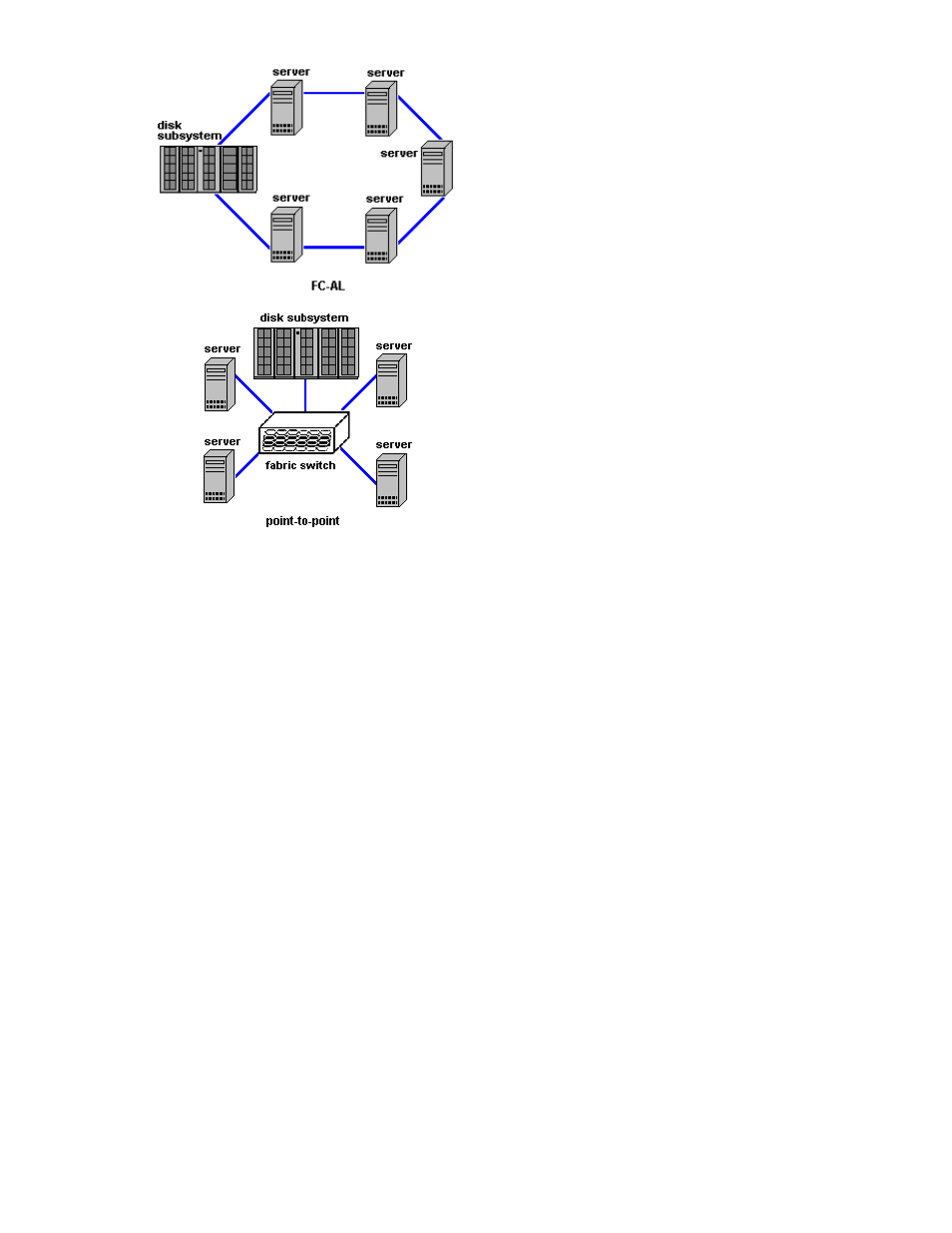
Figure 7 FC-AL and Point-to-point topologies
When configuring the system, use the LUN Manager pane to specify whether the hosts and array are
connected by a fabric switch.
If you use a fabric switch, you must specify FC-AL or point-to-point in the LUN Manager pane (by default,
FC-AL is specified). If you use a fabric switch, see the fabric switch's documentation to learn whether
you should use FC-AL or point-to-point. Some fabric switches require that you specify point-to-point to
get the system running.
If you are not using a fabric switch, you must specify FC-AL. For more information, see
.
Fibre Channel port addresses
When configuring the system, you must set addresses for Fibre Channel ports. When addressing Fibre
Channel ports, you can use the AL-PA (arbitrated-loop physical address) or loop ID as the address
(see
).
For more information, see
Addressing Fibre Channel ports
.
HP StorageWorks LUN Configuration and Security Manager XP user guide for the
XP12000/XP10000/SVS200
27
