Result of registration to isns server pane, Result of deletion from isns server pane – HP StorageWorks XP10000 Disk Array User Manual
Page 113
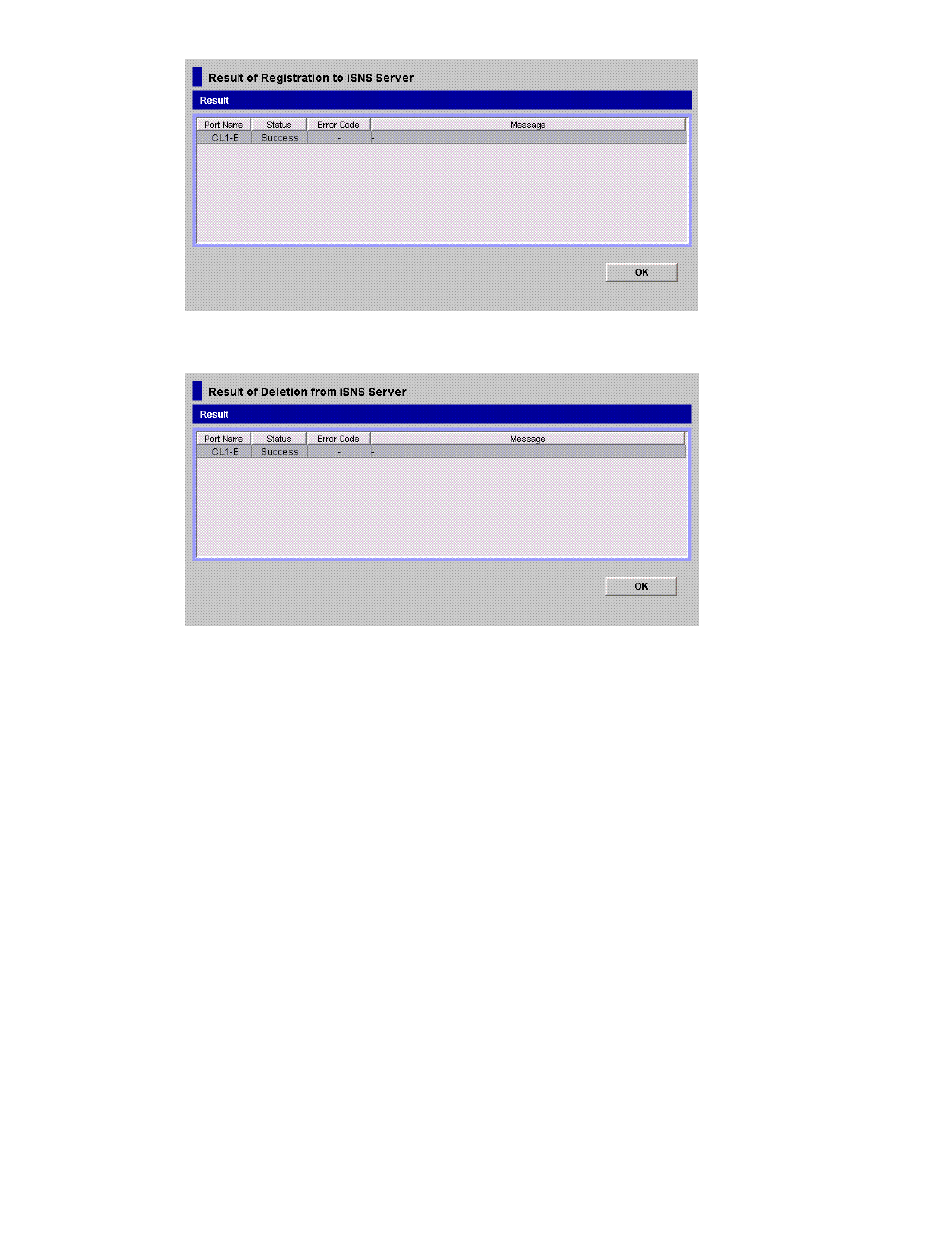
Figure 59 Result of Registration to iSNS Server pane
Figure 60 Result of Deletion from iSNS Server pane
Checking the status of the connection between hosts and the
array (iSCSI environments only)
In iSCSI environments, use LUN Manager to issue a ping command from an array port to a host. The
ping command checks whether the host and array can communicate with each other. If the host responds
to the ping command, the host and array can communicate with each other.
1.
Start LUN Manager, and display the Port pane (
).
2.
Click Ping below the Package tree. The Ping pane appears.
HP StorageWorks LUN Configuration and Security Manager XP user guide for the
XP12000/XP10000/SVS200
113
This manual is related to the following products:
