Volume manager guidelines, Luse configuration, Figure 76 – HP StorageWorks XP10000 Disk Array User Manual
Page 140: Volume manager, Guidelines
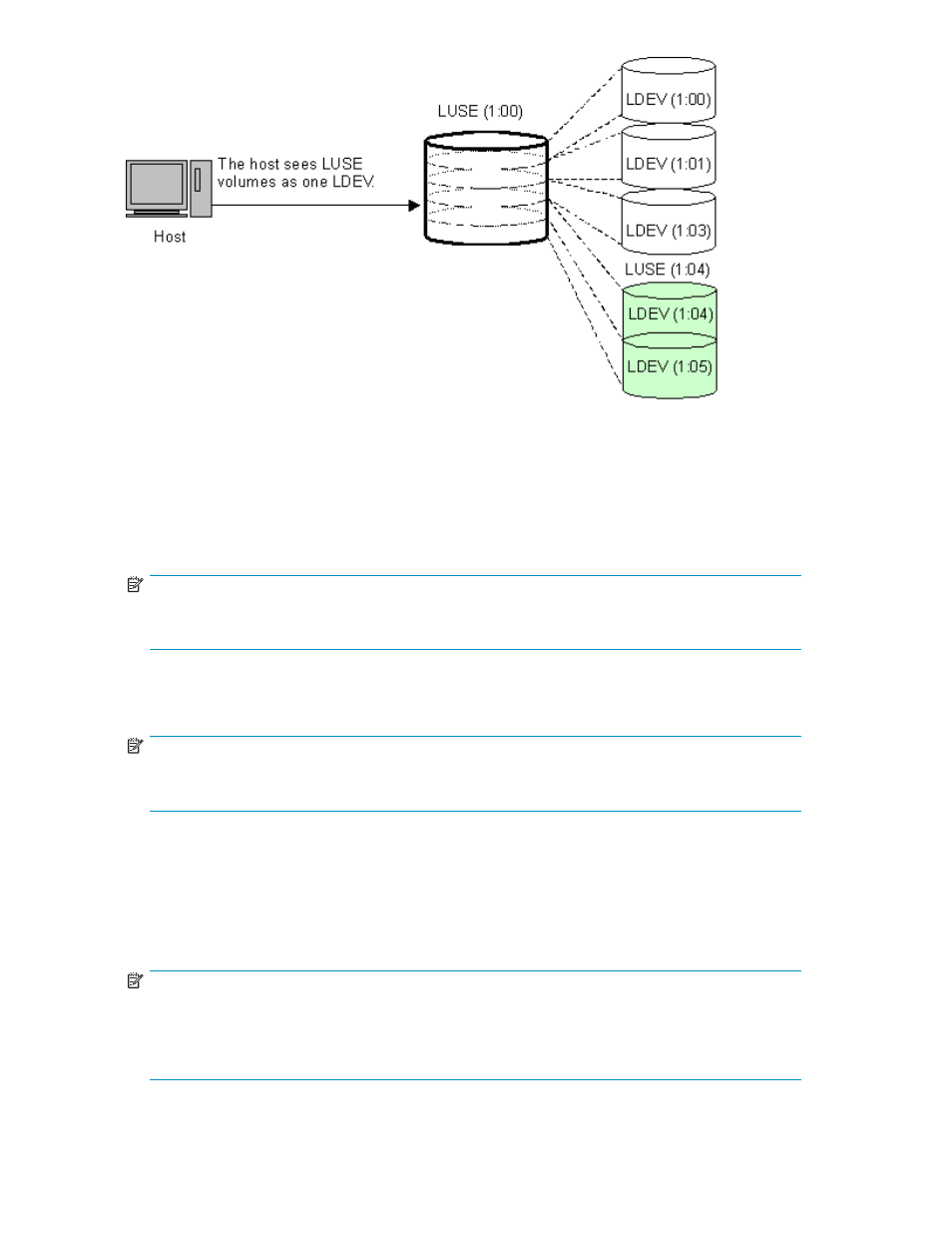
Figure 76 LUSE configuration
Volume Manager guidelines
The following are the specifications and restrictions on LDEVs used to configure a LUSE volume:
•
Open volumes (OPEN-3, OPEN-8, OPEN-9, OPEN-E, OPEN-L, and OPEN-V) are supported.
•
The number of LDEVs combined into a LUSE volume must be within the range of 2 to 36.
NOTE:
The number of expanded LUs (LDEVs) should not exceed 36, even if the LUSE volume contains
another LUSE volume.
•
The emulation type of LDEVs combined into a LUSE volume must be the same.
•
The RAID level of LDEVs that are to be combined into LUSE volumes should be the same.
(Recommended).
NOTE:
Combining RAID-1 and RAID-5 volumes into the same LUSE volume is supported, but not
recommended.
•
LDEVs or LUSE volumes to be combined must not have assigned path definitions. For this reason,
TrueCopy for z/OS®, Continuous Access XP, ShadowImage for z/OS, Business Copy XP, and
Continuous Access XP Journal pair volumes cannot be targets of Volume Manager operations
(see
Volume Manager operations using a path-defined LDEV
•
LDEVs to be combined into LUSE volumes must not be reserved for Auto LUN XP.
•
When combining a LUSE volume with another LUSE volume, the range of LDEVs should not
overlap.
NOTE:
If you combine LDEV00, LDEV03, and LDEV05 into LUSE 1, combine LDEV02 and LDEV04 into
LUSE 2,and combine LDEV06 and LDEV07 into LUSE 3, you can also combine LUSE 1 and LUSE 3.
However, you cannot combine LUSE 1 and LUSE 2, because the LDEV range in LUSE 1 and LUSE 2
overlap.
140
Overview of Volume Manager and Custom Volume Size
