Deleting host bus adapters from host groups, Deleting host bus adapters from iscsi targets, Check iscsi names dialog box – HP StorageWorks XP10000 Disk Array User Manual
Page 100
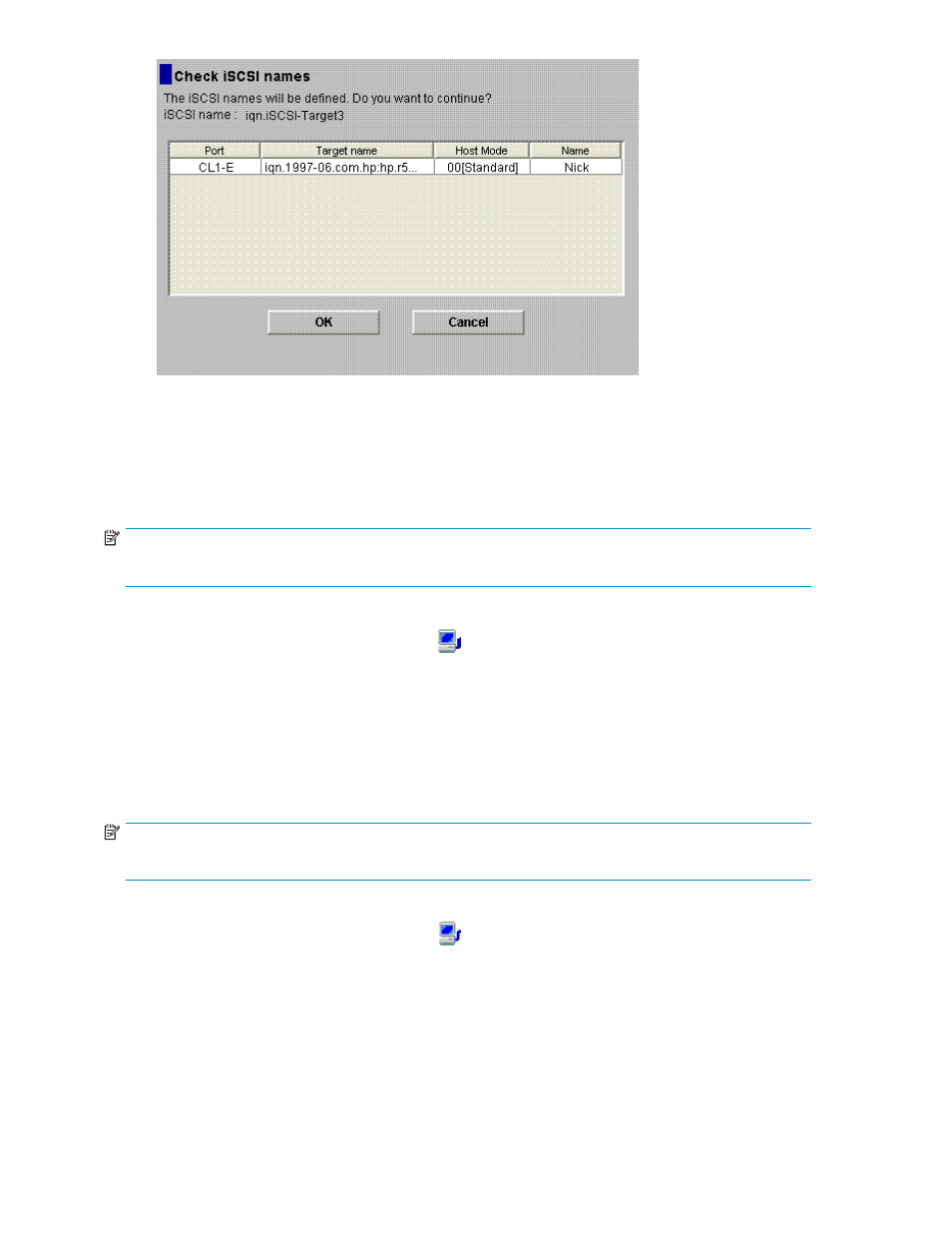
Figure 54 Check iSCSI names dialog box
7.
Click Apply. A confirmation message appears.
8.
Click OK. Changes are applied to the array.
Deleting host bus adapters from host groups
NOTE:
You cannot perform this operation on host groups for NAS ports.
1.
Start LUN Manager. The LUN Manager pane (
) appears.
2.
In the tree, right-click a host bus adapter (
), and select Delete WWN. A confirmation message
appears.
3.
Click Yes.
4.
Click Apply. A confirmation message appears.
5.
Click OK. Settings are applied to the array.
Deleting host bus adapters from iSCSI targets
NOTE:
You cannot perform this operation on host groups for NAS ports.
1.
Start LUN Manager. The LUN Manager pane (
) appears.
2.
In the tree, right-click a host bus adapter (
), and select Delete iSCSI Name. A confirmation
message appears.
3.
Click YES.
4.
Click Apply. A confirmation message appears.
5.
Click OK. Settings are applied to the array.
100
LUN Manager operations
