HP StorageWorks XP10000 Disk Array User Manual
Page 211
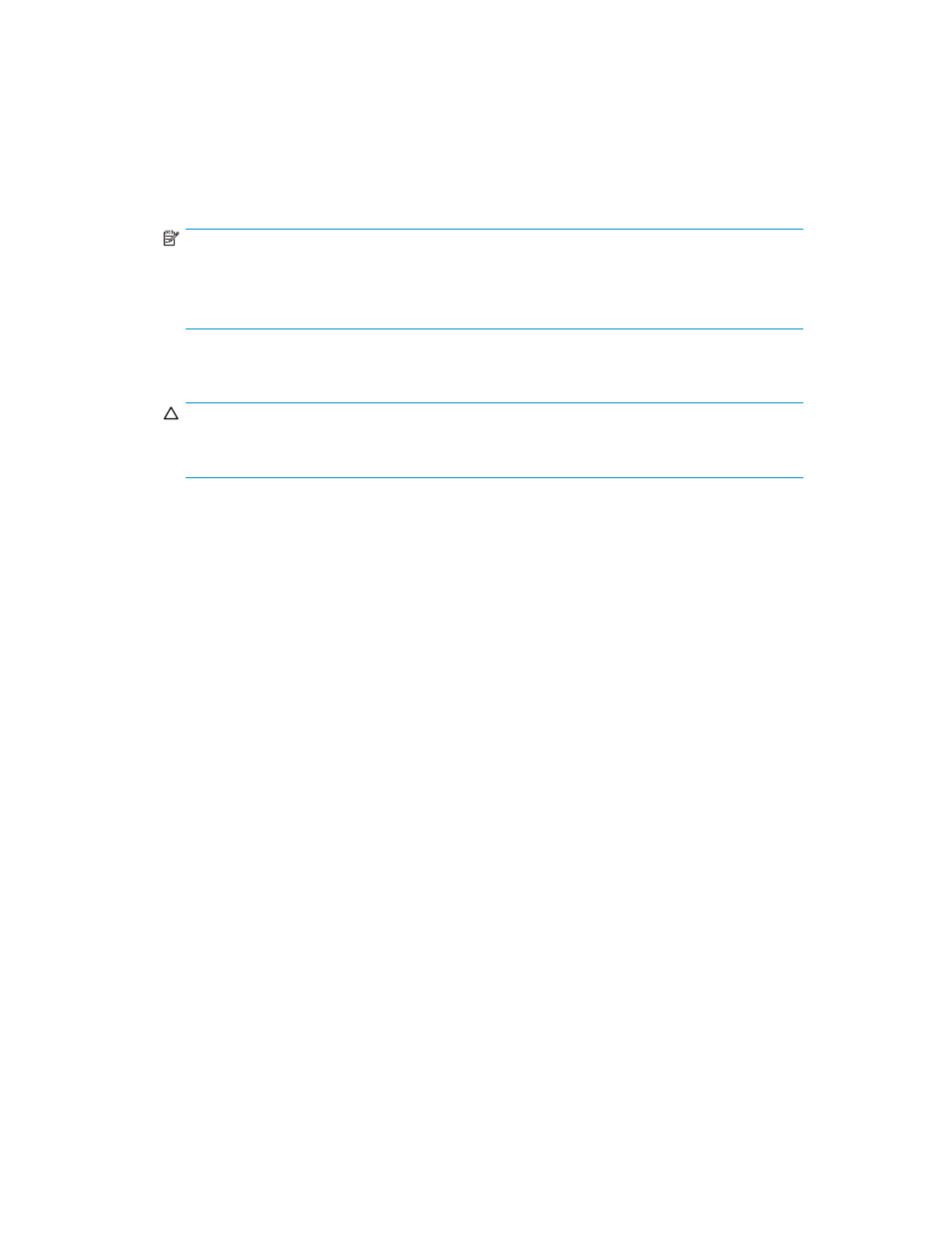
To overwrite control blocks in volumes in an external LU group:
1.
On the upper right of the XP Remote Web Console main pane, select a CU group from the
drop-down list.
2.
From the Customized Volume pane, right-click the LDEV folder at the top of the tree, and select
Write to Control Blocks.
3.
In the Write to Control Blocks pane, select the desired external LU group from the Candidate ExG list,
and click Add. The selected external LU group moves to the Target ExG list.
NOTE:
• You can select one or more external LU groups.
• To remove external LU groups from the Target ExG list, select the external LU groups
from the list, and click Delete. The external LU groups move to the Candidate ExG list.
4.
Click OK.
5.
Click Apply. A confirmation message appears.
CAUTION:
Cancel the operation if the external LU group includes volumes that are not zero-formatted.
If you continue the operation, hosts cannot access the volumes.
6.
Click OK. Volume Manager starts overwriting the control blocks.
HP StorageWorks LUN Configuration and Security Manager XP user guide for the
XP12000/XP10000/SVS200
211
