How to use printer, 1 how to connect printer – Dwyer PUX User Manual
Page 89
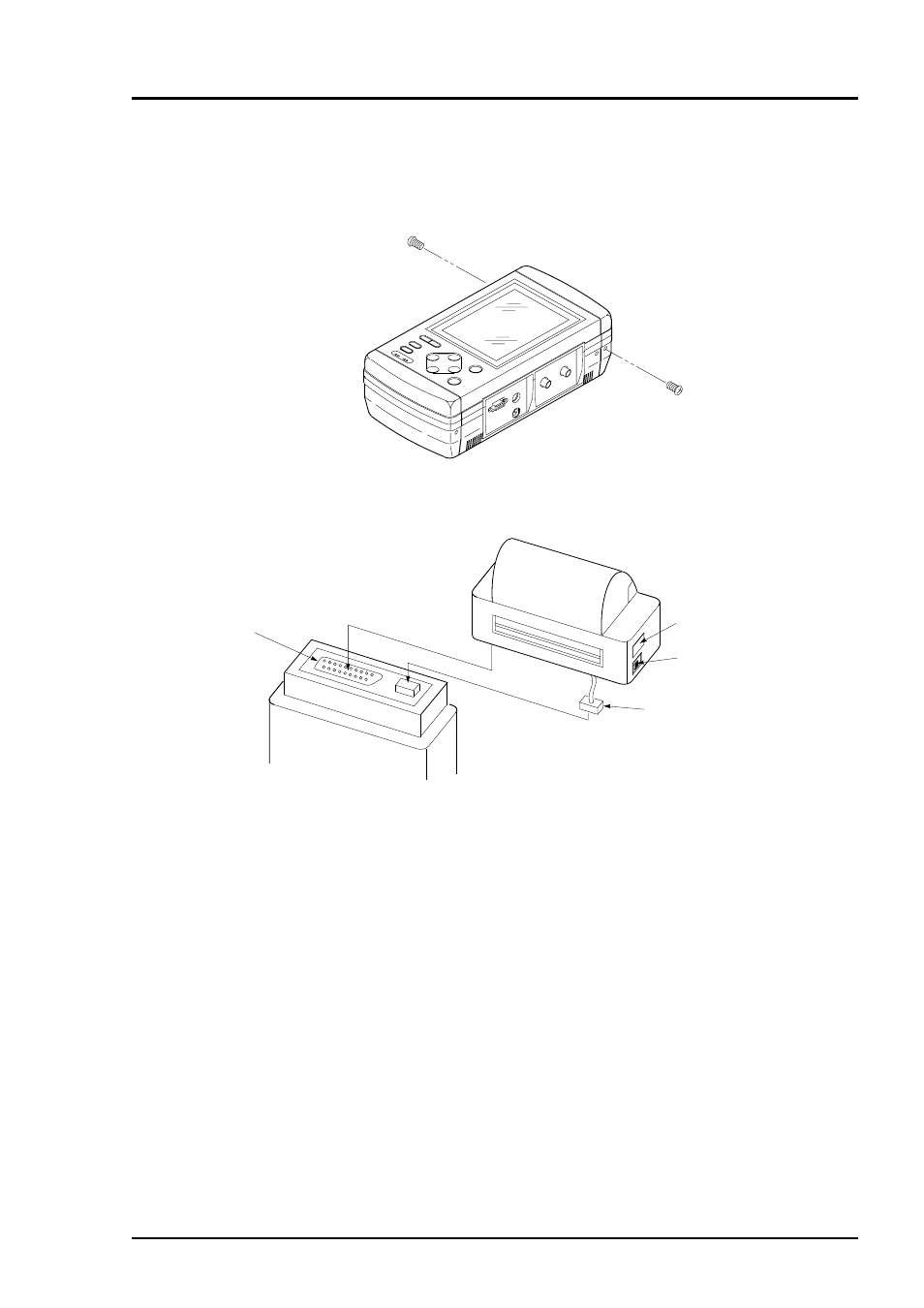
13 - 1
13.1 How to connect printer
q
Turn off the power supply of main unit.
w
Detach the top cover of main unit.
Power cord
Connector
FEED KEY
Power supply for printer
ON/OFF SW
e
Attach the printer.
Connect the power cord and hook up the printer to the main unit with the connector.
r Fix the printer by tightening the screw (at 2 points) to complete the connection.
t Turn ON the power supply of main unit, and then that of the printer.
y To feed a paper, press printer FEED key.
13. HOW TO USE PRINTER
BULLETIN F-68
See also other documents in the category Dwyer Accessories for air:
- 166T (1 page)
- 160S (2 pages)
- PAFS-1000 (1 page)
- 160F (2 pages)
- Mark II WSI (4 pages)
- MW-1 (2 pages)
- 89088 (12 pages)
- 660 (2 pages)
- 670 (16 pages)
- FLST (4 pages)
- AFG (6 pages)
- FAFM (2 pages)
- DAFM (2 pages)
- STRA (4 pages)
- 530 (2 pages)
- AVFS (2 pages)
- 641RM (4 pages)
- 641B (4 pages)
- 641 (4 pages)
- VTT (2 pages)
- SFI-700 (2 pages)
- GFM (32 pages)
- GFC (40 pages)
- DMF (44 pages)
- GFM2 (20 pages)
- GFM3 (22 pages)
- TFP-LI (30 pages)
- TFP-GI (27 pages)
- TBS (7 pages)
- HFT (4 pages)
- CAM (6 pages)
- PWD (3 pages)
- BAT (3 pages)
- FPCA (4 pages)
- FPCA (2 pages)
- SPK (4 pages)
- MFS (8 pages)
- LOFM (3 pages)
- FLMG (12 pages)
- MFS2 (16 pages)
- PFT (4 pages)
- IPFS (7 pages)
- UFB (48 pages)
- UFC (56 pages)
- Series PUB (44 pages)
