Error and remedy, 1 error in lcd display, 2 error of key – Dwyer PUX User Manual
Page 81
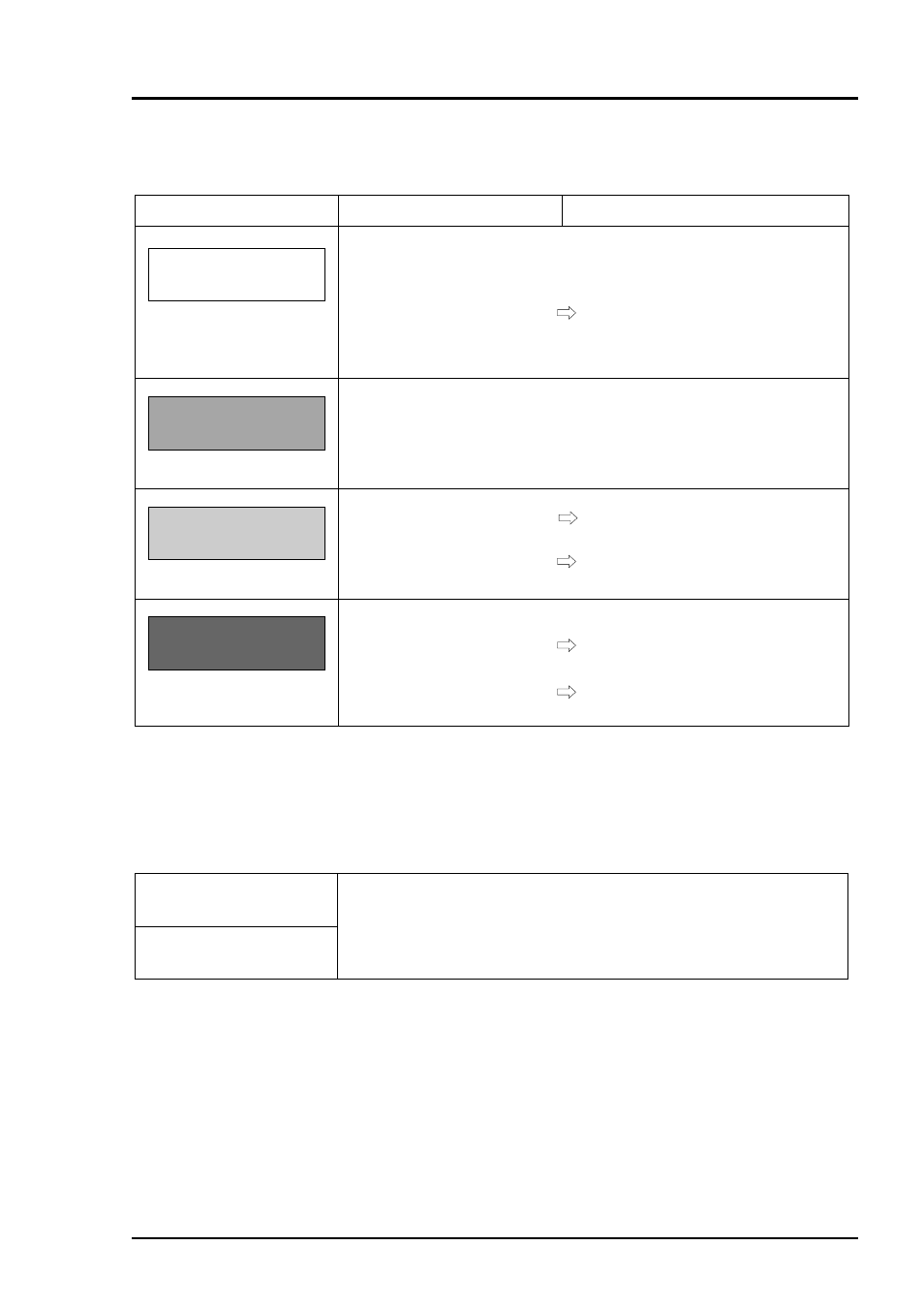
11 - 1
11. ERROR AND REMEDY
11.1 Error in LCD Display
If an error occurs, refer to Table below.
11.2 Error of key
Status
Cause
Remedy
No display appears.
• Power supply is not turned on.
• Voltage is low.
• Fuse has blown.
• LCD is abnormal.
• Connection of DC power supply
is reverse in polarity.
Irrational display
Display is not clear.
Entire display is blackish.
• Hardware error
•
•
Ambient temperature is high
(50
°
or higher)
LCD has reached the end of its
service life.
Lower the temperature.
Replace the LCD.
• Ambient temperature is high
(50
°
or higher)
Lower the temperature.
See section 10 (4) "Replacement of LCD"
See section 10 (4) "Replacement of LCD"
• Line voltage is low.
• LCD is abnormal.
No response is made to key
input.
• Hardware error
Any particular key does not
function or functions in a
wrong way.
BULLETIN F-68
- 166T (1 page)
- 160S (2 pages)
- PAFS-1000 (1 page)
- 160F (2 pages)
- Mark II WSI (4 pages)
- MW-1 (2 pages)
- 89088 (12 pages)
- 660 (2 pages)
- 670 (16 pages)
- FLST (4 pages)
- AFG (6 pages)
- FAFM (2 pages)
- DAFM (2 pages)
- STRA (4 pages)
- 530 (2 pages)
- AVFS (2 pages)
- 641RM (4 pages)
- 641B (4 pages)
- 641 (4 pages)
- VTT (2 pages)
- SFI-700 (2 pages)
- GFM (32 pages)
- GFC (40 pages)
- DMF (44 pages)
- GFM2 (20 pages)
- GFM3 (22 pages)
- TFP-LI (30 pages)
- TFP-GI (27 pages)
- TBS (7 pages)
- HFT (4 pages)
- CAM (6 pages)
- PWD (3 pages)
- BAT (3 pages)
- FPCA (4 pages)
- FPCA (2 pages)
- SPK (4 pages)
- MFS (8 pages)
- LOFM (3 pages)
- FLMG (12 pages)
- MFS2 (16 pages)
- PFT (4 pages)
- IPFS (7 pages)
- UFB (48 pages)
- UFC (56 pages)
- Series PUB (44 pages)
