6 printing, 7 printing stop, 1) to pause printing – Dwyer PUX User Manual
Page 73: 2) to stop printing, Bulletin f-68
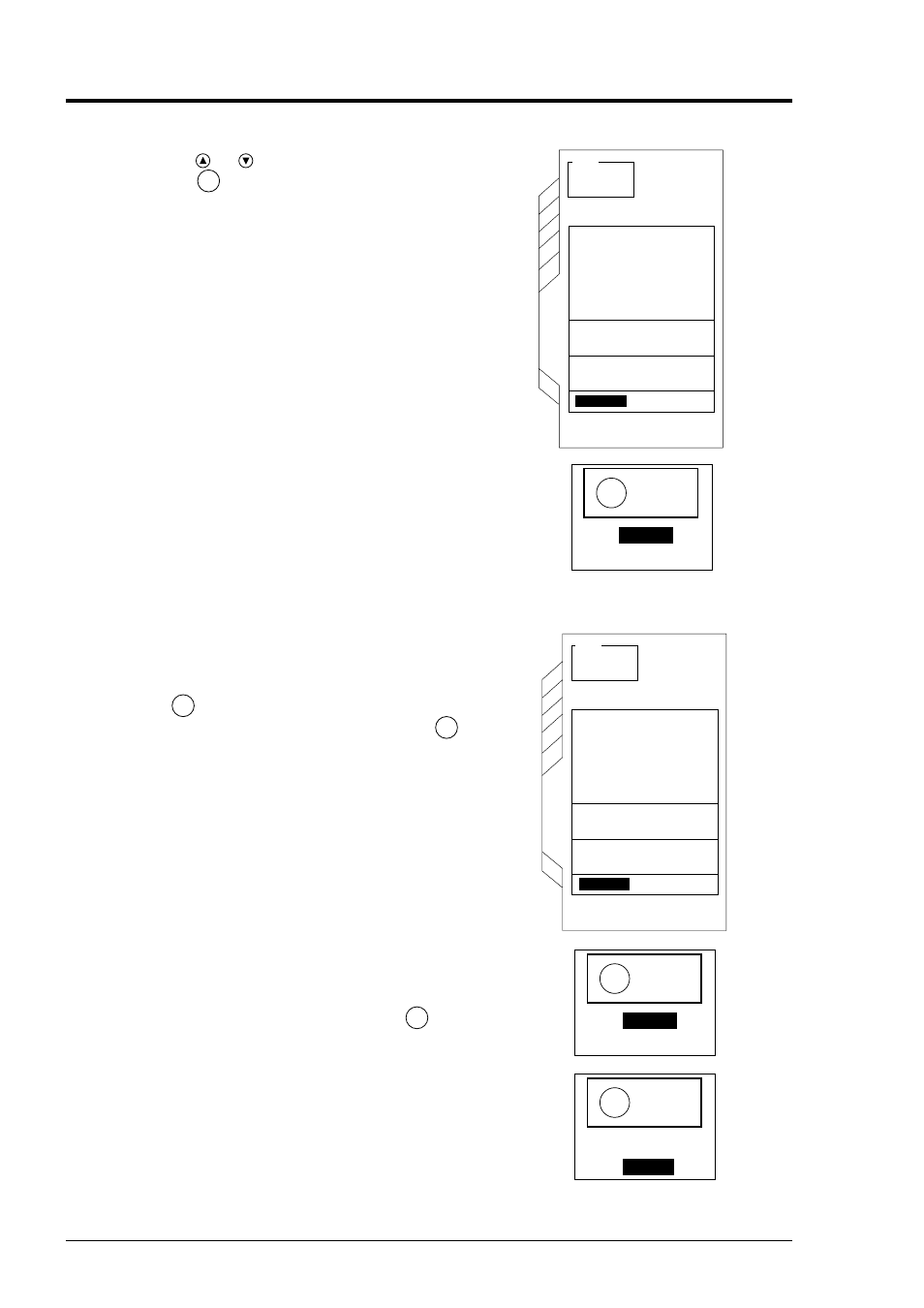
9 - 32
9.5.6
Printing
Press the
or
key to select the “PRINT OUT”.
Press the
ENT
key to start printing.
9.5.7 Printing stop
(1) To pause printing
q
To cause printing to pause when printing, move
the cursor to “PRINT PAUSE” and press the
ENT
key. When starting printing again, move
the cursor to “CONTINUE” and press the
ENT
key.
(2) To stop printing
q
To stop printing when printing, move the cursor
to “PRINT STOP” and press the
ENT
key.
Printing is stopped.
PRINTER
RUNNING
!
PRINT STOP
PRINT PAUSE
PRINT PAUSE
PRINTER
MODE
GRAPH
UNIT
FLOW RATE
VELOCITY
+TOTAL
—TOTAL
OFF
OFF
OFF
TIMER MODE
TIMER
0 0 : 0 1
ANALOG IN
OFF
SAMPLING PERIOD
PRINT OUT
PRINTER
MODE
GRAPH
UNIT
FLOW RATE
VELOCITY
+TOTAL
—TOTAL
OFF
OFF
OFF
TIMER MODE
TIMER
0 0 : 0 1
ANALOG IN
OFF
SAMPLING PERIOD
PRINTER
RUNNING
!
PRINT STOP
PRINT PAUSE
PRINT PAUSE
PRINTER
RUNNING
!
PRINT PAUSE
PRINT OUT
PRINT STOP
BULLETIN F-68
- 166T (1 page)
- 160S (2 pages)
- PAFS-1000 (1 page)
- 160F (2 pages)
- Mark II WSI (4 pages)
- MW-1 (2 pages)
- 89088 (12 pages)
- 660 (2 pages)
- 670 (16 pages)
- FLST (4 pages)
- AFG (6 pages)
- FAFM (2 pages)
- DAFM (2 pages)
- STRA (4 pages)
- 530 (2 pages)
- AVFS (2 pages)
- 641RM (4 pages)
- 641B (4 pages)
- 641 (4 pages)
- VTT (2 pages)
- SFI-700 (2 pages)
- GFM (32 pages)
- GFC (40 pages)
- DMF (44 pages)
- GFM2 (20 pages)
- GFM3 (22 pages)
- TFP-LI (30 pages)
- TFP-GI (27 pages)
- TBS (7 pages)
- HFT (4 pages)
- CAM (6 pages)
- PWD (3 pages)
- BAT (3 pages)
- FPCA (4 pages)
- FPCA (2 pages)
- SPK (4 pages)
- MFS (8 pages)
- LOFM (3 pages)
- FLMG (12 pages)
- MFS2 (16 pages)
- PFT (4 pages)
- IPFS (7 pages)
- UFB (48 pages)
- UFC (56 pages)
- Series PUB (44 pages)
