Bulletin f-68 – Dwyer PUX User Manual
Page 77
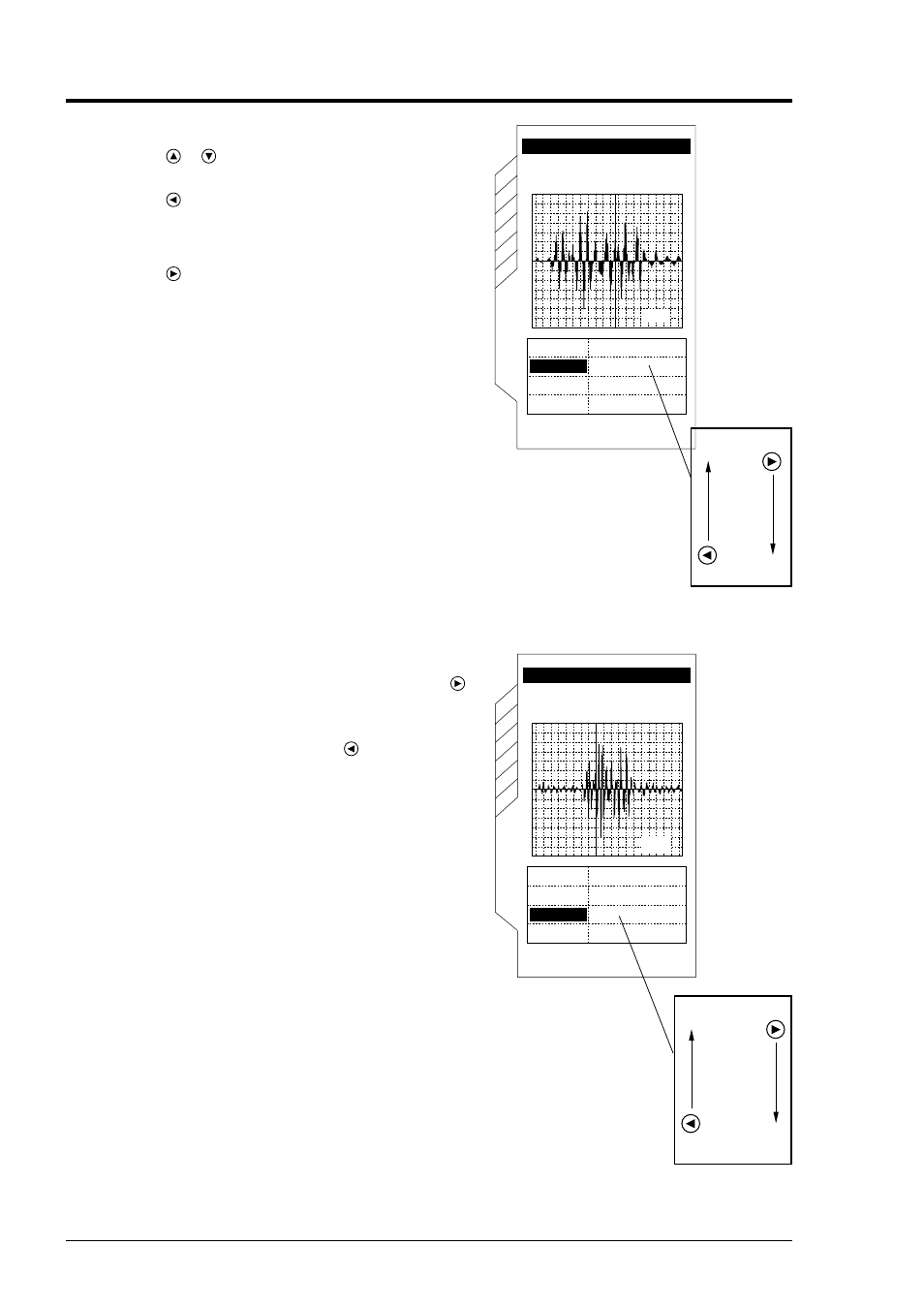
9 - 36
r
Move the cursor to “TIME/1 DIV” by pressing the
or
key as shown at right and enlarge the
scale of the time axis (horizontal axis) by the
key. (Magnifying power is 10, 20, 40, 80, and
160 times).
To contract the scale after enlargement, press the
key.
t
Move the cursor to “DATA/1 DIV” and enlarge
the scale of the data axis (vertical axis) by the
key. (Magnifying power is 10, 100, 100, 1000,
5000 and 10000 times). To contract the scale
after enlargement, press the
key.
SYSTEM CHECK
DATA / 1DIV
CURSOR
UP STREAM WAVE
1 0
5 0 0 0
272
SOURCE
9 6 9 9
SOUND SPEED
SOUND SPEED
1 5 2 1 m / s
1 5 2 1 m / s
TIME / 1DIV
TIME / 1DIV
SYSTEM CHECK
DATA
DATA / 1DIV
/ 1DIV
CURSOR
UP STREAM WAVE
2 0
5 0 0 0
272
SOURCE
1 0 4 4 6
SOUND SPEED
SOUND SPEED
1 5 2 1 m / s
1 5 2 1 m / s
TIME / 1DIV
•
10
•
100
•
1000
•
5000
•
10000
•
10
•
20
•
40
•
80
•
160
BULLETIN F-68
- 166T (1 page)
- 160S (2 pages)
- PAFS-1000 (1 page)
- 160F (2 pages)
- Mark II WSI (4 pages)
- MW-1 (2 pages)
- 89088 (12 pages)
- 660 (2 pages)
- 670 (16 pages)
- FLST (4 pages)
- AFG (6 pages)
- FAFM (2 pages)
- DAFM (2 pages)
- STRA (4 pages)
- 530 (2 pages)
- AVFS (2 pages)
- 641RM (4 pages)
- 641B (4 pages)
- 641 (4 pages)
- VTT (2 pages)
- SFI-700 (2 pages)
- GFM (32 pages)
- GFC (40 pages)
- DMF (44 pages)
- GFM2 (20 pages)
- GFM3 (22 pages)
- TFP-LI (30 pages)
- TFP-GI (27 pages)
- TBS (7 pages)
- HFT (4 pages)
- CAM (6 pages)
- PWD (3 pages)
- BAT (3 pages)
- FPCA (4 pages)
- FPCA (2 pages)
- SPK (4 pages)
- MFS (8 pages)
- LOFM (3 pages)
- FLMG (12 pages)
- MFS2 (16 pages)
- PFT (4 pages)
- IPFS (7 pages)
- UFB (48 pages)
- UFC (56 pages)
- Series PUB (44 pages)
