9 - 25 (2) graph mode, Bulletin f-68 – Dwyer PUX User Manual
Page 66
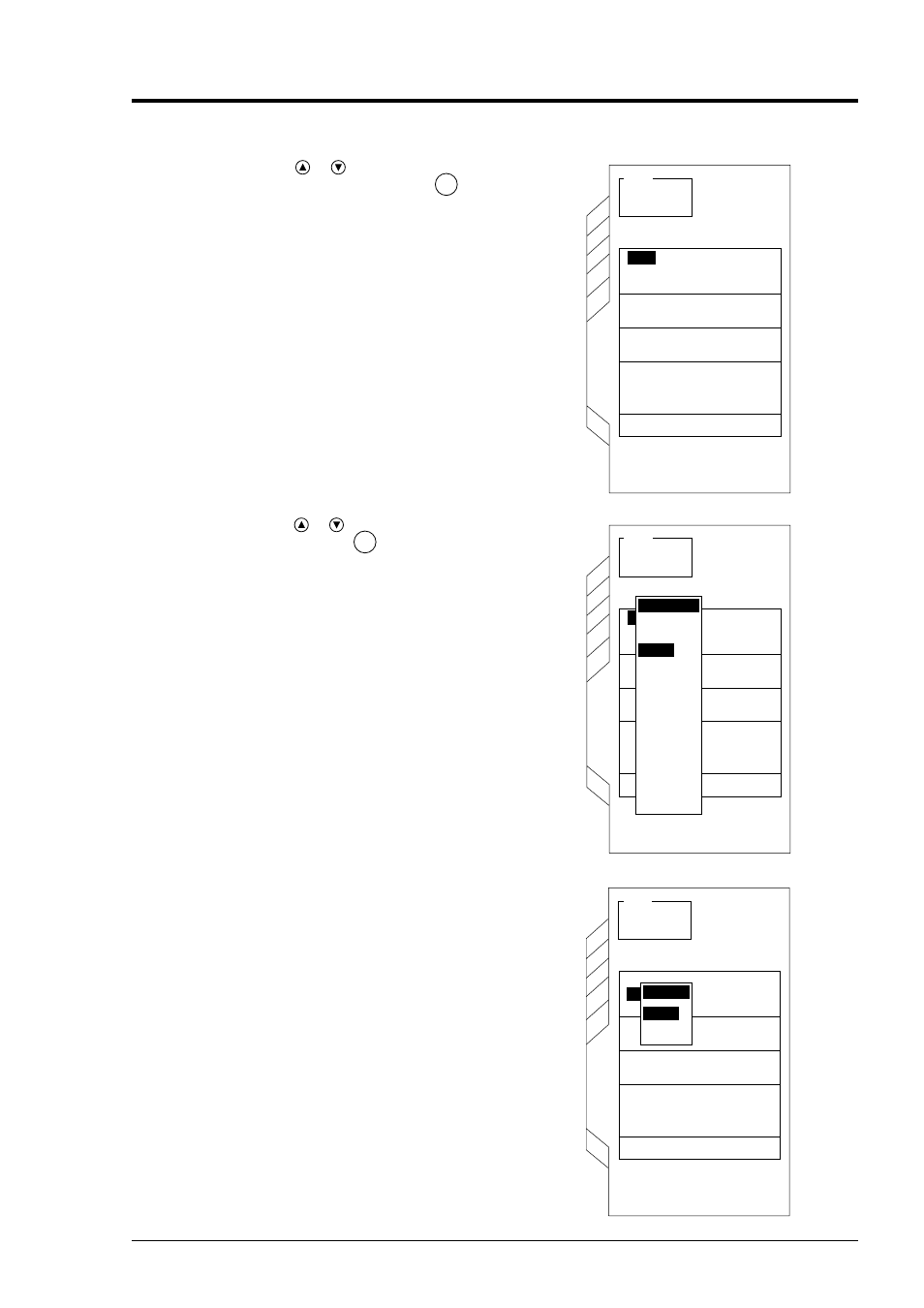
9 - 25
(2) GRAPH mode
q
Press the
or
key on the PRINTER page,
select “UNIT” and press the
ENT
key. The
UNIT screen is displayed, enabling you to select
the unit.
w
Press the
or
key to select one of items to
print and press the
ENT
key.
e
Turning “+TOTAL” and “-TOTAL” ON prints
integrated value in a graph. (See an example of
printing on page 9-23).
PRINTER
MODE
GRAPH
UNIT
m / s
TIMER MODE
MANUAL
PRINT OUT
+TOTAL
–TOTAL
OFF
OFF
SAMPLE INTERVAL
0 0 : 0 0 : 0 1
SCALE SET
LEFT
RIGHT
0 . 0 0 0 E 0
0 . 0 0 0 E 0
PRINTER
MODE
GRAPH
UNIT
L / m i n
TIMER MODE
MANUAL
PRINT OUT
– TOTAL
– TOTAL
OFF
OFF
SAMPLE INTERVAL
0 0 : 0 0 : 0 1
SCALE SET
LEFT
RIGHT
0 . 0 0 0 E 0
0 . 0 0 0 E 0
m/s
L/s
L/h
ML/d
m3/s
m3/min
m3/h
Mm3/d
BBL/s
BBL/min
BBL/h
MBBL/d
ANALOG IN
UNIT
L/min
PRINTER
MODE
GRAPH
UNIT
L / m i n
TIMER MODE
MANUAL
PRINT OUT
+ TOTAL
– TOTAL
OFF
OFF
SAMPLE INTERVAL
0 0 : 0 0 : 0 1
SCALE SET
LEFT
RIGHT
0 . 0 0 0 E 0
0 . 0 0 0 E 0
ON
+ TOTAL
OFF
BULLETIN F-68
- 166T (1 page)
- 160S (2 pages)
- PAFS-1000 (1 page)
- 160F (2 pages)
- Mark II WSI (4 pages)
- MW-1 (2 pages)
- 89088 (12 pages)
- 660 (2 pages)
- 670 (16 pages)
- FLST (4 pages)
- AFG (6 pages)
- FAFM (2 pages)
- DAFM (2 pages)
- STRA (4 pages)
- 530 (2 pages)
- AVFS (2 pages)
- 641RM (4 pages)
- 641B (4 pages)
- 641 (4 pages)
- VTT (2 pages)
- SFI-700 (2 pages)
- GFM (32 pages)
- GFC (40 pages)
- DMF (44 pages)
- GFM2 (20 pages)
- GFM3 (22 pages)
- TFP-LI (30 pages)
- TFP-GI (27 pages)
- TBS (7 pages)
- HFT (4 pages)
- CAM (6 pages)
- PWD (3 pages)
- BAT (3 pages)
- FPCA (4 pages)
- FPCA (2 pages)
- SPK (4 pages)
- MFS (8 pages)
- LOFM (3 pages)
- FLMG (12 pages)
- MFS2 (16 pages)
- PFT (4 pages)
- IPFS (7 pages)
- UFB (48 pages)
- UFC (56 pages)
- Series PUB (44 pages)
