2 communication: when setting serial communication, Instruction manual, Portable type – Dwyer PUX User Manual
Page 56: Ultrasonic flowmeter, Type: converter, Detector, Psx2, Bulletin f-68), 3 setting of system (page title: system setup), Caution
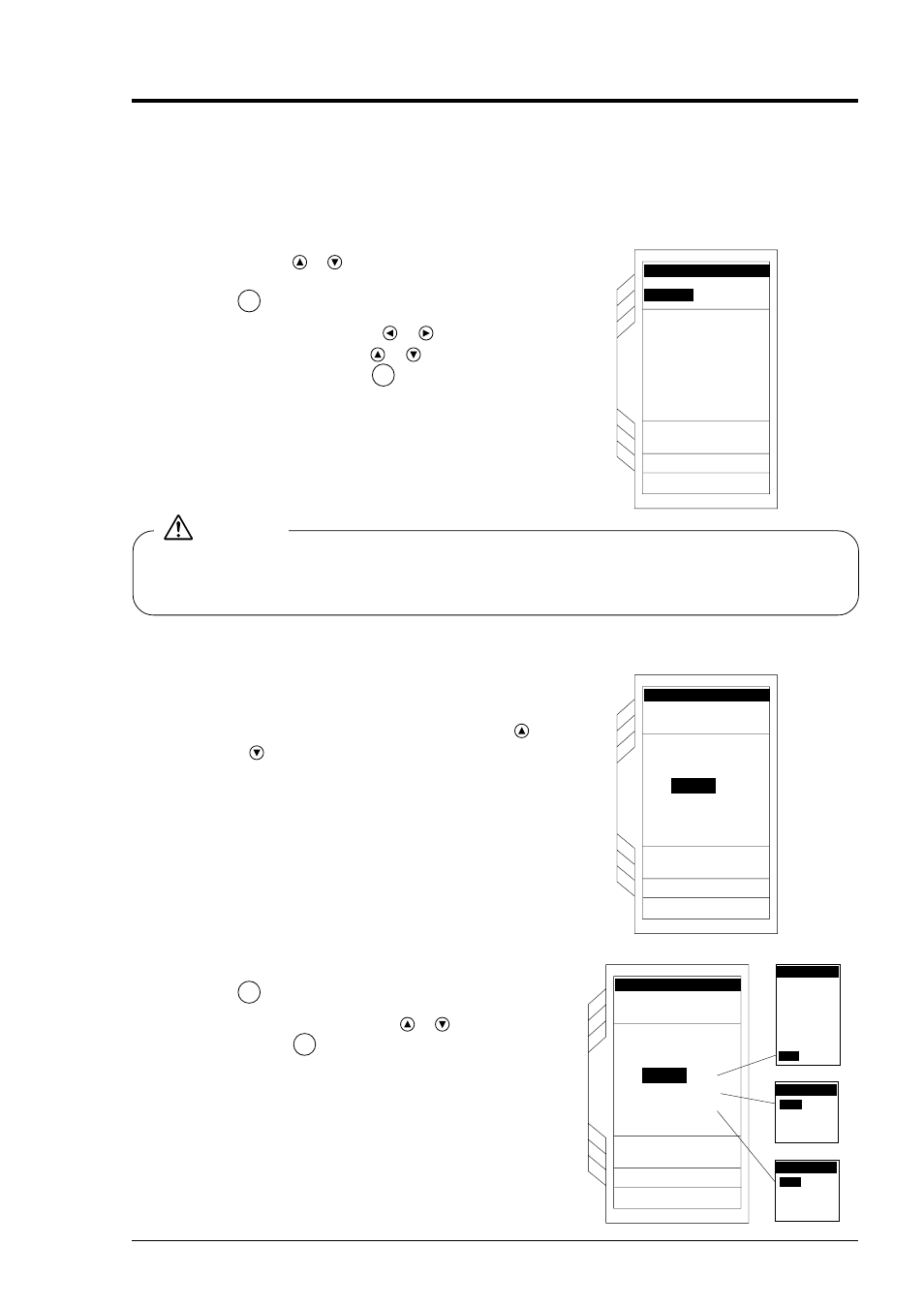
9 - 15
9.3
Setting of system (page title: SYSTEM SETUP)
This function allows you to accomplish the system setup including setup of clock, setup of communication
functional conditions (required for serial transmission), and measurement unit settings, etc.
9.3.1 CLOCK SET: when setting the clock (set the present time)
q
Press the
or
key on the SYSTEM SETUP
page and select “CLOCK SET”. Press the
ENT
key, and you are ready to set the clock.
w
Move the digit by the
or
key and enter
numeric values by the
or
key.
After entry, press the
ENT
key. The setup time
becomes valid at this point.
Setup contents
99-10-10 13: 09: 00
(year, month, day, hour, minute, second)
9.3.2 COMMUNICATION: when setting serial communication (data
communication to personal computer)
q
Move the cursor to any of “BAUD RATE”,
“PARITY”, and “STOP BIT” by pressing the
or
key on the SYSTEM SETUP page.
w
To open the SYSTEM SETUP screen, press the
ENT
key.
Select the set value by the
or
key and
press the
ENT
key. (For details, refer to
chapter 12. SPECIFICATIONS FOR SERIAL
TRANSMISSION.
SYSTEM OF UNITS
STOP BIT
COMMUNICATION
SYSTEM SETUP
SYSTEM SETUP
CLOCK SET
CLOCK SET
99-10-30 07 : 08 : 00
PARITY
BAUD RATE
SYSTEMSETUP
1 BIT
NONE
9600
METRIC
MEASUREMENT METHOD
MEMORY INITIALIZE
1
SYSTEM OF UNITS
STOP BIT
COMMUNICATION
SYSTEM SETUP
SYSTEM SETUP
CLOCK SET 95-06-25 15 : 17 : 00
PARITY
SYSTEMSETUP
1 BIT
NONE
9600
METRIC
MEASUREMENT METHOD
MEMORY INITIALIZE
1
BAUD RATE
SYSTEM OF UNITS
STOP BIT
COMMUNICATION
SYSTEM SETUP
SYSTEM SETUP
CLOCK SET 95-06-25 15 : 17 : 00
PARITY
SYSTEMSETUP
1 BIT
NONE
9600
METRIC
MEASUREMENT METHOD
MEMORY INITIALIZE
1
BAUD RATE
BAUD RATE
BAUD RATE
9600
9600
4800
2400
1200
600
PARITY
PARITY
NONE
NONE
EVEN
STOP BIT
STOP BIT
1 BIT
1 BIT
ODD
2 BIT
300
When the integrated data logger uses the timer function of a printer, change of the clock setup will stop the
action of the timer function. Then, set the timer setup again.
CAUTION
BULLETIN F-68
