Operation, 5 description of functions – KROHNE MFC 300 EN User Manual
Page 97
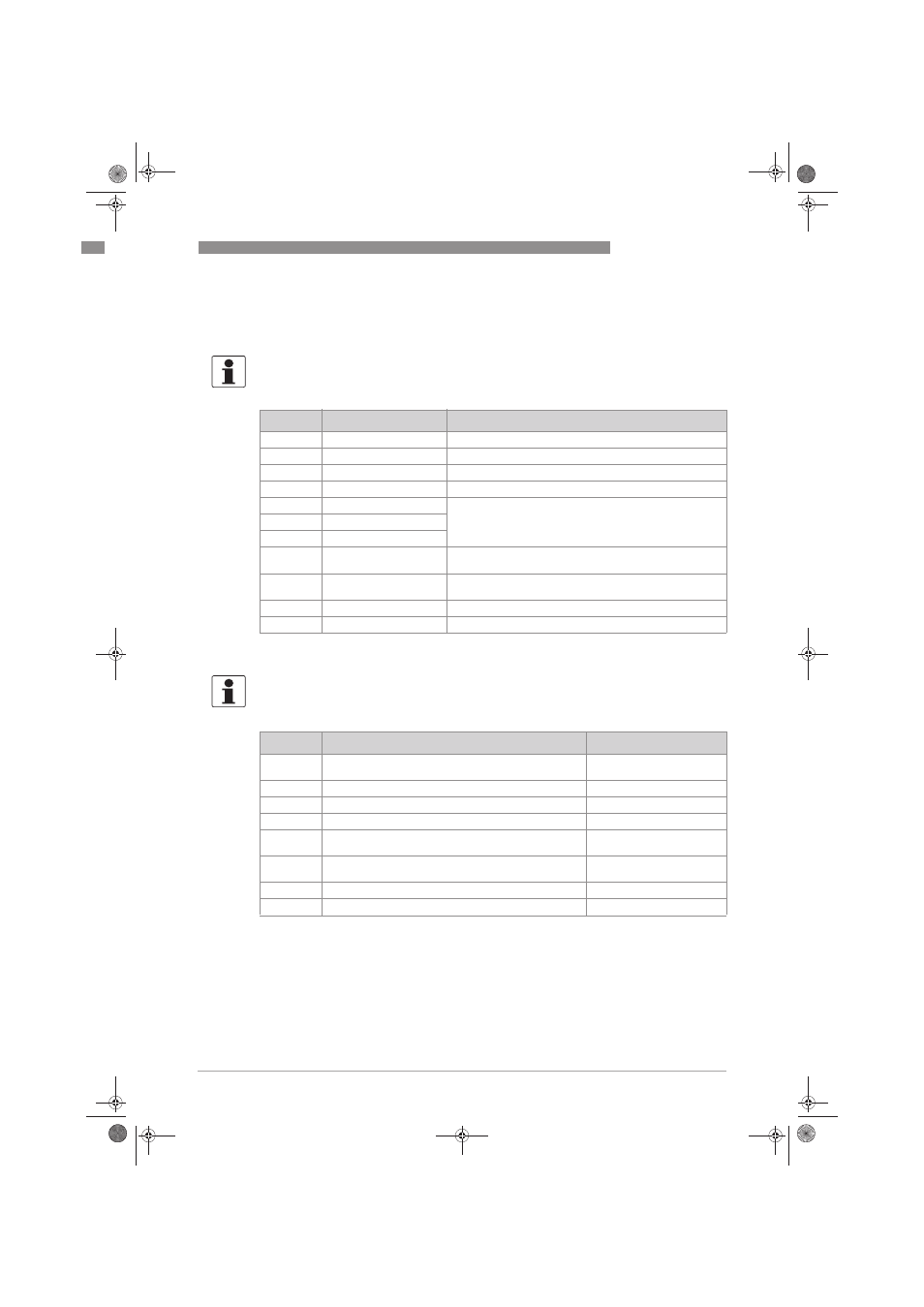
OPERATION
6
97
MFC 300
www.krohne.com
02/2012 - 4000498602 - MA MFC 300 R03 en
6.5 Description of functions
6.5.1 Reset counter in the menu "quick setup"
6.5.2 Deleting error messages in the menu "quick setup"
INFORMATION!
It may be necessary to activate resetting of the counter in the menu "quick setup".
Key
Display
Description and setting
>
quick setup
Press and hold for 2.5 s, then release the key.
>
language
-
2 x ↓
reset
-
>
reset errors
-
↓
counter 1
Select desired counter.
(Counter 3 is optional)
↓
counter 2
↓
counter 3
>
reset counter
no
-
↓ or ↑
reset counter
yes
-
^
counter 1,2 (or 3)
Counter has been reset.
3 x ^
Measuring mode
-
INFORMATION!
For the detailed list of the possible error messages refer to Status messages and diagnostic
information on page 113.
Key
Display
Description and setting
>
quick setup
Press and hold for 2.5 s, then
release the key.
>
language
-
2 x ↓
reset
-
>
reset errors
-
>
reset?
no
-
↓ or ↑
reset?
yes
-
^
reset errors
Error has been reset.
3 x ^
Measuring mode
-
.book Page 97 Monday, February 6, 2012 11:01 AM
- BATCHFLUX 5500 C Quickstart EN (20 pages)
- IFC 050 Converter Quickstart EN (28 pages)
- IFC 100 Converter Quickstart EN (32 pages)
- IFC 300 Converter Quickstart EN (68 pages)
- OPTIFLUX 1000 Quickstart EN (20 pages)
- OPTIFLUX 2000 Quickstart EN (24 pages)
- OPTIFLUX 4000 Quickstart EN (24 pages)
- OPTIFLUX 4040C Quickstart EN (16 pages)
- OPTIFLUX 5000 Flange Quickstart EN (20 pages)
- OPTIFLUX 5000 Sandwich Quickstart EN (20 pages)
- OPTIFLUX 6000 Quickstart EN (28 pages)
- OPTIFLUX 7300 Quickstart EN (24 pages)
- OPTIPROBE Quickstart EN (16 pages)
- TIDALFLUX 2300 F EN (44 pages)
- TIDALFLUX 2300 F Quickstart EN (24 pages)
- WATERFLUX 3000 EN (40 pages)
- WATERFLUX 3000 Quickstart EN (24 pages)
- WATERFLUX 3070 EN (80 pages)
- WATERFLUX 3070 Quickstart EN (32 pages)
- USB ADAPTER PLUS EMF EN (16 pages)
- IFC 050 Converter Modbus EN (20 pages)
- IFC 100 Converter FOUNDATION FIELDBUS EN (64 pages)
- IFC 100 Converter Modbus EN (20 pages)
- IFC 300 Converter FOUNDATION FIELDBUS EN (60 pages)
- IFC 300 Converter HART 0102 EN (20 pages)
- IFC 300 Converter HART 0201 EN (23 pages)
- IFC 300 Converter Modbus EN (24 pages)
- IFC 300 Converter PROFIBUS PA DP EN (40 pages)
- OPTIFLUX 2000-4000 IECEx EN (16 pages)
- OPTIFLUX 2000-4000-5000-6000-7300-IFC 300 Ex EN (40 pages)
- OPTIFLUX 2000-4000-5000-6000 -IFC 100 Ex EN (24 pages)
- OPTIFLUX 4040 C Ex EN (20 pages)
- OPTIFLUX x300 Ex Zone2 EN (1 page)
- H250 M9 ES EN (36 pages)
- VA 40-VA 45 EN (36 pages)
- H250 M10 ATEX II2G Ex d EN (16 pages)
- H250 M10 ATEX II3D Ex t EN (16 pages)
- H250 M40 ATEX II2D Ex t-II2G Ex d EN (20 pages)
- H250 M40 ATEX II2G Ex i EN (20 pages)
- H250 M40 ATEX II3G Ex nA EN (20 pages)
- H250 M40 Ex II2G Reed EN (2 pages)
- H250 M9 ATEX II2G Ex i EN (16 pages)
- H250 M9S ATEX II3D Ex t-II3G Ex nA EN (20 pages)
- M8E Converter HART 0101 EN (13 pages)
- DK 32-DK 34 ATEX II2G Ex i EN (16 pages)
