Operation – KROHNE MFC 300 EN User Manual
Page 101
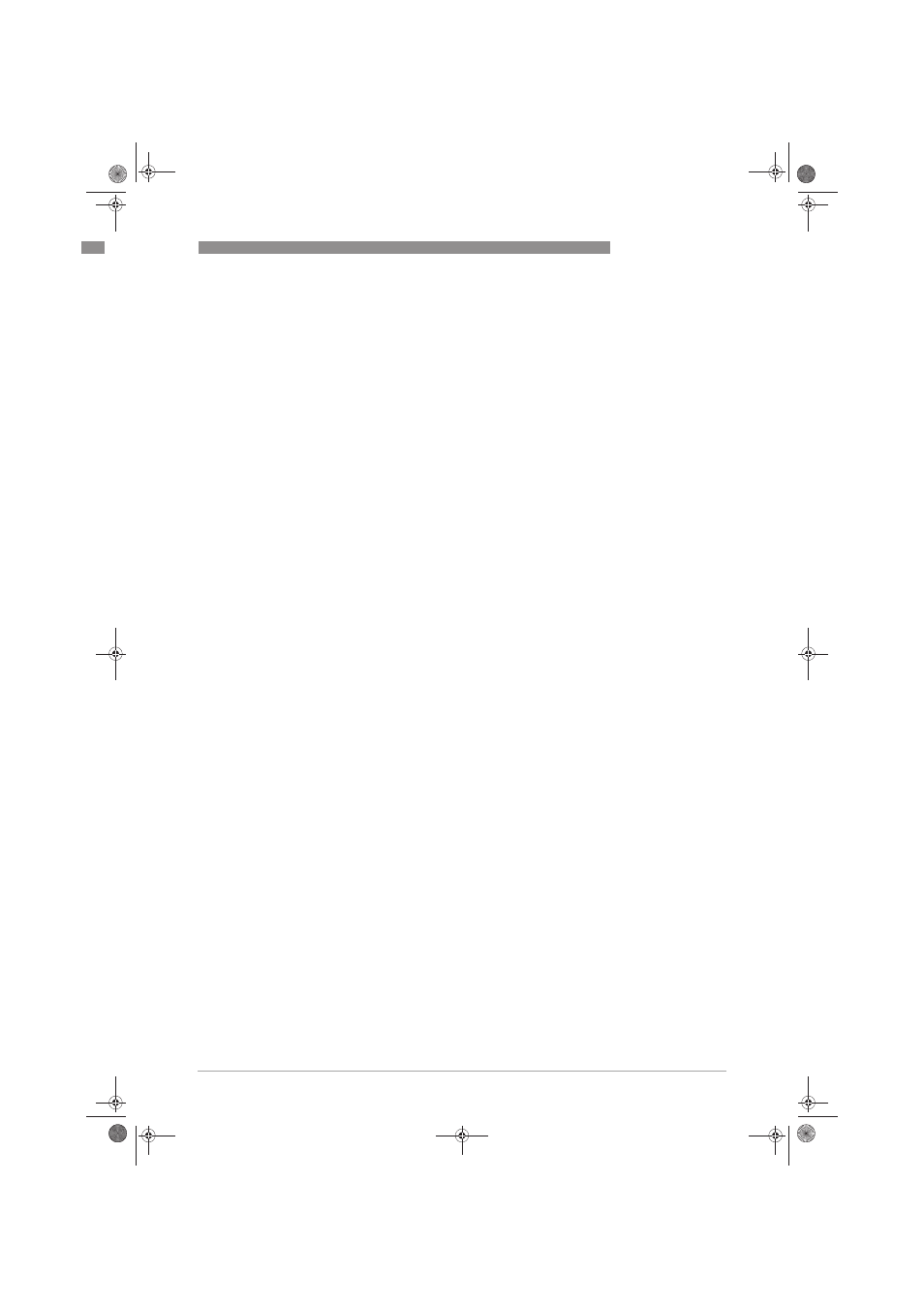
OPERATION
6
101
MFC 300
www.krohne.com
02/2012 - 4000498602 - MA MFC 300 R03 en
1 Point Calibration
• See examples for "Calibration with town water and other".
• Select the function using ↓ and ↑ and then confirm with ^.
• If "Other" is selected, the product density must be entered in kg/m
3
.
• 1 point calibration is generally sufficient for most applications, such as adapting the density
measurement to a new installation.
2 Point Calibration
• In this case, both reference points are recalibrated (with the products of the system).
• With 2 point calibration, ensure that both calibration points entered by the user are accepted.
• If the first point has not been calibrated, the device continues normally as with 1 point
calibration.
• Once the first point has been calibrated, select whether to continue with the second point,
calibrate the first point again or discontinue 2 point calibration. The same options as before
are then available once again.
If the 2nd point cannot be calibrated immediately after the first one, because the 2nd product is
not yet available, the device continues to function normally as after the 1 point calibration. In
other words, there can be weeks or even months between the calibration of the two measuring
points.
Manual
• If manual calibration is selected, point 1 type DCF1 is displayed.
• Press the ^ key to go to the next DCF option or press the ↑ and ↓ keys to enter values
according to the manufacturer's calibration certificate.
• After the last DCF you are prompted to accept the values or to exit the menu without saving.
.book Page 101 Monday, February 6, 2012 11:01 AM
