KROHNE MFC 300 EN User Manual
Page 4
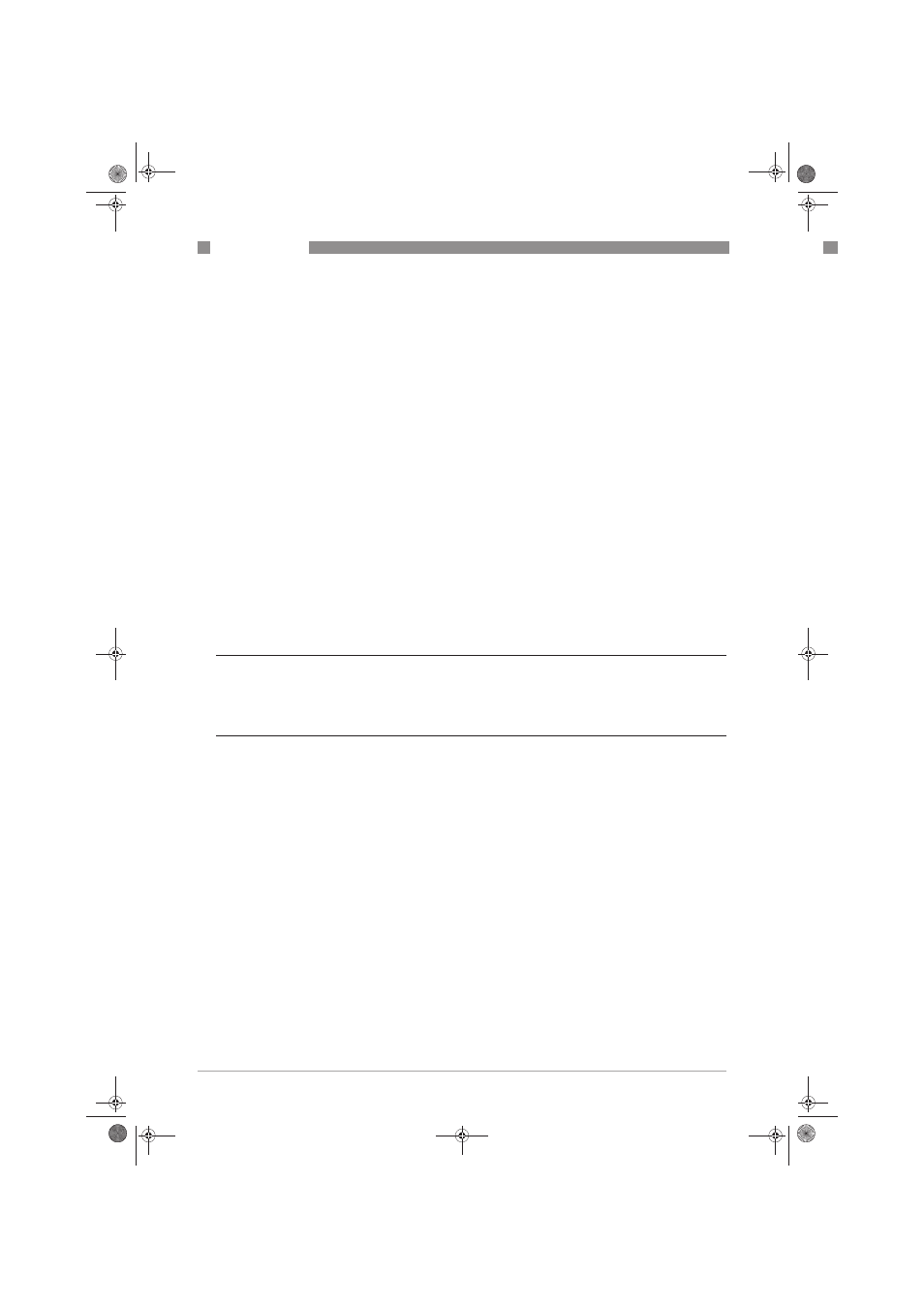
CONTENTS
4
www.krohne.com
02/2012 - 4000498602 - MA MFC 300 R03 en
MFC 300
4.5 Grounding the measuring sensor .................................................................................. 34
4.6 Connecting power, all housing variants......................................................................... 35
4.7 Inputs and outputs, overview ......................................................................................... 37
4.7.1 Combinations of the inputs/outputs (I/Os) ........................................................................... 37
4.7.2 Description of the CG number .............................................................................................. 38
4.7.3 Fixed, non-alterable input/output versions.......................................................................... 39
4.7.4 Alterable input/output versions............................................................................................ 41
4.8 Description of the inputs and outputs............................................................................ 42
4.8.1 Current output ...................................................................................................................... 42
4.8.2 Pulse and frequency output.................................................................................................. 43
4.8.3 Status output and limit switch .............................................................................................. 44
4.8.4 Control input ......................................................................................................................... 45
4.9 Electrical connection of the inputs and outputs ............................................................ 46
4.9.1 Field housing, electrical connection of the inputs and outputs........................................... 46
4.9.2 Wall-mounted housing, electrical connection of the inputs and outputs............................ 47
4.9.3 19" rack-mounted housing (28 TE), electrical connection of the inputs and outputs ......... 48
4.9.4 Laying electrical cables correctly......................................................................................... 48
4.10 Connection diagrams of inputs and outputs ................................................................ 49
4.10.1 Important notes................................................................................................................... 49
4.10.2 Description of the electrical symbols................................................................................. 50
4.10.3 Basic inputs/outputs ........................................................................................................... 51
4.10.4 Modular inputs/outputs and bus systems .......................................................................... 54
4.10.5 Ex i inputs/outputs .............................................................................................................. 62
4.10.6 HART
®
connection .............................................................................................................. 66
5 Start-up
68
5.1 Switching on the power .................................................................................................. 68
5.2 Starting the signal converter ......................................................................................... 68
6 Operation
69
6.1 Display and operating elements .................................................................................... 69
6.1.1 Display in measuring mode with 2 or 3 measured values ................................................... 71
6.1.2 Display for selection of sub-menu and functions, 3 lines.................................................... 71
6.1.3 Display when setting parameters, 4 lines ............................................................................ 72
6.1.4 Display when changing parameters, 4 lines ........................................................................ 72
6.1.5 Using an IR interface (option) ............................................................................................... 73
6.2 Zero calibration (menu C1.1.1)....................................................................................... 74
6.3 Menu structure ............................................................................................................... 76
6.4 Function tables ............................................................................................................... 79
6.4.1 Menu A, Quick Setup ............................................................................................................. 79
6.4.2 Menu B, Test ......................................................................................................................... 81
6.4.3 Menu C, Setup ....................................................................................................................... 82
6.4.4 Set free units......................................................................................................................... 96
6.5 Description of functions ................................................................................................. 97
6.5.1 Reset counter in the menu "quick setup" ............................................................................ 97
6.5.2 Deleting error messages in the menu "quick setup"........................................................... 97
6.5.3 Mode (menu A8) .................................................................................................................... 98
6.5.4 Density calibration (menu C1.2.1)......................................................................................... 99
6.5.5 Temperature/density tables ............................................................................................... 102
6.5.6 Density mode (menu C1.2.2) ............................................................................................... 105
.book Page 4 Monday, February 6, 2012 11:01 AM
