Operation – KROHNE MFC 300 EN User Manual
Page 105
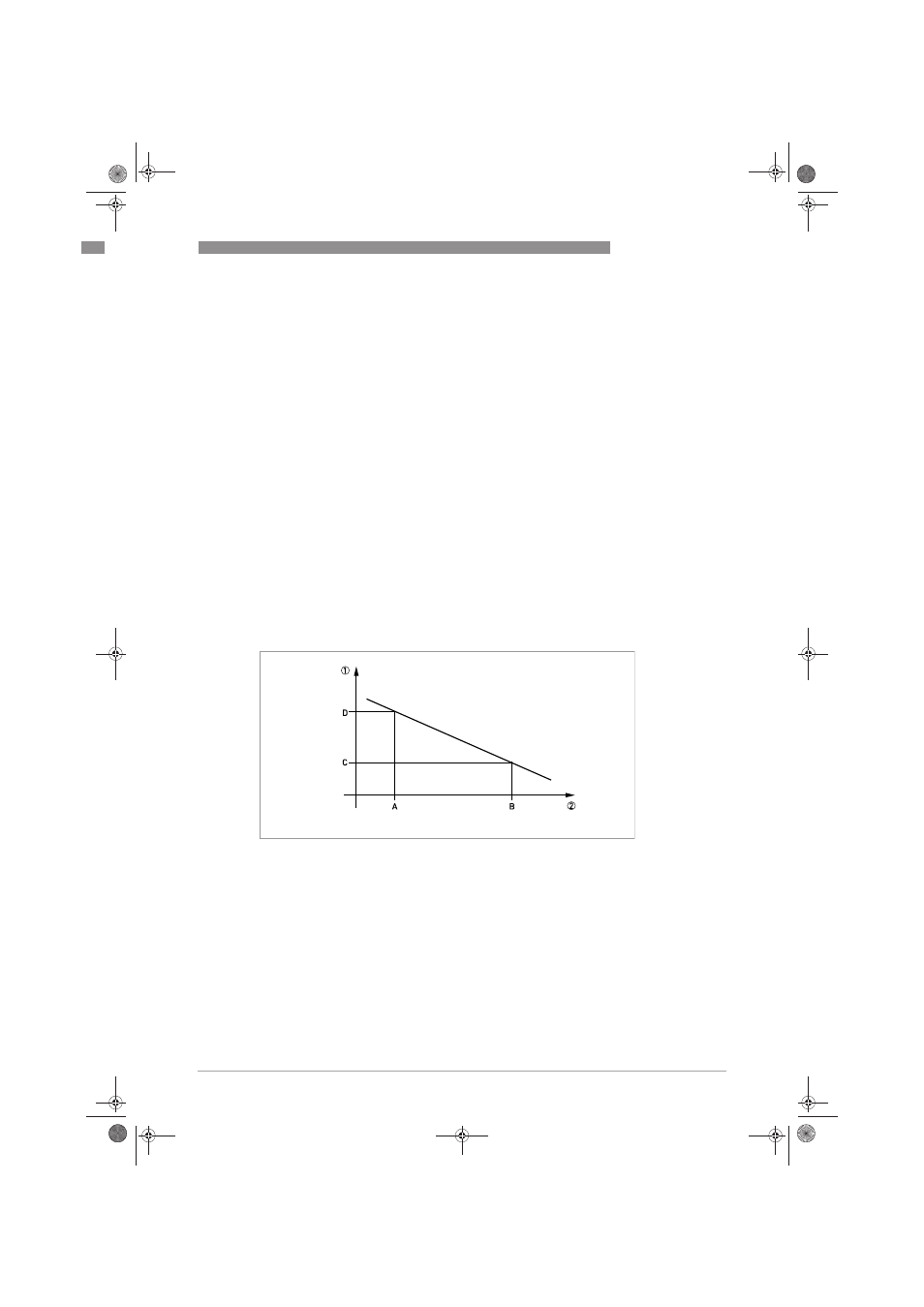
OPERATION
6
105
MFC 300
www.krohne.com
02/2012 - 4000498602 - MA MFC 300 R03 en
6.5.6 Density mode (menu C1.2.2)
There are 3 available operating modes for density that can be set here:
• Process:
The device measures and displays the current operating density of the product.
• Fixed:
The device displays a fixed density value. This value must be entered in menu item C1.2.3.
• Reference:
The device calculates the density based on a set reference temperature.
The following equation is used:
p
r
= p
a
+ a (t
a
- t
r
)
p
r
= Density at reference temperature
p
a
= Current measured operating density at current operating temperature
a = Programmed temperature coefficient/density gradient
t
a
= Current measured operating temperature
t
r
= Reference temperature
The reference temperature must be entered in menu item C1.2.3. The density gradient is set in
C1.2.4.
The following equation is used to calculate the density gradient:
a = (p
D
- p
C
) / (T
B
- T
A
)
The value for the density gradient is generally positive as an increase in temperature usually
reduces the measured density(exception: water anomaly).
Figure 6-7: Calculating the density gradient
1 Density
2 Temperature
.book Page 105 Monday, February 6, 2012 11:01 AM
