Operation – KROHNE MFC 300 EN User Manual
Page 82
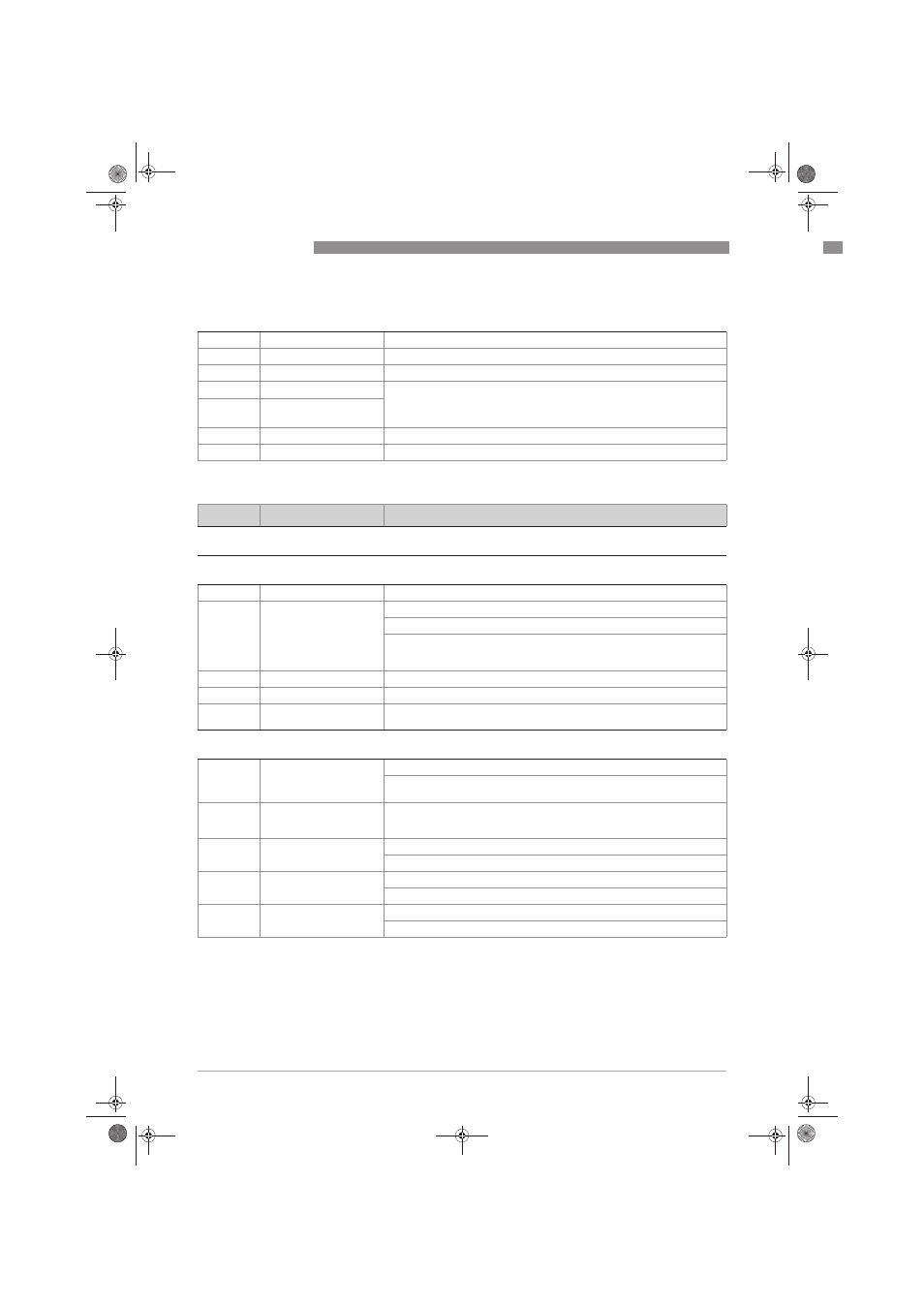
6
OPERATION
82
MFC 300
www.krohne.com
02/2012 - 4000498602 - MA MFC 300 R03 en
6.4.3 Menu C, Setup
B3 Information
B3
Information
B3.1
C Number
CG number, cannot be changed (input/output version)
B3.2
Sensor Electronics
B3.3
SW.REV.MS
LC display:
1st line: ID No. of the circuit board
2nd line: software version
3rd line: production date
B3.4
SW.REV.UIS
B3.5
"Bus interface"
Only appears with Profibus, Modbus and FF.
B3.6
Electronic Revision ER
LC display see Fct. B3.3 and B3.4
No.
Function
Settings / descriptions
C1 Process Input
C1.1 Calibration
C1.1
Calibration
C1.1.1
Zero Calibration
Display of current zero calibration value.
Query: calibrate zero?
Setting: break (return with ^) / standard (factory setting) /
manual (display last value; set new value, range: -10…+10%) /
automatic (shows the current value as the new zero calibration value)
C1.1.2
Zero Add. Offset
Direct setting of zero offset
C1.1.3
Pipe Diameter
Set the pipe diameter in mm to calculate flow velocity
C1.1.4
Flow Correction
Defines additional correction for mass flow;
Range: -100...+100%
C1.2 Density
C1.2.1
Density Calib.
Start density calibration
For detailed information refer to
Density calibration (menu C1.2.1) on page
99.
C1.2.2
Density
Density mode selection: Actual (back key ^) / fixed (a fixed value is used for
the density (e.g. standard density)) /
Reference (calculates process density based on a reference temperature)
C1.2.3
Fixed Density Value
Set the fixed value (e.g. standard density) for the density.
Appears only if density mode "fixed" has been selected in Fct. C1.2.2.
C1.2.3
Density Ref. Temp.
Set the reference temperature for the reference density option
Appears only if density mode "reference" has been selected in Fct. C1.2.2.
C1.2.4
Ref. Density Slope
Set the slope for the reference density option
Appears only if density mode "reference" has been selected in Fct. C1.2.2.
.book Page 82 Monday, February 6, 2012 11:01 AM
